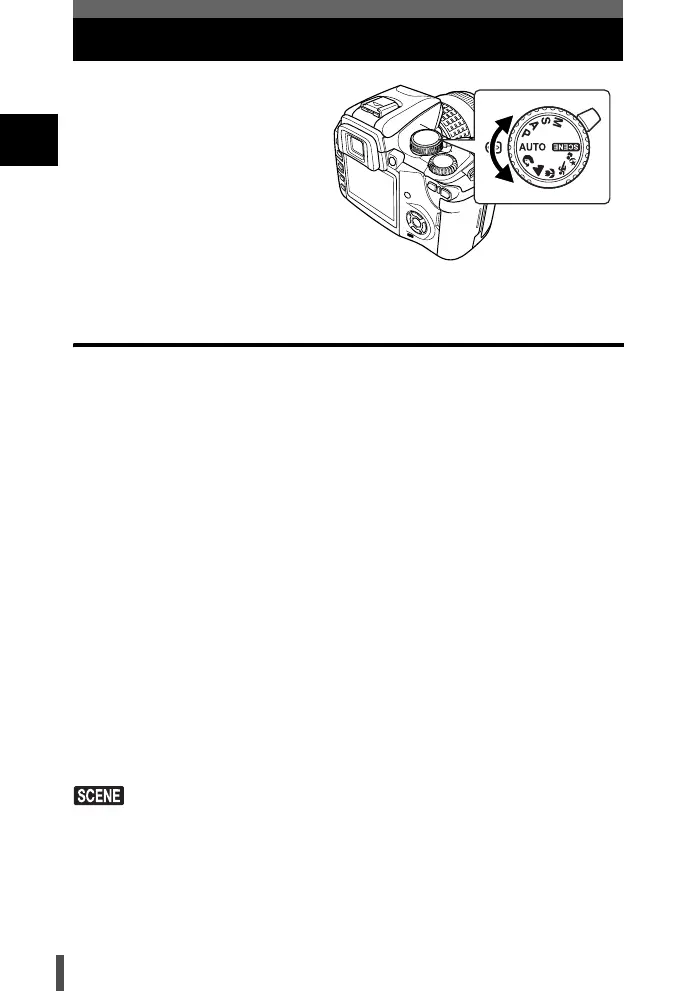18
Basic operations
1
How to use the mode dial
This camera has the following
shooting modes, which can be
switched using the mode dial.
Easy shooting modes
This camera features 6 creative modes and 15 scene modes that
automatically optimize the exposure for the subject.
AUTO
Full-auto shooting
Allows you to shoot using a lens aperture (f value) and shutter speed set by
the camera. In low-light conditions, the flash automatically pops up and fires.
This mode is recommended for normal shooting conditions.
i Portrait shooting
Suitable for shooting a portrait-style image of a person.g P. 34
l Landscape shooting
Suitable for shooting landscapes and other outdoor scenes.g P. 3 4
& Macro shooting
Suitable for taking close-up pictures (macro shooting). g P. 34
j Sport shooting
Suitable for capturing fast-moving action without blurring. g P. 3 4
/ Night scene and portrait shooting
Suitable for shooting both the main subject and background at night.
g P. 34
Scene mode
15 different scene modes are available to suit a wide range of shooting
situations. When the mode dial is set to this mode, the scene menu is
displayed. g P. 35
s0004_e_Advanced.book Page 18 Tuesday, September 27, 2005 4:15 PM