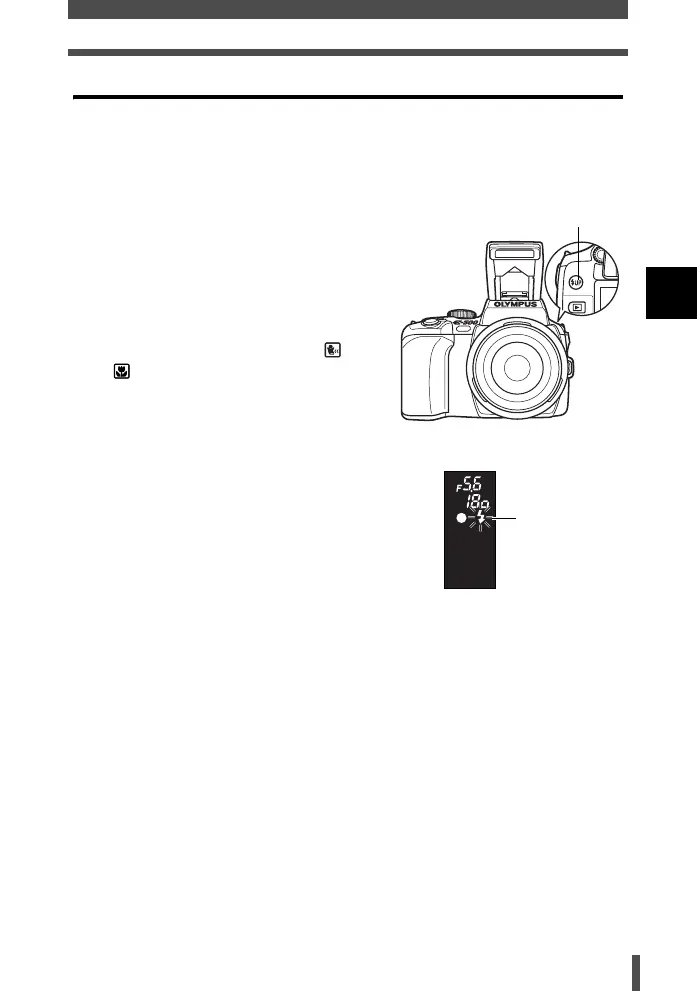55
Flash shooting
4
Various shooting functions
Using the built-in flash
If you shoot a subject using a lens that is wider than 14 mm (equivalent to 28
mm on a 35 mm film camera), the light emitted by the flash may produce a
vignette effect. Whether or not this occurs depends on lens type and shooting
conditions (such as distance to the subject).
1 Set the power switch to ON. Press
the # (flash) switch to raise the
flash.
• When you use any of the shooting
modes listed below, the built-in flash will
pop up and fire automatically in low light
or backlight conditions.
AUTO
/ i / & / / / B / U / /
/ g
2 Press the shutter button halfway.
• The #(flash stand-by) mark lights when the
flash is ready to fire. If the mark is blinking,
the flash is charging. Wait until charging is
complete.
3 Press the shutter button all the way.
#(flash) switch
Viewfinder
Flash stand-by
mark
s0004_e_Advanced.book Page 55 Tuesday, September 27, 2005 4:15 PM