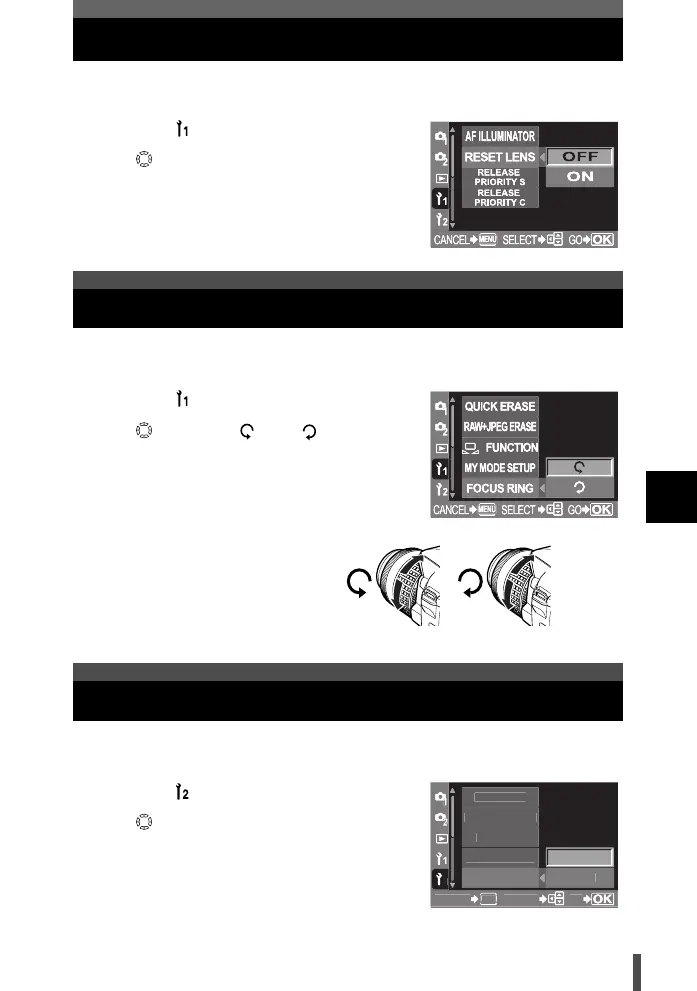129
8
Customizing the settings/functions of your camera
Reset lens
This allows you to reset the focus of the lens (infinity) when the power is
turned off.
1 Menu [] [RESET LENS]
2 Use to select [ON] or [OFF].
3 Press the i button.
This allows you to customize how the lens adjusts to the focal point by
selecting the rotational direction of the focus ring.
1 Menu [] [FOCUS RING]
2 Use to select [ ] or [ ].
3 Press the i button.
This allows you to customize the cursor position (YES or NO) as the initial
position on the [ALL ERASE], [ERASE] or [FORMAT] screen.
1 Menu [] [PRIORITY SET]
2 Use to select [YES] or [NO].
P
Focus ring
Priority setting
NEAR
NEAR
FAR (
∞)
FAR (
∞)
AN
E
ELE
BUTTON TIMER
N
YE
SCREE
CTL PANEL COLOR
RIORITY
E
s0004_e_Advanced.book Page 129 Tuesday, September 27, 2005 4:15 PM