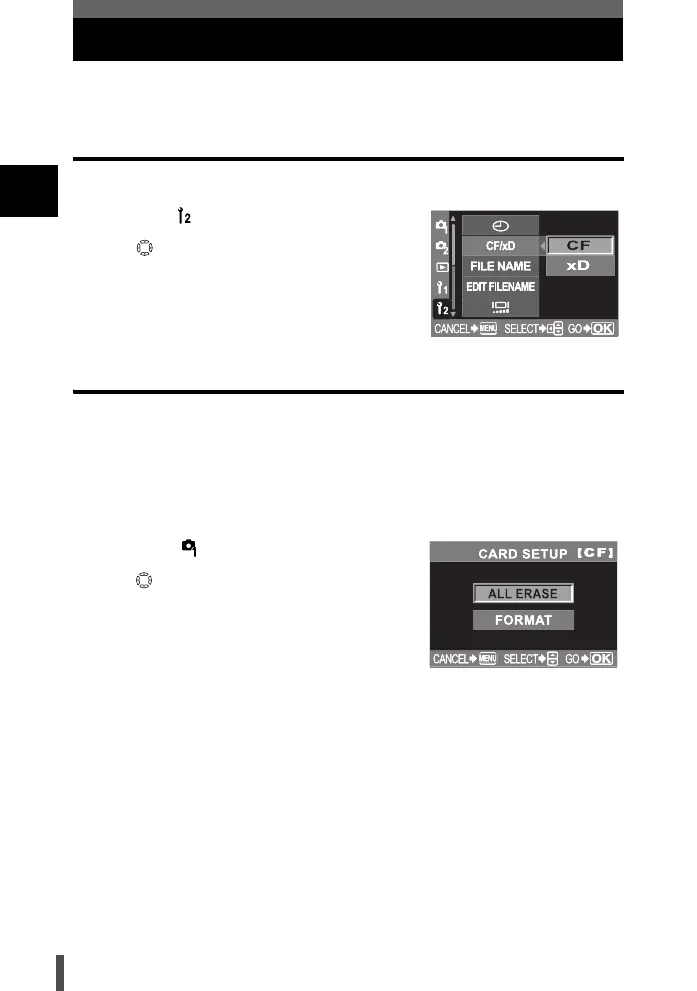26
Things to know before shooting
2
How to use card media
The camera is equipped with two card slots; you can use CompactFlash or
Microdrive simultaneously with the xD-Picture Card.
Selecting the card type
Select the type of card you want to use (xD-Picture Card or CompactFlash).
1 Menu [] [CF/xD]
2 Use to set.
[CF] CompactFlash
[xD] xD-Picture Card
3 Press the i button.
Formatting the card
Formatting prepares cards to receive data. Non-Olympus cards or cards
formatted on a computer must be formatted with the camera before they can
be used.
All data stored on the card, including protected images, is erased when the
card is formatted. When formatting a used card, confirm there are no images
that you still want to keep on the card.
1 Menu [ ] [CARD SETUP]
2 Use to select [FORMAT]. Press the i
button.
3 Press ac to select [YES]. Press the
i button.
• Formatting is performed.
s0004_e_Advanced.book Page 26 Tuesday, September 27, 2005 4:15 PM
