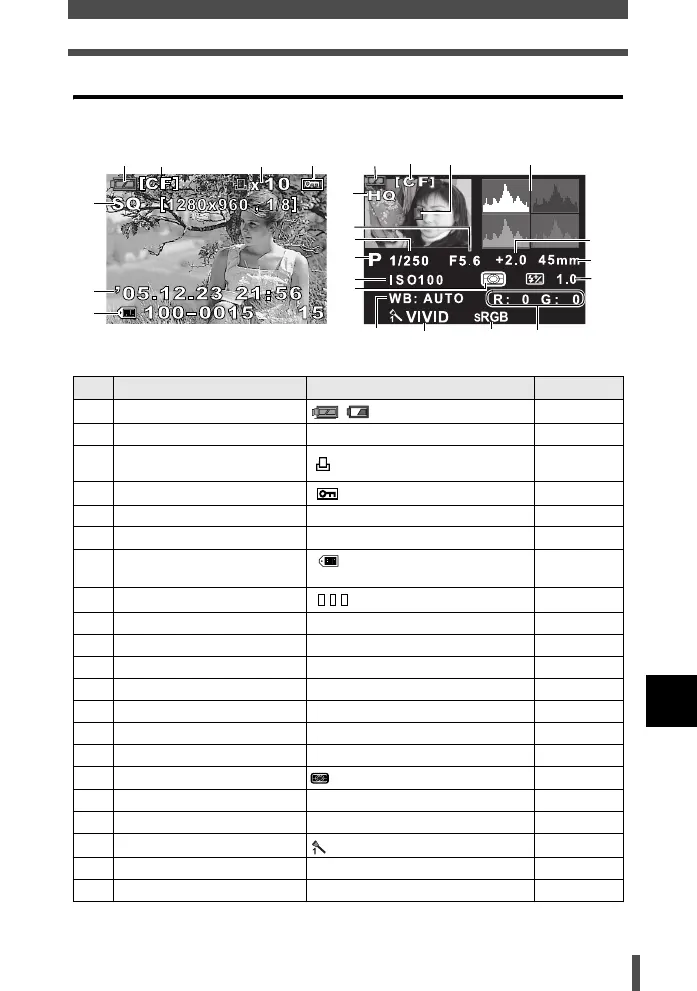193
Names of parts
12
Information
Monitor indications (only for playback)
You can switch the monitor display using the INFO (information display)
button g "Information display" (P. 103).
.
* The focal length is displayed in 1 mm units.
Items Indication examples Ref. page
1 Battery check
,
–
2 Card xD, CF P. 26
3
Print reservation
Number of prints
×10
P. 1 4 2
4Protect P. 114
5 Record mode RAW, TIFF, SHQ, HQ, SQ P. 31
6 Date and time 05.12. 23, 21:56 P. 138
7
File number
Frame number
100-0030
30
P. 1 0 3
8 AF frame P. 69
9 Histogram P. 104
10 Aperture value F2.8 P. 41 - 45
11 Shutter speed 1/4000 P. 42 - 45
12 Exposure mode P, A, S, M, i, l, &, j, / P. 3 4
13 Exposure compensation 0.7 P. 79
14 Focal length * 117mm P. 210, 212
15 ISO AUTO, ISO 100, ISO 200, ISO 400 P. 82
16 Metering mode
, 4, 5, 5HI, 5SH
P. 7 7
17 Flash intensity control 0.5 P. 56
18 White balance WB : AUTO P. 87
19 Picture mode
VIVID
P. 9 3
20 Color space sRGB, Adobe RGB P. 96
21 White balance compensation R: +3, G: -2 P. 91
Single-frame playback information
Overall information
12 3 4
12 8 9
5
6
7
5
10
11
12
15
16
13
14
17
18
19
20 21
s0004_e_Advanced_12_others.fm Page 193 Wednesday, September 28, 2005 10:53 AM