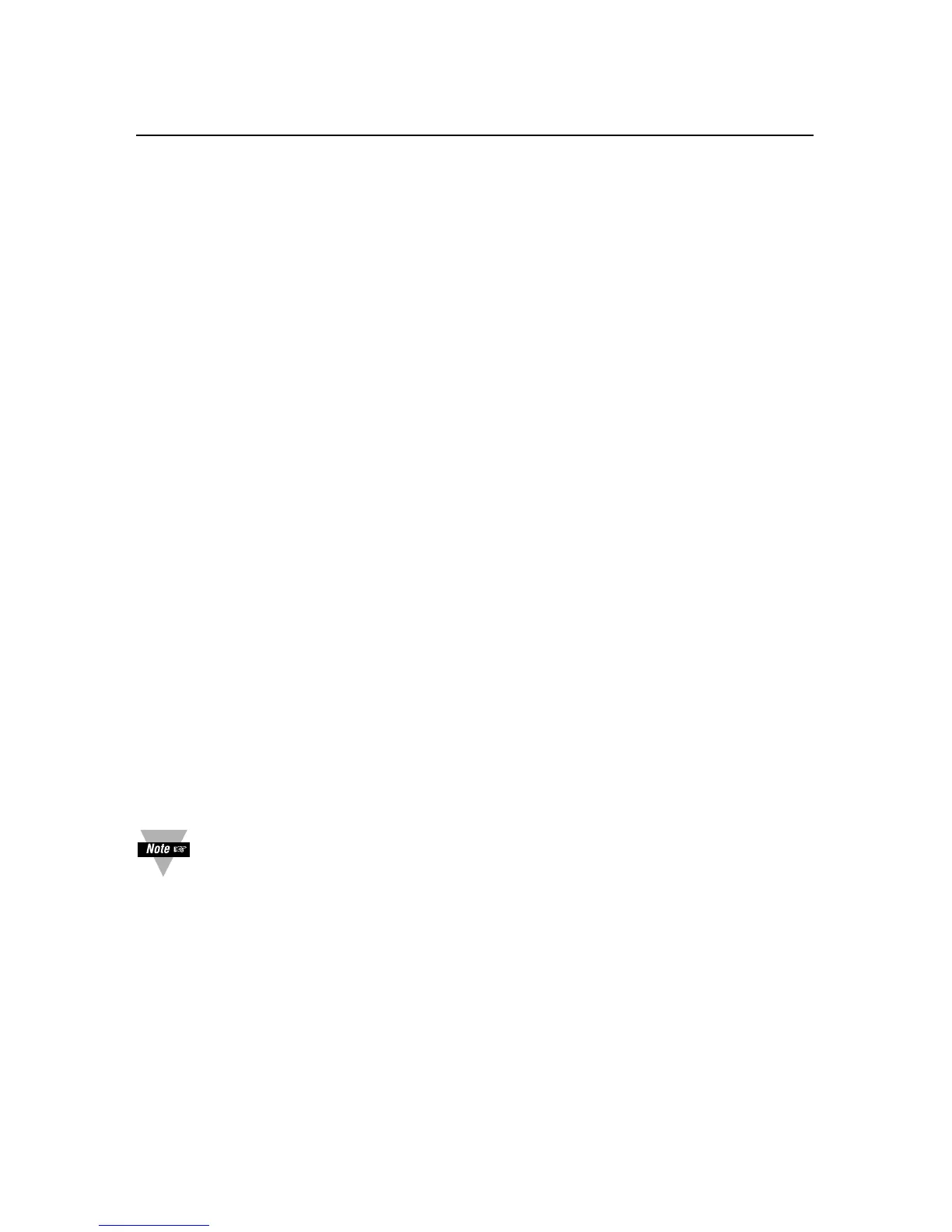3-1
The Configuration software is simple to use for both the new style (INF-B) and the
legacy ones (INFP, INFS, INFT and INFU), based on your selection. It is able to read
or write the configuration to a device through Serial or TCP/IP communication and
displays corresponding jumper settings of the device i.e. hardware configuration.
If the communication link is in place, no more pushbutton programming is needed: the
computer takes over at this point. Follow the prompts and selections on that screen.
The Infinity configuration program allows the configuration the INF-B, INFP, INFS,
INFT and INFU devices.
The program does not read the device model (e.g. INF-B, INFU, etc). Before reading
or writing a configuration to a device, the correct device model has to be specified.
The program has a configuration file, named InfinityConfiguration.inb, which saves
all the program settings when the program is shut down. The next time that the
program is started, the program goes to the configuration file, InfinityConfiguration.inb,
reads all the settings and loads them to the program.
Help files are available. Select an item and click the F1 key to open the help files.
The program was designed to create a configuration as soon as the program is
opened or read or write a device configuration. There is no defined borderline. If
writing a configuration to a device, it is advisable to read first the device configuration
so the device settings are loaded into the configuration program. Then make required
modifications and write the configuration to the device.
Configuration is possible using either serial communication or ethernet. When ethernet
is used, the configuration program is compatible with the -EI option of your meter, and
our iServer products.
The latest Operation and Communication Manual as well as free
configuration software and ActiveX controls are available from the website
listed in this manual or on the CD-ROM enclosed with your shipment.
3. Using The Configuration Setup
