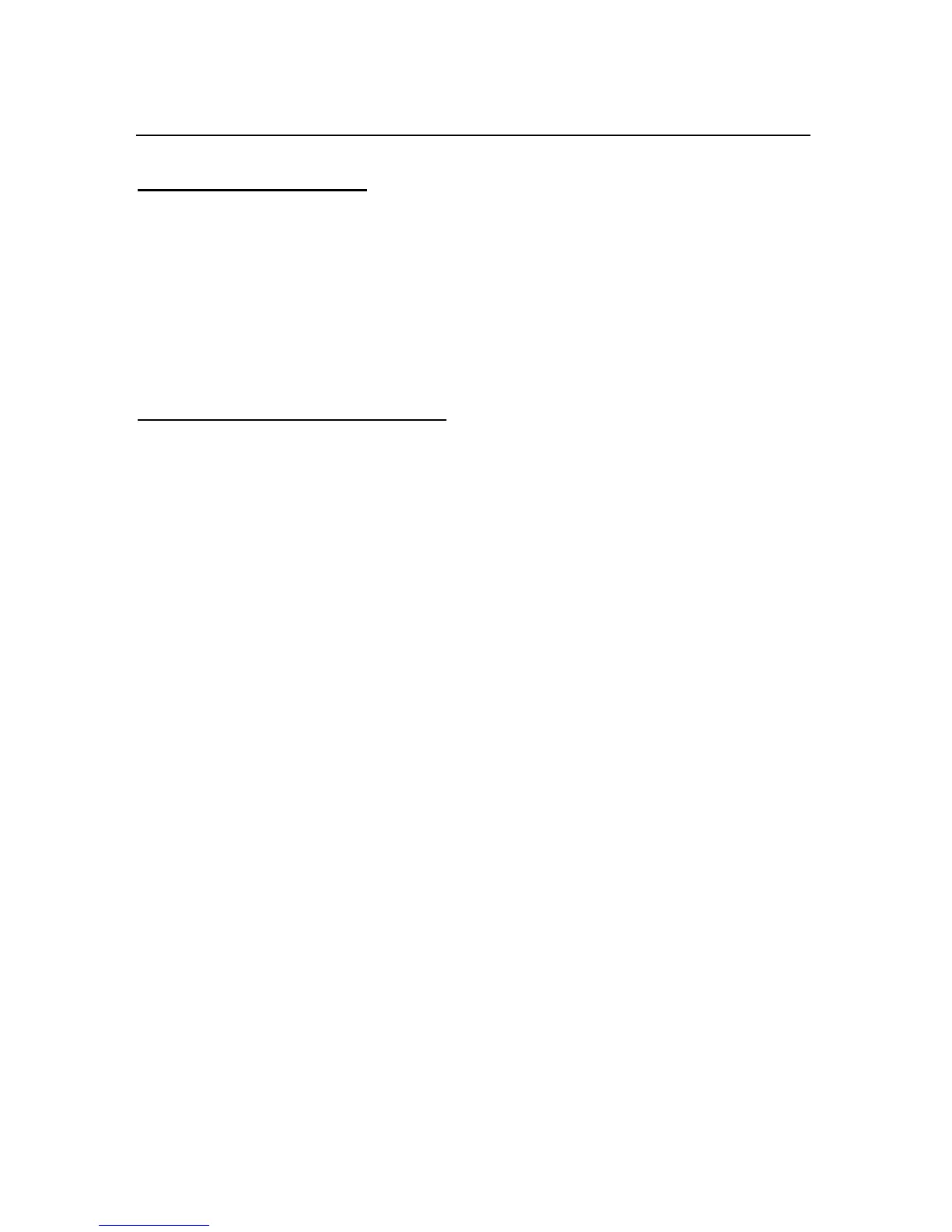2-1
2. Hardware
2.1 DEFINITION OF TERMS
RX: Received line on RS-232
TX: Transmit line on RS-232
RTS: Request to send
+RX: First pair received line on RS-422/485
+TX: First pair transmit line on RS-422/485
-RX: Second pair received line on RS-422/485
-TX: Second pair transmit line on RS-422/485
RTN: Ground/Return
2.2 RS-232 AND RS-485 HARDWARE
INSTALLATION: The RS-232/485 card is approximately 1" high and 5" long. It is
installed with the meter removed from its case (Refer to Section 5 of your meter’s
Owner’s Guide for instructions on how to open the meter). P11 inserts into J11 of the
main board located next to the transformer (Refer to Figure 2-2). The board is held in
position by a plastic guide on the rear of the display board and plastic assembly at the
rear of the meter. The 6-pin telephone jack, J4, is available at the rear of the meter
case, and accepts a type RJ-11 or RJ-12 telephone plug (Refer to Figure 2-3).
Logic signals are opto-isolated, and drive power is obtained from a galvanically-isolated
transformer winding so that the ±7 V signal levels from the meter can be slaved to the
external controller (computer) ground; earthing that ground is recommended.
