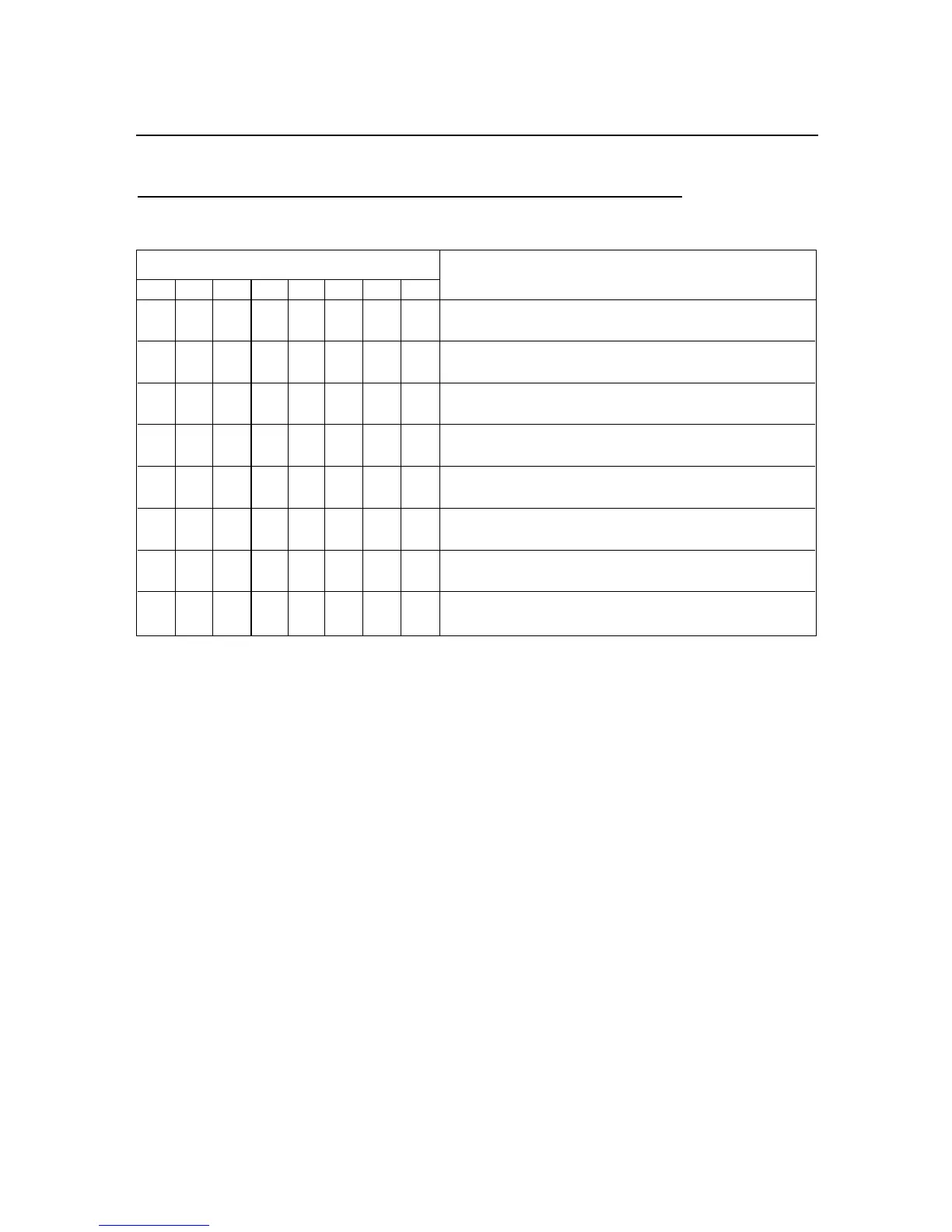10-7
10. Data Format Commands (P, G, R, W)
10.6 ALARM (SETPOINTS 3 AND 4) CONFIGURATION (“AL.CNF”)
TABLE 10.6 ALARM CONFIGURATION
BIT POSITION AL.CNF
76543210
0 AbOVE AL1 Active Above
1 bELOW AL1 Active Below
0 N.OPEN AL1 Normal Open
1 N.CLOSE AL1 Normal Close
0 AL1 Use Un-Filtered Value
1 AL1 Use Filtered Value
0 AbOVE AL2 ACTIVE Above
1 bELOW AL2 ACTIVE Below
0 N.OPEN AL2 Normal Open
1 N.CLOSE AL2 Normal Close
0 AL2 Use Un-Filtered Value
1 AL2 Use Filtered Value
0 AL1 & AL2 Enable
1 AL1 & AL2 Disable
0 ALARM RESET Enable AT P2-11
1 ALARM RESET Disable AT P2-11
EXAMPLE: To enable Alarm 1 & 2 and setup Alarm1 to activate above Alarm 1 value,
Relay at normal open and use of filtered input value. However, set Alarm 2 to activate
below Alarm 2 value, Relay at normal close, use of unfiltered input value and Alarm
reset disabled at pin#11 of rear terminal P2:
The command data is 10011100 BIN. = 9C HEX. Then send *W119C
