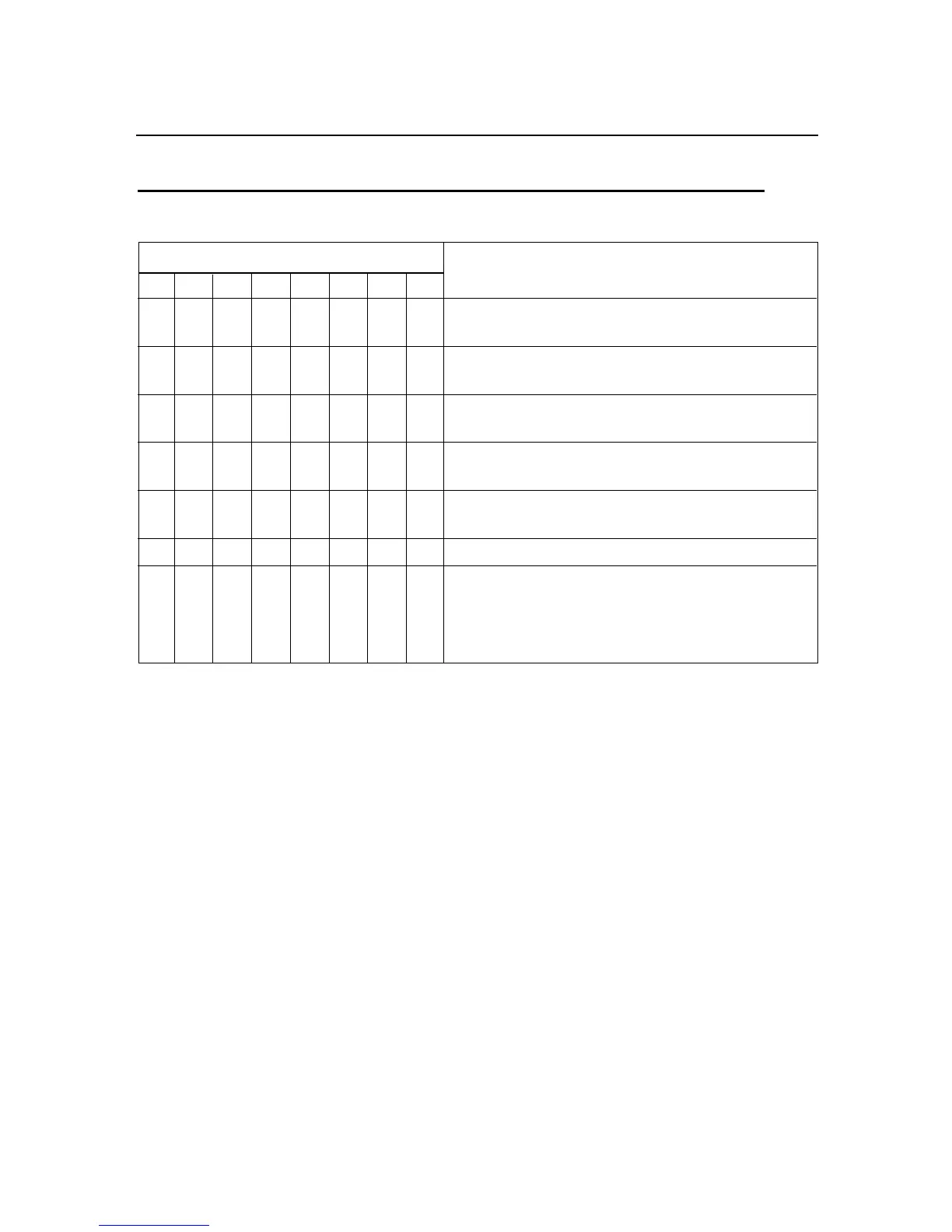10-15
10.15 LOCKOUT CONFIG. (“LCk.CNF”) and NORMAL COLOR (“N.COLOR”)
TABLE 10.15 LOCKOUT CONFIGURATION and NORMAL COLOR
BIT POSITION LCk.CNF and N.COLOR
76543210
0 OUt.CNF LOCKOUT: UNLOCK
1 LOCK
0 SP.CNF LOCKOUT: UNLOCK
1 LOCK
0 AL.CNFG LOCKOUT: UNLOCK
1 LOCK
0 COMM LOCKOUT: UNLOCK
1 LOCK
0 COLOR LOCKOUT: UNLOCK
1 LOCK
0/1 (Not Used)
0 0 NORMAL COLOR: GREEN
0 1 NORMAL COLOR: RED
1 0 NORMAL COLOR: AMBER
1 1 (Not Used)
EXAMPLE: To prevent unauthorized access to Output Configuration menu,
Communication menu and select Normal color of the LED’s display as Green:
The command data is 00001001 BIN. = 09 HEX. Then send *W0209
10. Data Format Commands (P, G, R, W)
