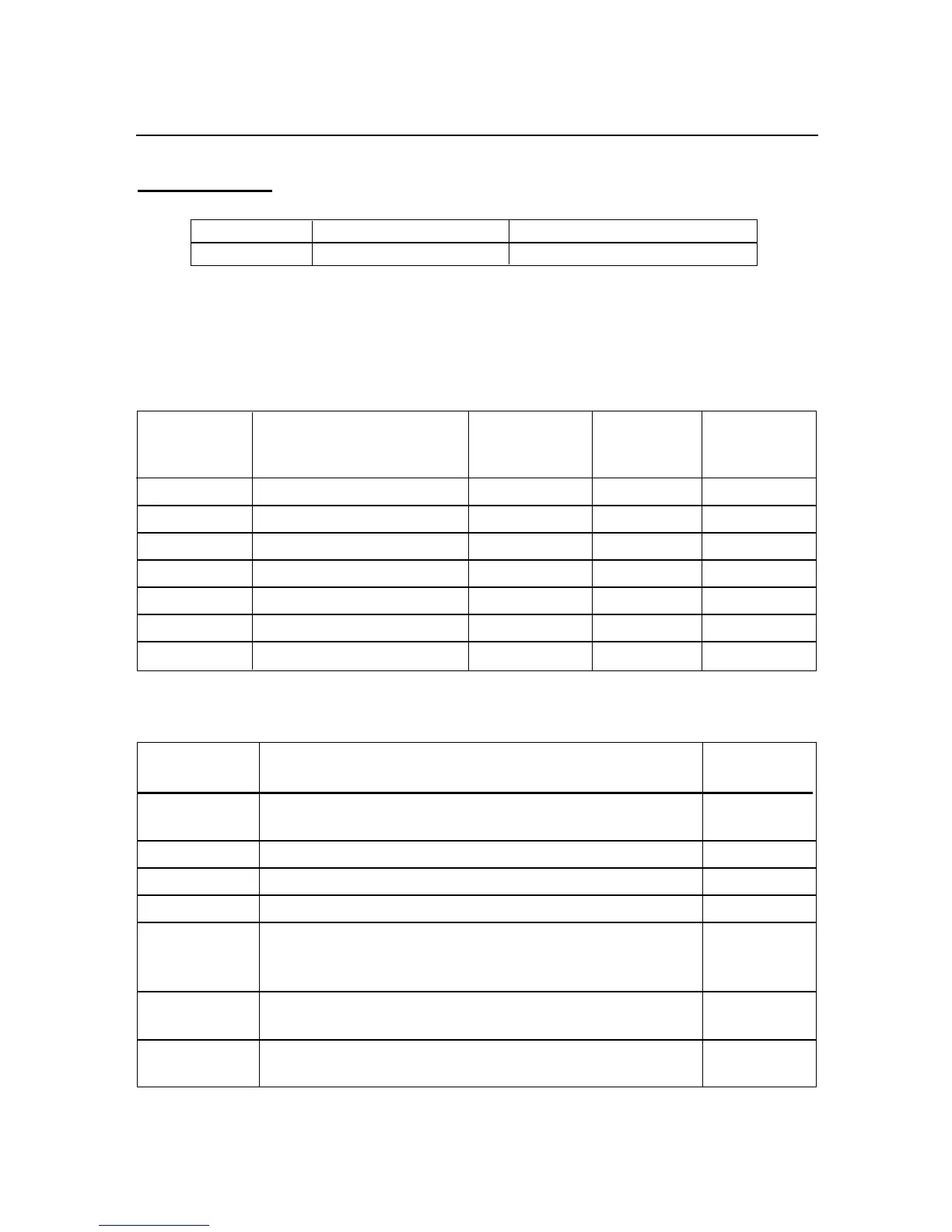10-21
10. Data Format Commands (P, G, R, W)
10.19 BLOCK C
BLOCK COMMAND PREFIX COMMAND SUFFIX (HEX)
C R,W 42
NOTE: R,W means “R” or “W”
This block consists of 7 items and 10 bytes (20 ASCII characters):
TABLE 10.19 R/W42 (BLOCK C)
*W4200010014001400000000
HEX BYTE NUMBER DEFAULT
COMMAND DESCRIPTION NUMBER OF VALUE
SUFFIX & ORDER BYTE
1D SERCNt (Serial Count) 1, 2 2 0001
15 AL db (value) 3, 4 2 0014
14 SP db 5, 6 2 0014
04 (Reserved) 7 1 00
03 COLOR (Color Config) 8 1 00
02 LCk.CNF / N.COLOR 9 1 00
01 LCk.CNF 10 1 00
EXAMPLE: To configure meter working with following order and desired options:
FUNCTIONS DESIRED OPTIONS EQUIVALENT
HEX. VALUE
SERCNt Fast Rate (12readings/SEC)/hour or A8C0
(12x60x60=43200: # of reading between transmission)
AL db 0030 001E
SP db 0030 001E
(Reserved) 00 00
COLOR LED’s display changes color to RED then AMBER
when reading reaches SP1 value then AL1 (SP3) value 32
respectively, but hold the color for SP2 or AL2.
LCk.CNF / Lock menus and Green for Normal LED’s display color. 09
N.COLOR
LCk.CNF Prevent unauthorized modification of SP1, input type,
RdG.CNFand MP.SC.OF menus 47
The command data is in order as follows: A8C0001E001E00320947
Then send: *W42A8C0001E001E00320947
