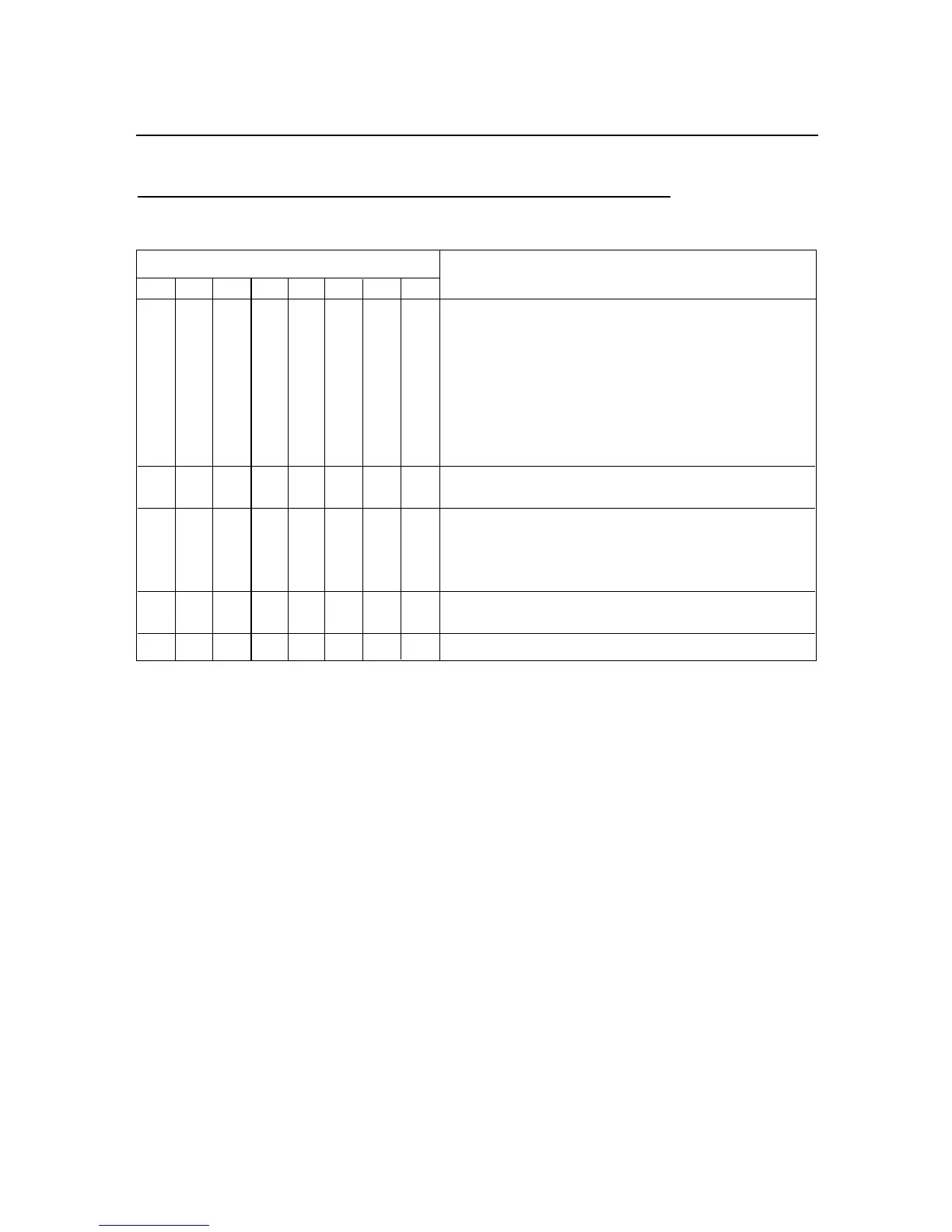10-11
10. Data Format Commands (P, G, R, W)
10.11 SERIAL COMMUNICATIONS CONFIGURATION (“COMM”)
TABLE 10.11 SERIAL COMMUNICATIONS CONFIGURATION
BIT POSITION COM.PAR and MOdbUS
76543210
0 0 0 Baud Rate 300
0 0 1 Baud Rate 600
0 1 0 Baud Rate 1200
0 1 1 Baud Rate 2400
1 0 0 Baud Rate 4800
1 0 1 Baud Rate 9600
1 1 0 Baud Rate 19200
1 1 1 (Not Used)
0 MODBUS Disable
1 MODBUS Enable
0 0 NONE PARITY
0 1 ODD PARITY
1 0 EVEN PARITY
1 1 (Not Used)
0 ONE STOP BIT
1 TWO STOP BIT
X (Not Used)
EXAMPLE: To set the baud rate to 19200, enable Modbus, None Parity and one stop bit:
The command data is 00001110 BIN. = 0E HEX. Then send *W180E
