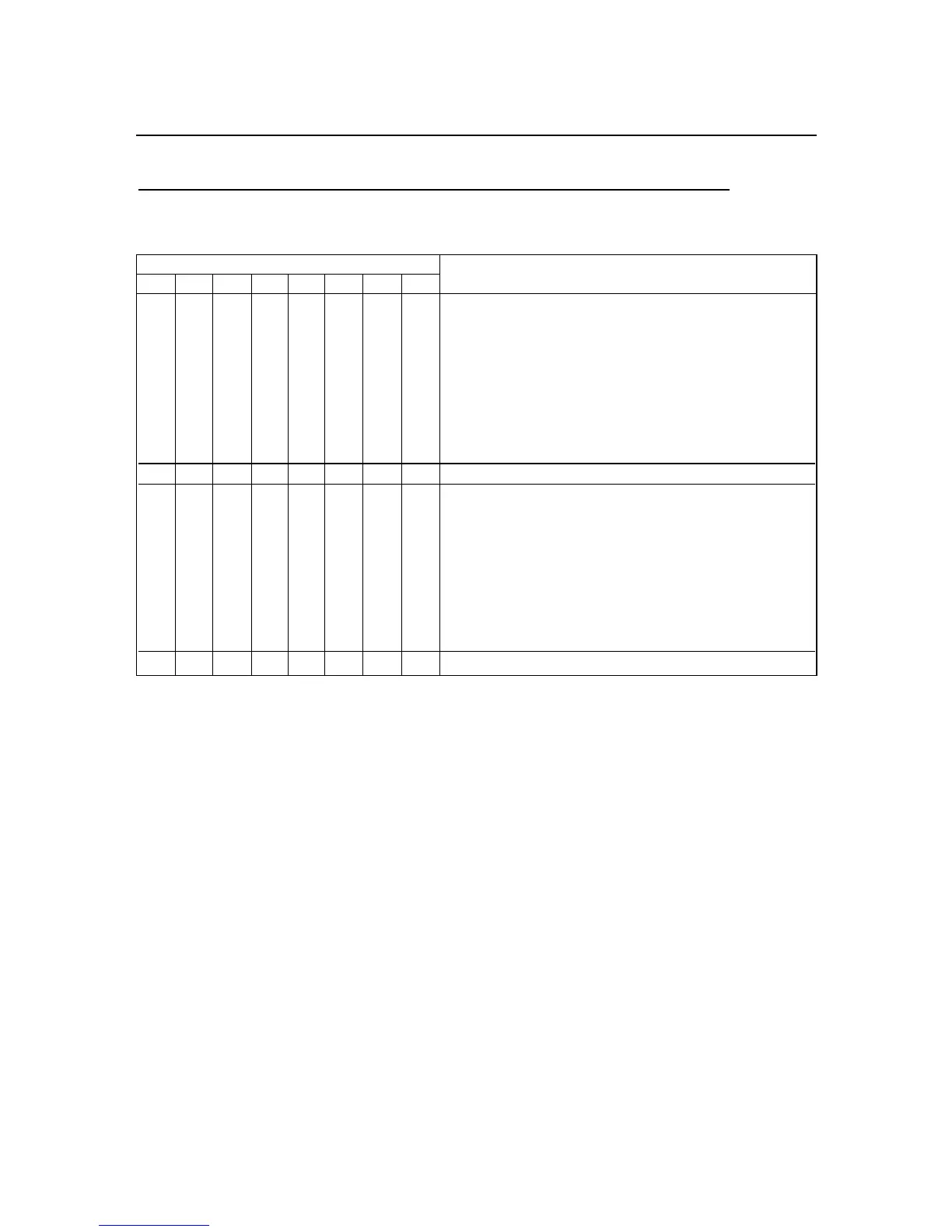10-4
10. Data Format Commands (P, G, R, W)
10.3 SETTING COUNT BY (“CNtby”) AND DECIMAL POINT (“SEt dP”)
TABLE 10.3 COUNT BY and DECIMAL POINT
BIT POSITION CNtby and SEt dP
76543210
000001 Count By 1
001002 Count By 2
010005 Count By 5
011020 Count By 10
100020 Count By 20
101050 Count By 50
110100 Count By 100
1 1 1 (Not Used)
X (Not Used)
0 0 0 NONE
001 FFFFFF
010 FFFFF.F
011 FFFF.FF
100 FFF.FFF
101 FF.FFFF
110 F.FFFFF
1 1 1 (Not Used)
X (Not Used)
EXAMPLE: To set the meter’s display decimal point at the 4th position (FFF.FFF) and
reading value counted by 2:
The command data is 01000001BIN. = 41 HEX. Then send *W0C41
