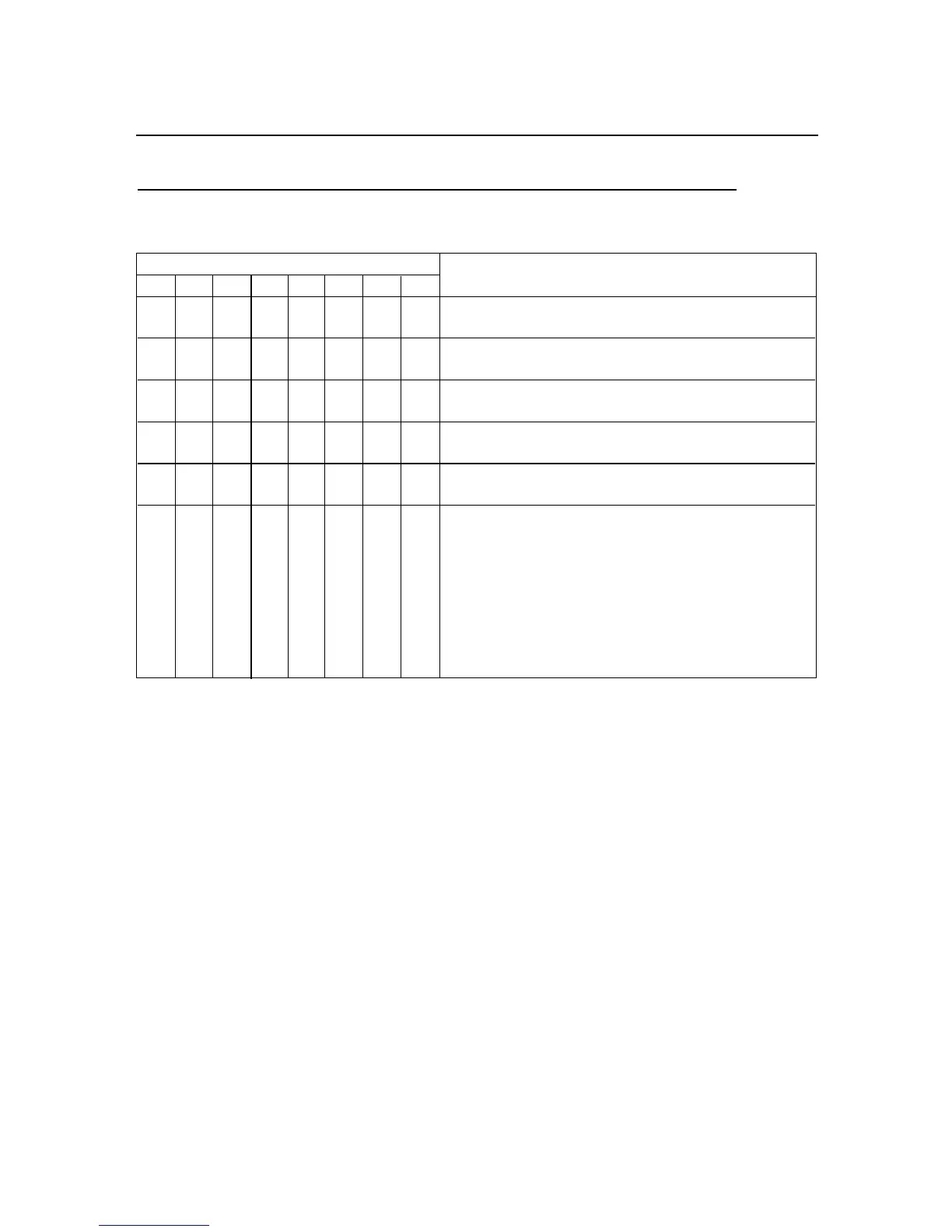10-9
10. Data Format Commands (P, G, R, W)
10.9 OUTPUT CONFIGURATION (“OUt.CNF”) and A to D RATE (“Ad.RAtE”)
TABLE 10.9 OUTPUT CONFIGURATION
BIT POSITION OUt.CNFand Ad.RAtE
76543210
0 dISABLE Analog Output
1 ENAbLE Analog Output
0 0-10 V Output
1 0-20 mA Output
0 Parallel BCD dISABL (not used)
1 Parallel BCD ENAbLE (not used)
0 BCD Output Display Value (not used)
1 BCD Output Peak Value (not used)
0 Standard Print (Desktop) (not used)
1
Special Printer (Panel Printer) (not used)
000 0 A to D Convert Rate 0
001 1 A to D Convert Rate 1
010 2 A to D Convert Rate 2
011 3 A to D Convert Rate 3
100 4 A to D Convert Rate 4
101 5 A to D Convert Rate 5
1 1 0 (Not Used)
1 1 1 (Not Used)
EXAMPLE: Enable Analog Output, which produces a 0-20 mA current source and set
the A to D conversion rate to 2:
The command data is 01000011 BIN. = 43 HEX. Then send *W1643
