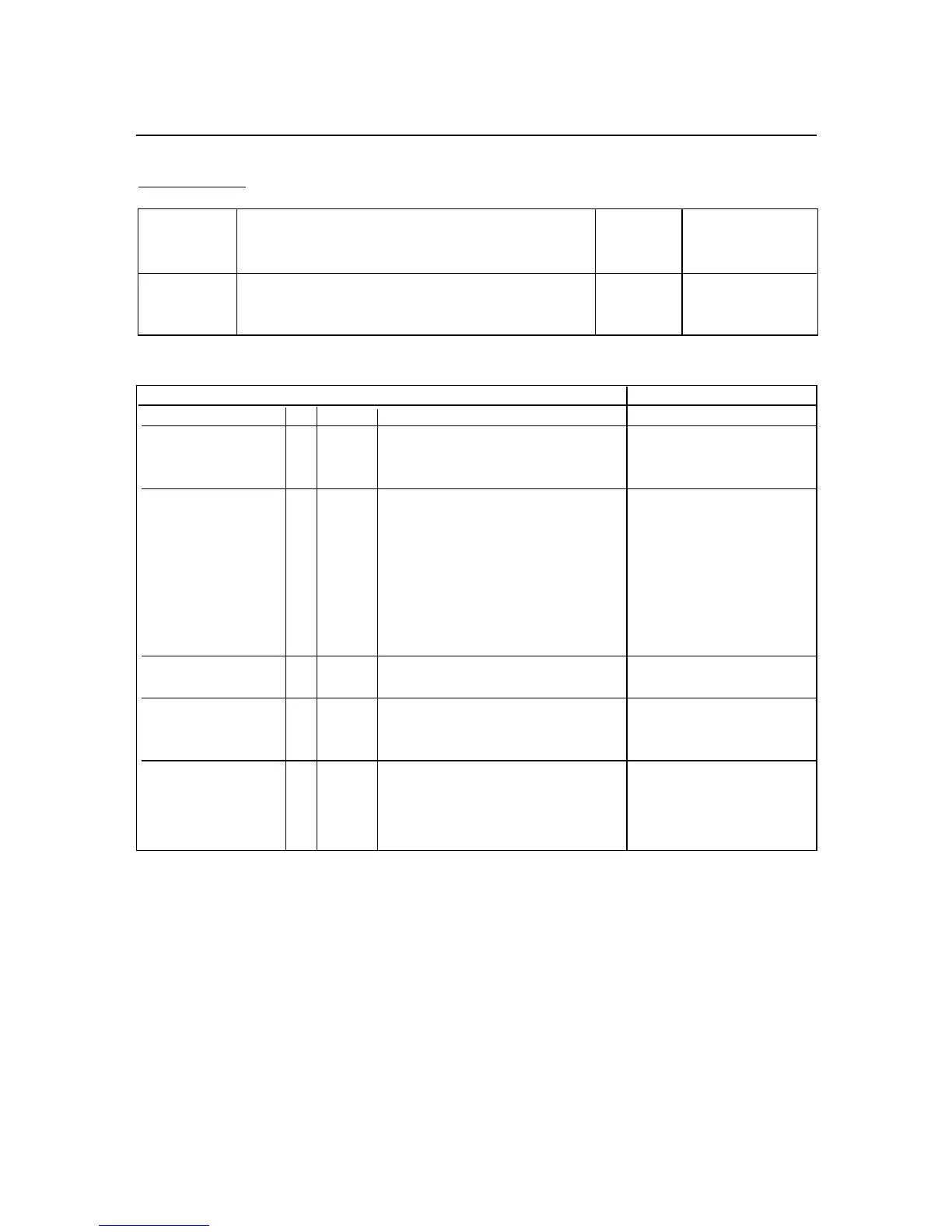10-24
10. Data Format Commands (P, G, R, W)
10.26 R/W50 TABLE 10.23 R/W50
Hex Number Default
Command DESCRIPTION of Byte Value
Suffix
1st Byte: MENU1 and MENU2
50 (SetColor.CNF) selector 2 0400
2nd Byte: NUM.PNt value of MP.SC.OF
TABLE 10.24 R/W50 NUM.PNt and MENU selection
BIT POSITION FUNCTION
15141312111098765 43210
2nd Byte:
NUM.PNt value of
000 00000MP.SC.OF
1st Byte:
MENU1 &
MENU2
(Set Color Config)
00 GREEN
01 REd
10 AMbER
1 1 (Not Used)
0 MENU1
1 MENU2
0 0 0 0 0 Normal default
Operation/Menu
selection disabled
1 1 1 1 1 NEW Menu default
UPDATE / Enabled
Menu Type selection
Initialization. (*)
(*) Menu Type Selection Initialization:
If the 1st byte of command data is set (remotely) 11111XXX, the selected menu (either
MENU1 or MENU2) will be written to the EEPROM and default configuration is
automatically loaded. This 1st byte also resumes the state (00000XXX) of normal
default operation or disables the Menu Type selection mode after the selected menu
embedded.
EXAMPLE: To select MENU1 from MENU2, send this following command:
*W50FC00
That will update the menu to new menu with default value items. The last two
characters represent the default value of NUM.PNt for MP.SC.OF (Multi-Point Scale &
Offset).
