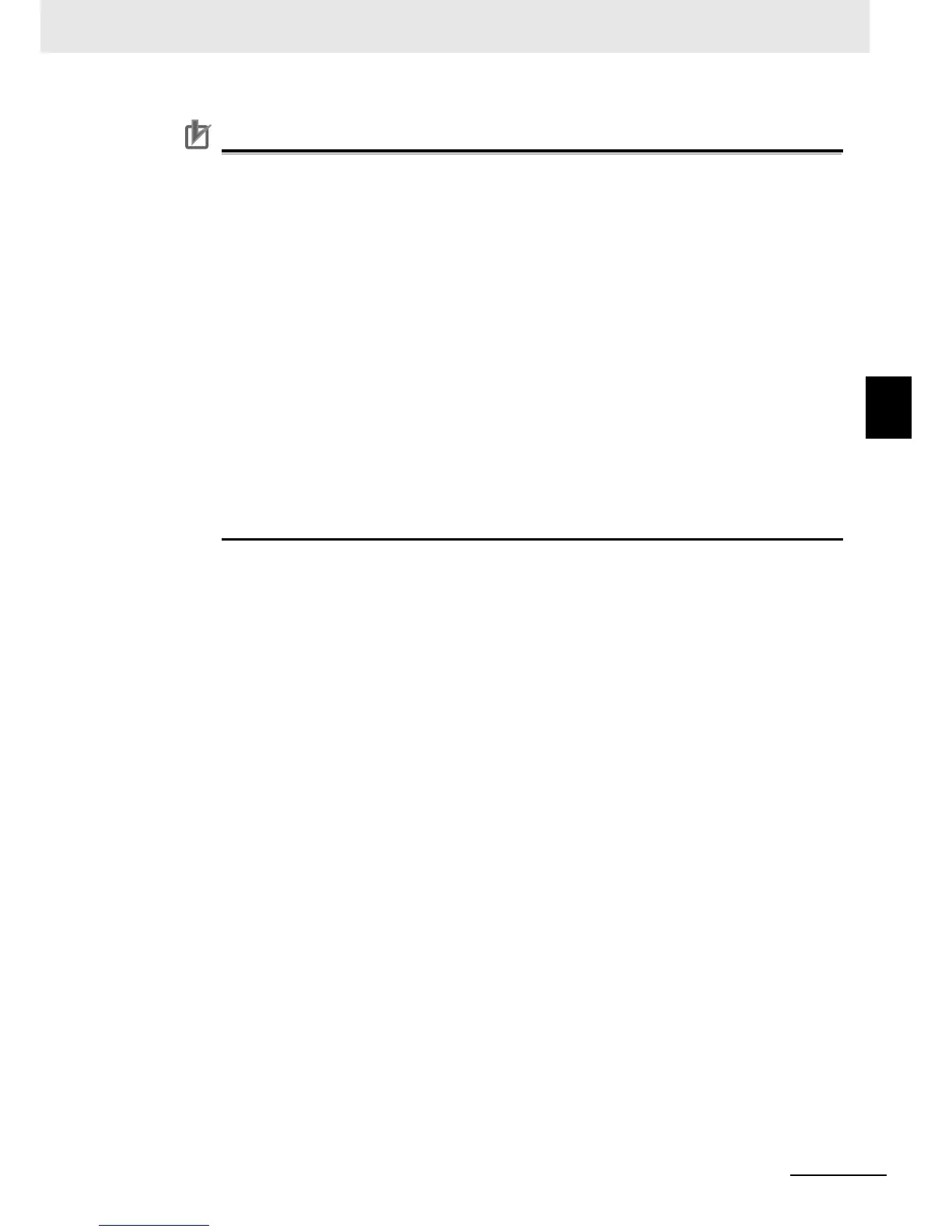• Even if you select MI1 to MI8 (General-purpose input 1 to 8) for the Multi-function Input S1 to
S8 Selection, you can select
NO (NO contact) or NC (NC contact)
for the Multi-function Input
S1 to S8 Operation Selection (C011 to C018).
• Even if you select MO1 to MO6 (General-purpose output 1 to 6) for the Multi-function Output
P1 to P5 Selection or for the Multi-function Relay Output (MA, MB) Function Selection, you
can select NO (NO contact) or NC (NC contact) for the Multi-function Output P1 to P5 Opera-
tion Selection (C031 to C035) or for the Multi-function Relay Output (MA, MB) Operation
Selection (C036).
• If you enable the emergency shutoff function of the 3G3RX Series Inverter (SW1 ON), the
Multi-function Input S1 Selection (C001) will be set to 18 (RS) and the Multi-function Input S3
Selection (C003) will be set to 64 (EMR) automatically. In this condition, the Multi-function
Input S3/S4 Operation Selection (C011/C013) are fixed to
NO (NO contact) and NC (NC con-
tact)
respectively and you cannot change them.
To allocate general-purpose inputs to Multi-function Input S1/S3 Selection, disable the emer-
gency shutoff function.
• In the Drive Programming, the analog I/O functions are allocated to XA(0) to XA(2), and
YA(0) to YA(2). You can monitor the analog I/O status in the programs by using these func-
tion variables regardless of the settings for A001, C027 to C029.
• In the Drive Programming programs, you cannot monitor the status of multi-function I/O ter-
minals for which the general-purpose I/Os are not set in C001 to C008 and C021 to C026.
