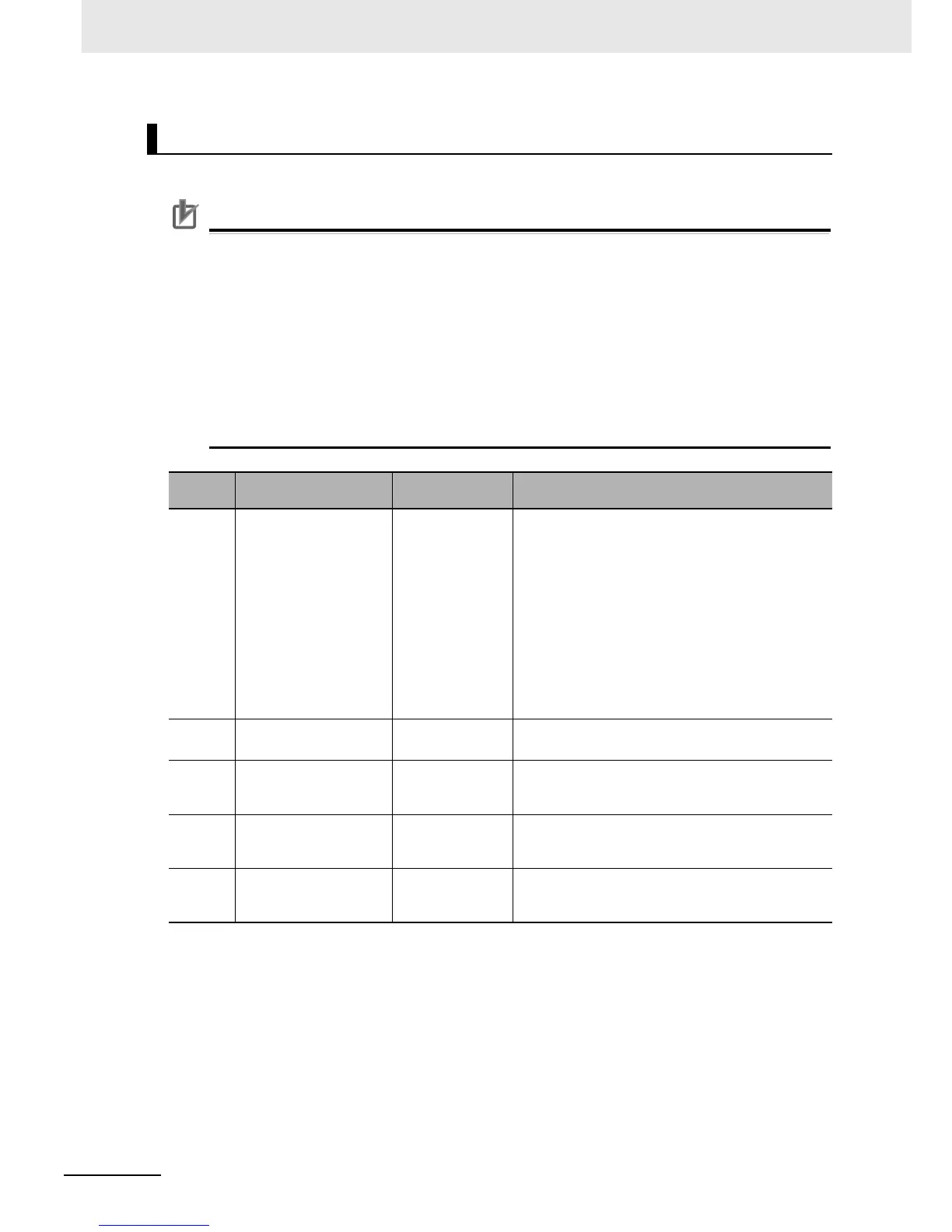• For the data that exceeds four digits, the upper four digits of the data is displayed on the Dig-
ital Operator, as shown below.
A dot at the end of number represents the decimal point position. You can use this to figure
out the number of digits.
Display for data 0 to 9,999: 0. to 9999.
Display for data 10,000 to 65,535: 1000 to 6553
Display for data 1,230,000 and 1,230,000: 123 and 1230
• Since the Digital Operator displays only upper four digits, you cannot check or set lower digits
of data.
Use the CX-Drive to check or set the data that exceeds four digits.
Monitor Function of Drive Programming
Parameter
No.
Function name Data Description
d023 Program Counter
(Drive Programming)
0 to 1,024 Displays the line number of the program during the
Drive Programming execution.
The numbers that are displayed are the line numbers
of task 1 (the leftmost tab on the Drive Programming
Editor).
• The line numbers of the "program after compila-
tion" are displayed.
• The number of line for which a subroutine execu-
tion is in progress is also displayed.
Note: While program execution is stopped, "0000" is
displayed.
d024
Program Number Monitor
(Drive Programming)
1 Displays the downloaded program number.
d025 User Monitor 0
(Drive Programming)
2,147,483,647 to
2,147,483,647
This monitor function corresponds to the function
variable UMon(0) and can display any data in the
program.
d026 User Monitor 1
(Drive Programming)
2,147,483,647 to
2,147,483,647
This monitor function corresponds to the function
variable UMon(1) and can display any data in the
program.
d027 User Monitor 2
(Drive Programming)
2,147,483,647 to
2,147,483,647
This monitor function corresponds to the function
variable UMon(2) and can display any data in the
program.
