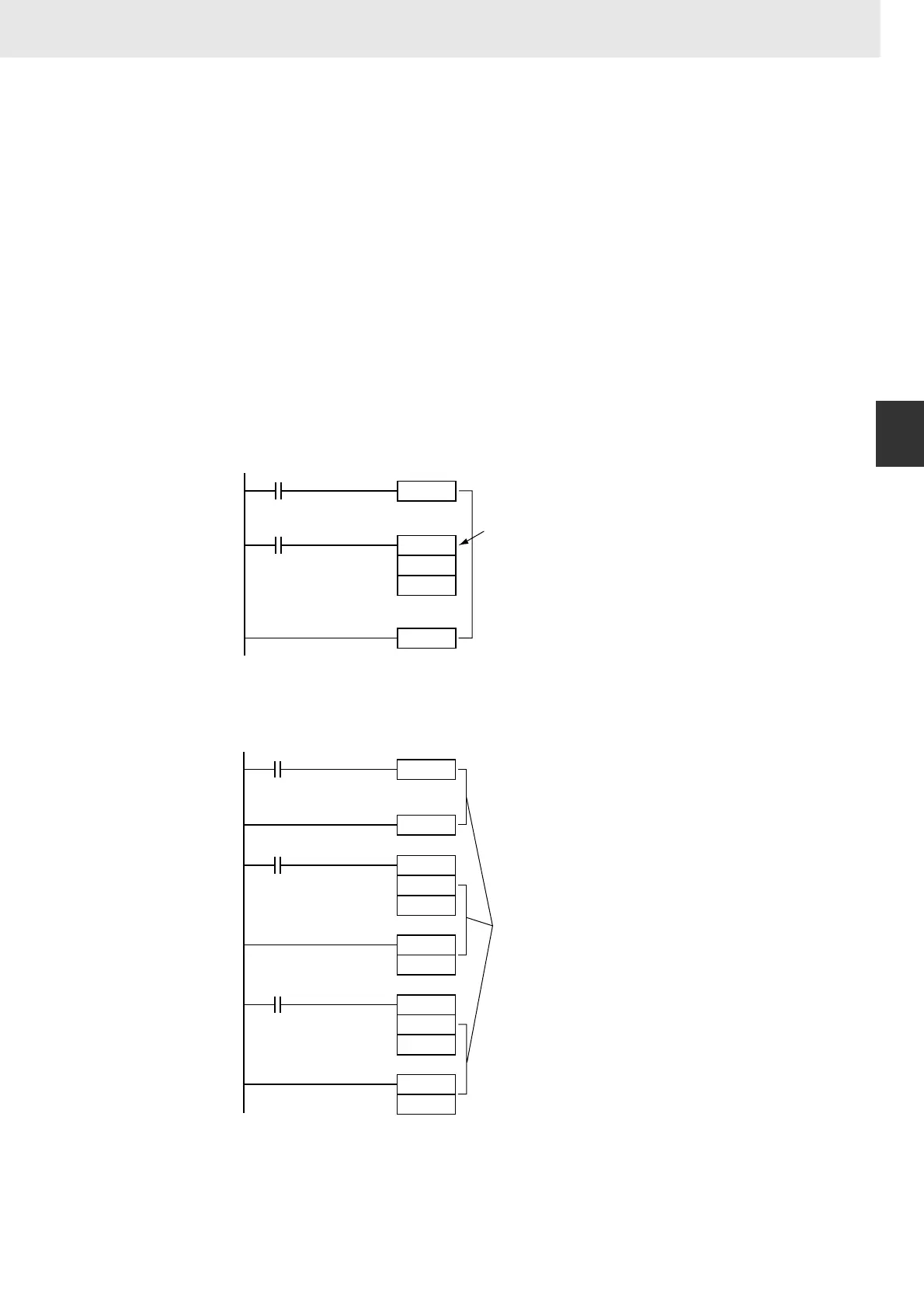179
3. Instructions
CS/CJ/NSJ Series Instructions Reference Manual (W474)
Sequence Control Instructions
3
z Differences between MILH(517) and MILR(518)
Differentiated instructions (DIFU, DIFD, or instructions with a @ or % prefix) operate differently in
interlocks created with MILH(517) and MILR(518).
The operation of differentiated instructions in an interlock created with MILH(517) is identical to the
operation in an interlock created with IL(002).
For details, refer to 3-5-5 MULTI-INTERLOCK DIFFERENTIATION HOLD, MULTI-INTERLOCK
DIFFERENTIATION RELEASE, and MULTI-INTERLOCK CLEAR: MILH(517), MILR(518), and
MILC(519).
z Precautions
Do not combine interlocks created with different interlock instructions (IL-ILC, MILH-MILC, and MILR-
MILC). The interlocks may not operate properly if different interlock methods are used together. For
details on combining instructions, refer to 3-5-5 MULTI-INTERLOCK DIFFERENTIATION HOLD,
MULTI-INTERLOCK DIFFERENTIATION RELEASE, and MULTI-INTERLOCK CLEAR: MILH(517),
MILR(518), and MILC(519).
For example, an MILH(517) instruction cannot be inserted between IL(002) and IL(003).
Note The different interlocks (IL-ILC, MILH-MILC, and MILR-MILC) can be used together as long as the inter-
locked program sections do not overlap.
For example, all three interlock methods can be used without overlapping, as shown in the following
diagram.
IL
MILH
ILC
MILH(517) is in an interlocked area
between IL(002) and ILC.(003).
IL
MILH
MILC
ILC
MILR
MILC
Different interlock methods can be
used as long as the interlocked
areas do not overlap.