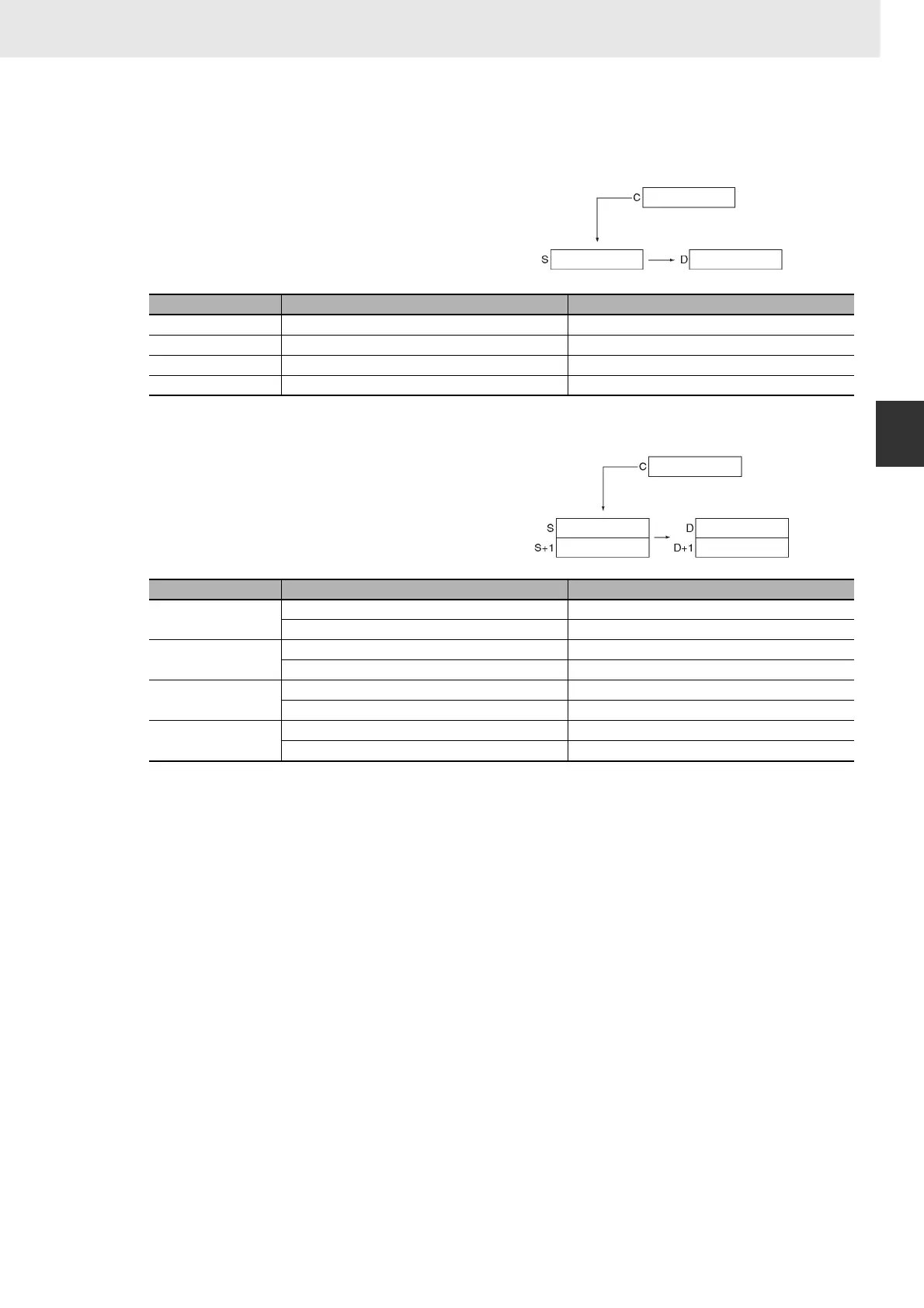417
3. Instructions
CS/CJ/NSJ Series Instructions Reference Manual (W474)
Conversion Instructions
3
BINS/BISL
Function
z BINS
z BISL
Hint
Some Special I/O Units output signed BCD data. Calculations using this data will normally be easier if it
is first converted to signed binary data with BINS(470)/B/SL(472).
BINS(470) converts the signed BCD data in S
to signed binary data and writes the result in
according to the format setting in the control
word (C).
Setting Signed BCD values Signed binary values
C=0 –999 to –1 and 0 to 999 FC19 to FFFF and 0000 to 03E7
C=1 –7999 to –1 and 0 to 7999 E0C1 to FFFF and 0000 to 1F3F
C=2 –999 to –1 and 0 to 9999 FC19 to FFFF and 0000 to 270F
C=3 –1999 to –1 and 0 to 9999 F831 to FFFF and 0000 to 270F
BISL(472) converts the double signed BCD
data in S+1 and S to double signed binary
data and writes the result in D+1 and D
according to the format setting in the control
ward (C).
Setting Signed BCD values Signed binary values
C=0
–999 9999 to –1 FF67 6981 to FFFF FFFF
0 to 999 9999 0000 0000 to 0098 967F
C=1
–7999 9999 to –1 FB3B 4C01 to FFFF FFFF
0 to 7999 9999 0000 0000 to 04C4 B3FF
C=2
–999 9999 to –1 FF67 6981 to FFFF FFFF
0 to 9999 9999 0000 0000 to 05F5 E0FF
C=3
–1999 9999 to –1 FECE D301 to FFFF FFFF
0 to 9999 9999 0000 0000 to 05F5 E0FF
Signed BCD
Signed binary
Signed BCD format
specified in C
Signed BCD
Signed BCD
Signed binary
Signed binary
Signed BCD format
specified in C