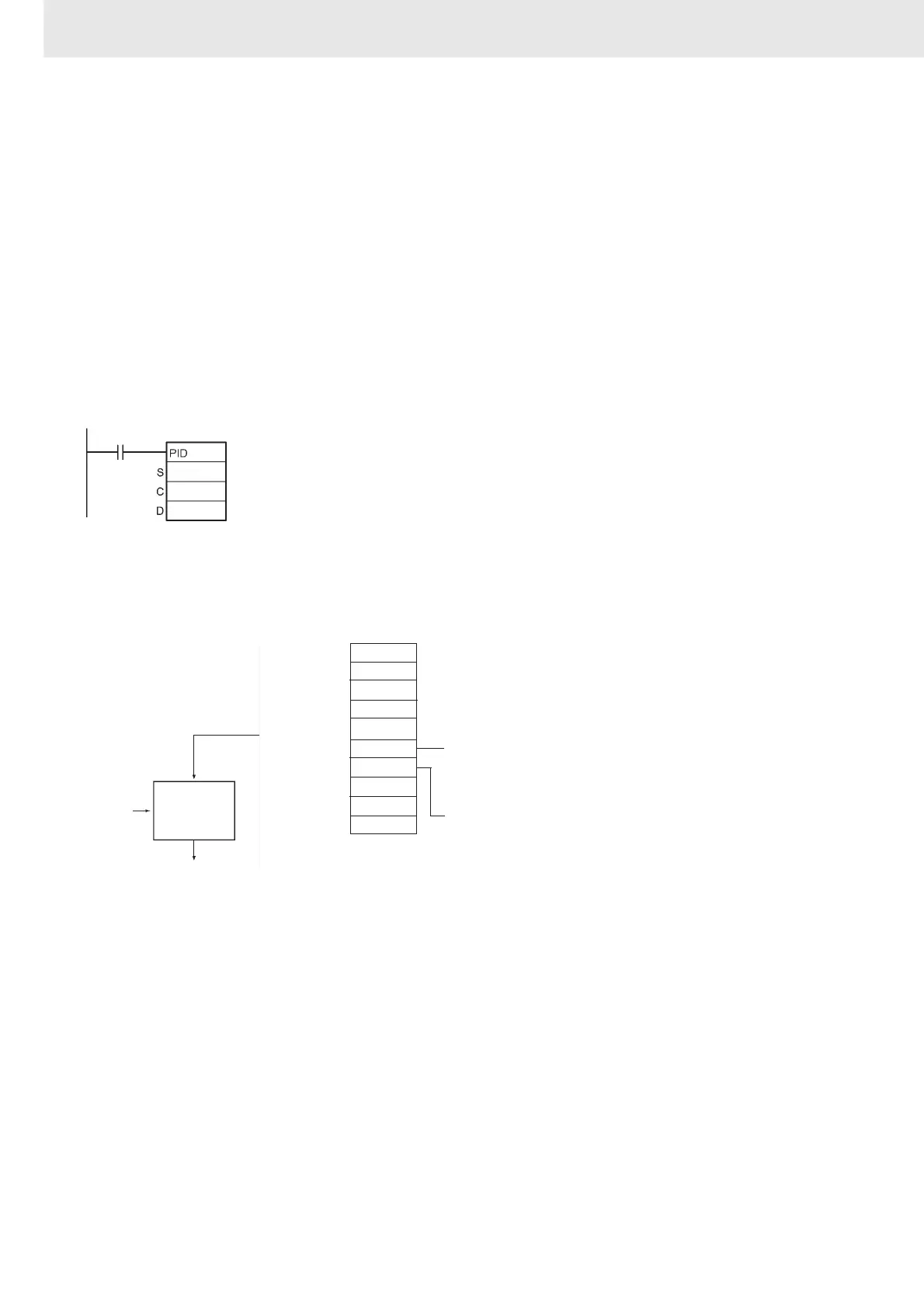3. Instructions
650
CS/CJ/NSJ Series Instructions Reference Manual (W474)
Precautions
• If PID(190) is used between IL(002) and ILC(003), between JMP(004) and JME(005), or in a
subroutine, operation will not be consistent depending on the input condition.
• Within the PID parameters (C to C+38), the only value that can be changed while the input condition
is ON is the set value for C. If any other value is changed, be sure to turn the input condition from
OFF to ON to enable the new value.
• PID(190) is executed as if the execution condition was a STOP-RUN signal. PID calculations are
executed when the execution condition remains ON for the next cycle after C+9 to C+38 are
initialized. Therefore, when using the Always ON Flag (ON) as an execution condition for PID(190),
provide a separate process where C+9 to C+38 are initialized when operation is started.
• A PID parameter storage word cannot be shared by multiple PID instructions. Even when the same
parameter is used in multiple PID instructions, separate words must be specified.
Example Programming
Note When CIO 0.00 is OFF, operation can be the same as manual operation by writing to CIO 20.
When changing from manual operation to automatic operation by executing PID(190), extreme changes in
the manipulated value are restricted. (The manipulated variable after switching to automatic operation will
start at the previous value of the integral manipulated variable.)
• At the rising edge of CIO 0.00 (OFF to ON), the work area in D209 to D238
is initialized according to the parameters (shown below) set in D200 to
D208. After the work area has been initialized, PID control is executed and
the manipulated variable is output to CIO 20.
• When CIO 0.00 is turned ON, PID control is executed at the sampling
period intervals according to the parameters set in D200 to D208. The
manipulated variable is output to CIO 20.
• The PID constants used in PID calculations will not be changed if the
proportional band (P), integral constant (Tik), or derivative constant is
changed after CIO 0.00 turns ON.
0.00
10
D200
20
C: D200
C+1: D201
C+2: D202
C+3: D203
C+4: D204
C+5: D205
C+6: D206
C+7: D207
C+8: D208
C+9: D209
C+38: D238
012C
0064
04B0
0190
0032
0000
0494
0000
0000
10
to
PID control
Reverse operation (bit 00: 0), PID constant updating timing = input
condition is ON (bit 01: 0), Manipulated variable output designation:
0% (bit 03: 0),
2-PID parameter = 0.65 (bits 04 to 15: 000 hex)
Manipulated variable output range: 12 bits (bits 00 to 03: 4 hex),
Integral/derivative constants: time designation (bits 04 to 07: 9 hex),
Input range: 12 bits (bits 08 to 11: 4 hex), Manipulated variable limit
control: No (bits 12: 0 hex), PID starting integral manipulated
variable designation = start from same integral manipulated value
as manipulated variable output designation (bit 14: 0 and bit 13: 0)
Set value: 300
Proportional band: 10.0%
Integral time: 120.0 s
Derivative time: 40.0 s
Sampling period: 0.5 s
Manipulated variable output:
CIO 20
PV: word
Parameters
Work Area
