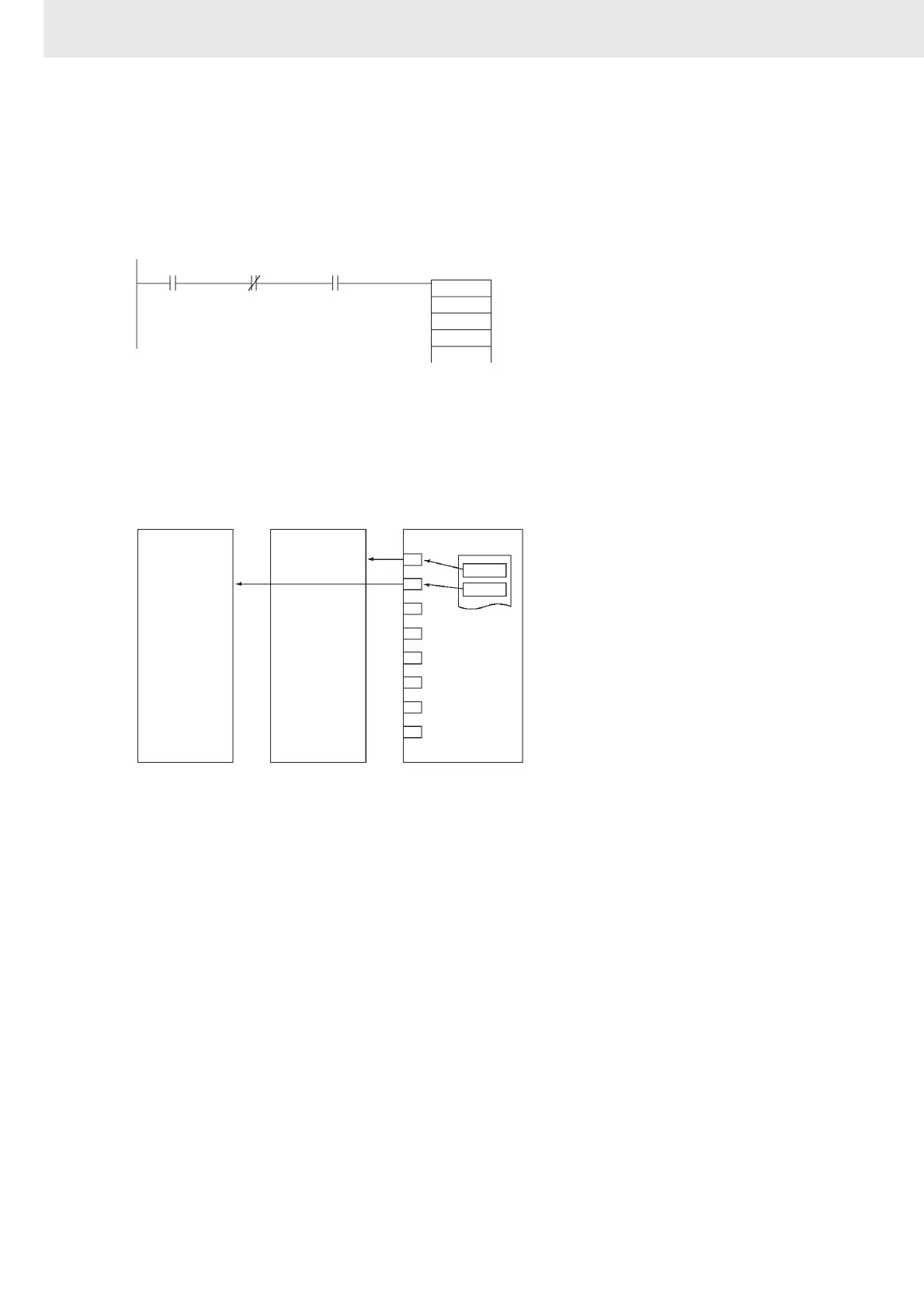3. Instructions
852
CS/CJ/NSJ Series Instructions Reference Manual (W474)
• The corresponding Protocol Macro Execution Flag will turn ON at the start of PMCR(260) execution.
It will turn OFF after the communications sequence has been completed and data has been written to
the specified receive area. A N.C. input for the corresponding Protocol Macro Execution Flag should
be used as part of the execution condition whenever executing PMCR(260) to be sure that only one
communications sequence is being executed at the same time for the same physical port. An
example is shown below.
• SEND(090), RECV(098), and CMND(490) also use the logical ports 0 to 7 to execution
communications sequences through Serial Communications Unit and Boards (internally using FINS
commands). PMCR(260) cannot be executed for a logical port that is already being used by
SEND(090), RECV(098), CMND(490)or PMCR(260). To prevent more than one communications
sequence from being executed for the same logical port, the corresponding Communications Port
Enable Flag (A20200 to A20207) should be used as a NO input in the execution condition for
PMCR(260), as shown in the above diagram.
• An error flag will not turn ON when the data of C2 is outside the range. A completion code will be
stored in “Network Communications Completion Code” (A203 to A210) of the Auxiliary.
PMCR(260)
Communications Port
Enabled Flag
Protocol Macro
Execution Flag
Execution
condition
PMCR(260)
PMCR(260)
CPU Unit
