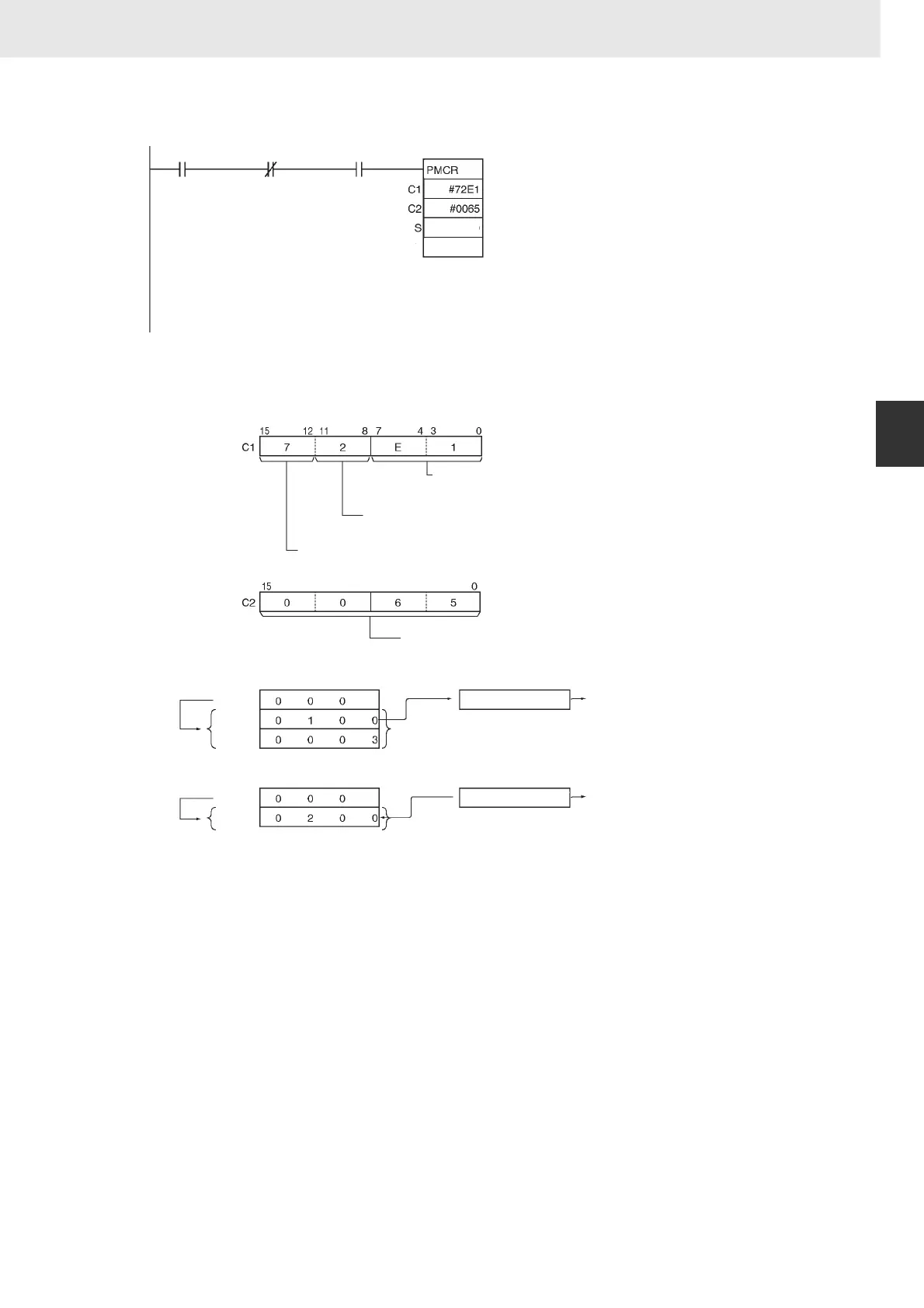853
3. Instructions
CS/CJ/NSJ Series Instructions Reference Manual (W474)
Serial Communications Instructions
3
PMCR
Example Programming
Note As shown above, the symbol read option, R( ), in the send message or the symbol write option, W( ), actually
sends/receives data.
0 1 0 0
0 2 0 0
R
3
2
0.00
1919.15
A202.07
D100
D100
D101
D102
D200
D201
D200
Sent
Protocol
Macro
Execution
Flag
Communica-
tions Port
Enabled Flag
Unit address of communications partner
E1 hex: Inner Board
Serial port number (physical port)
2 hex: Port 2
Communications port number (logical port)
7 hex: Logical port 7
Communications sequence number
0065 hex: 101
R(1), 2: 2 bytes sent
from D101
Used as
send area
Received
W(1), 2: 2 bytes received
starting from D201
Received
data
1 word
2 words
When
I
0.00 is
N in the following example,
communications sequence No. 101 (0065 hex)
will be executed as long as the Communications
Port Enabled Flag for port 7 (A20207) is ON and
the Port 1 Protocol Macro Execution Flag (CIO
1909.15) is OFF.
If an operand is specified for the symbol in a
send message, 2 words of data starting from
D101 will be used as the send area (because
the contents of D100 is #0003).
If an operand is specified for the symbol in a
receive message, 2 words of data will be stored
starting from D201 and the number of words
received +1 will be written to D200.
