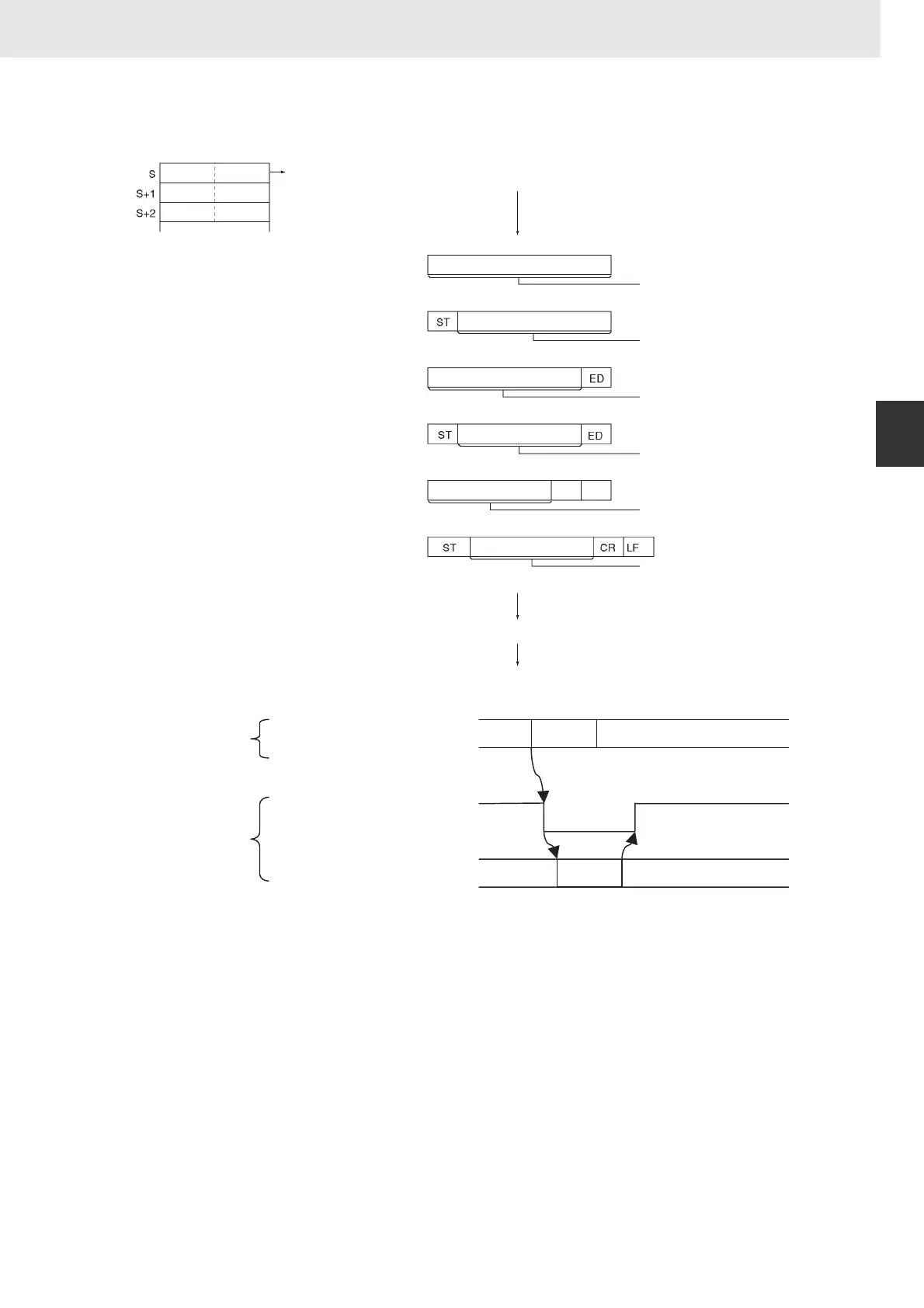885
3. Instructions
CS/CJ/NSJ Series Instructions Reference Manual (W474)
Serial Communications Instructions
3
DTXDU
z Start code / end code settings and send data
z Flag operation
Note Sending processing will always be started immediately when DTXDU(262) is executed.
Hint
• Depending on the external device, it might be necessary to set a send delay when sending data with
DTXDU(262). If a send delay is required, set or adjust the delay time in the allocated DM Setup Area.
Precautions
• DTXDU(262) can be executed only for serial ports on a CJ1W-SCU22/SCU32/SCU42 Serial
Communications Unit. If it is executed for any other CPU Bus Unit, approximately 1 ms will be
required to execute the instruction, increasing the cycle time.
• DTXDU(262) can be used only for serial ports set to No-protocol Mode on a CJ1W-
SCU22/SCU32/SCU42 Serial Communications Unit mounted to a CJ2H CPU Unit with unit version
1.1 or later.
• Nothing will be sent if 0 is specified for N.
1
3
5
2
4
6
CR LF
CR+LF End Code
Only End Code
Data
Data
Data
Data
Data
Data
N bytes of data is sent in the following order when
sending the most significant bytes first is specified:
1, 2, 3, 4, 5, 6
No Start or End Code
N send bytes: 256 max.
Only Start Code
Send bytes after ST:
256 max.
Send bytes before ED:
256 max.
Start and End Code
Send bytes between
ST and ED: 256 max.
Send bytes before
CR+LF: 256 max.
Send bytes between ST
and CR+LF: 256 max.
Start and CR+LF End Code
Serial port on Serial Communications Unit
Data sent.
15
8 7
0
DTXDU(262)
CPU Unit
Send processing
Serial
Communications
Unit
DTXDU(262) Send Ready Flag
(n+9/n+19 bit 04)
Instruction
execution
Send
processing