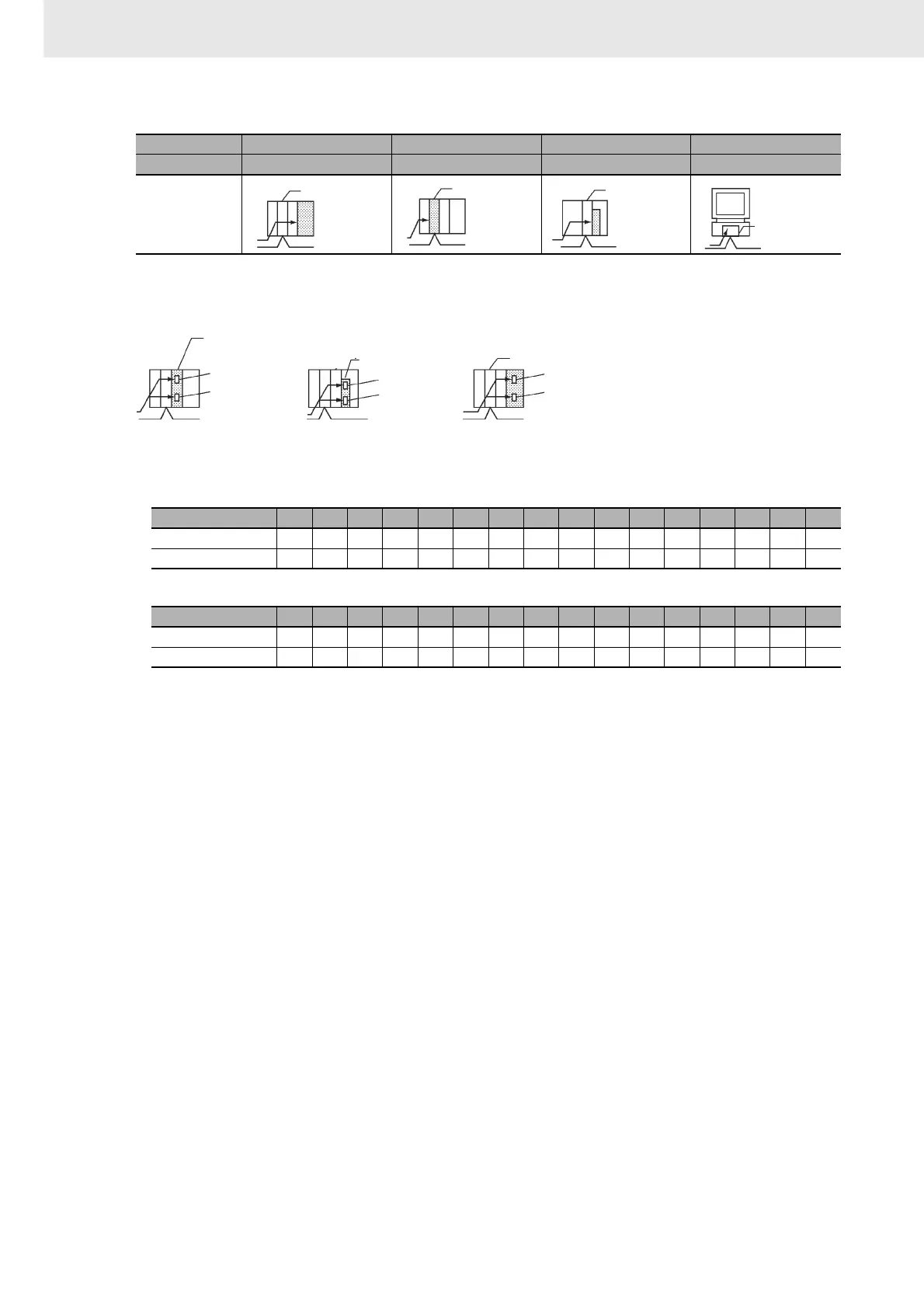3. Instructions
902
CS/CJ/NSJ Series Instructions Reference Manual (W474)
z Unit Addresses
It is also possible to directly specify a serial port (port 1 to 4) within the destination device.
Serial Port Unit Addresses:
• Serial Communications Unit ports
Port 1: 80 + 4 × unit number (hex)
Port 2: 81 + 4 × unit number (hex)
• Serial Communications Board ports
Port 1: E4 hex (228 decimal)
Port 2: E5 hex (229 decimal)
• CPU Unit ports
Peripheral port: FD hex (253 decimal)
RS-232C port: FC hex (252 decimal)
CPU Unit CPU Bus Unit Inner Board Computer
Unit address 00 hex Unit number +10 hex E1 hex 01 hex
Destination
device
Unit number 0 1 2 3 4 5 6 7 8 9 A B C D E F
Hexadecimal 8084888C9094989CA0A4ABACB0B4B8BC
Decimal 128 132 136 140 144 148 152 156 160 164 168 172 176 180 184 188
Unit number 0 1 2 3 4 5 6 7 8 9 A B C D E F
Hexadecimal 8185898D9195999DA1A5A9ADB1B5B9BD
Decimal 129 133 137 141 145 149 153 157 161 165 169 173 177 181 185 189
Node number
Node number
Node number
Node number
Inner Board
CPU Unit
Serial Communications Unit
Serial port 1
Serial port 2
Serial port 1
Serial port 2
Serial port 2 (Peripheral)
Serial port 1 (RS-232C)
