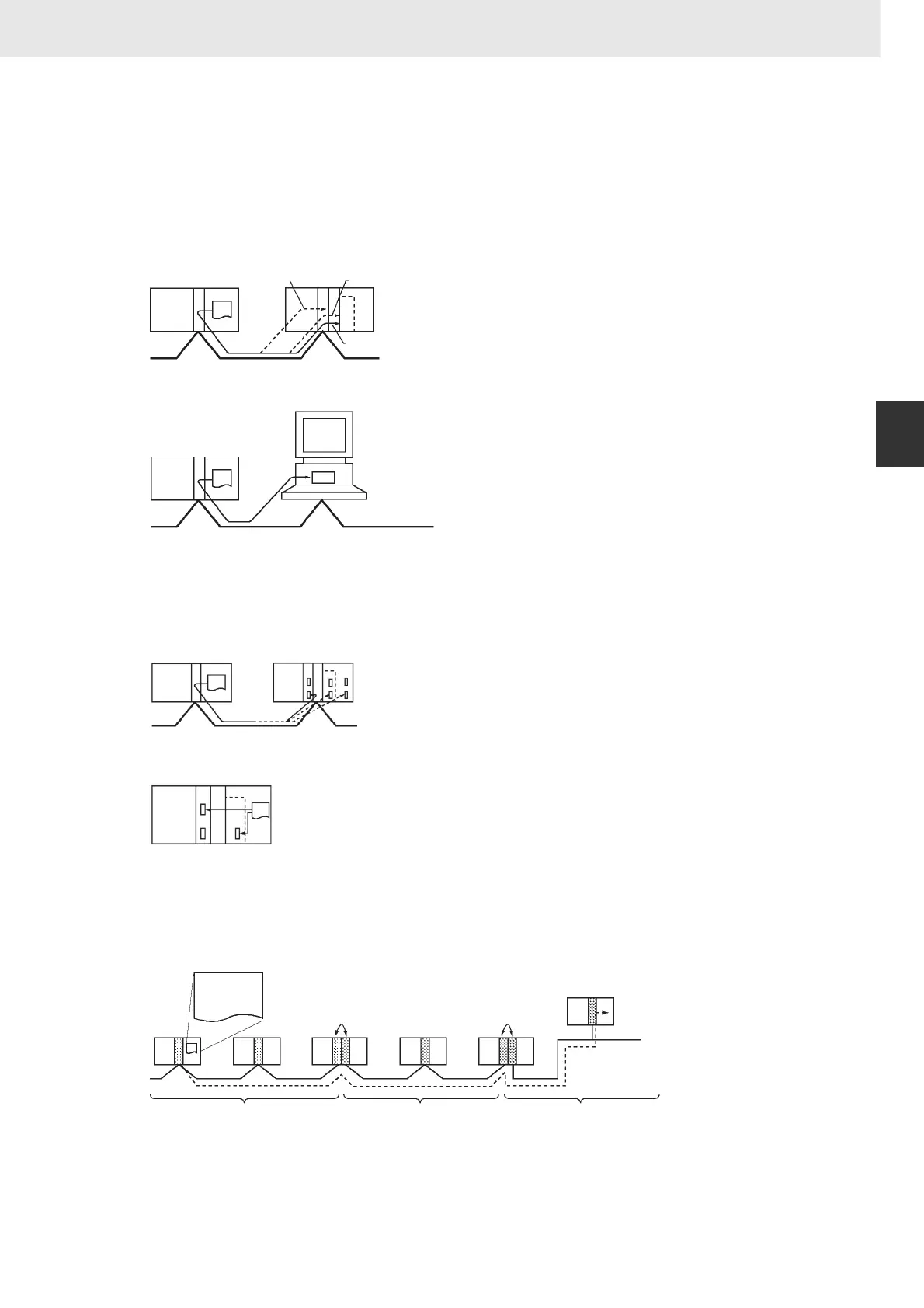903
3. Instructions
CS/CJ/NSJ Series Instructions Reference Manual (W474)
Network Instructions
3
Network Instructions
Network Communications Patterns
Communications with Another Device on the Network
The following example shows communications from a PLC to devices in another PLC (the CPU Unit,
CPU Bus Unit, or Inner Board). For more details, refer to the operation manual for the network
(Controller Link or Ethernet) being used.
This example shows communications from a PLC to a personal computer.
Communications to a Serial Port in the Network
These examples show communications from a PLC to serial ports in devices in the network. The first
shows communications to serial ports in devices in another PLC (the CPU Unit, CPU Bus Unit, or Inner
Board) and the second shows communications to a serial port within the CPU Rack itself.
For details, refer to the operation manual for each network (Controller Link or Ethernet).
z Communicating with Devices on Other Networks
Communications can span up to 8 network levels, including the local network. (The local network is the
network where the communications originate.)
PLC to PLC
To Inner Board
To CPU Unit
To CPU
Bus Unit
PLC to computer
Through the network
Within the CPU Rack
Network 1
(local network)
Network 2
Network 3
Bridge or gatewayBridge or gateway
SEND(090),
SEND2(491),
RECV(098),
REVC2(492),
CMND(490), or
CMND2(493)
