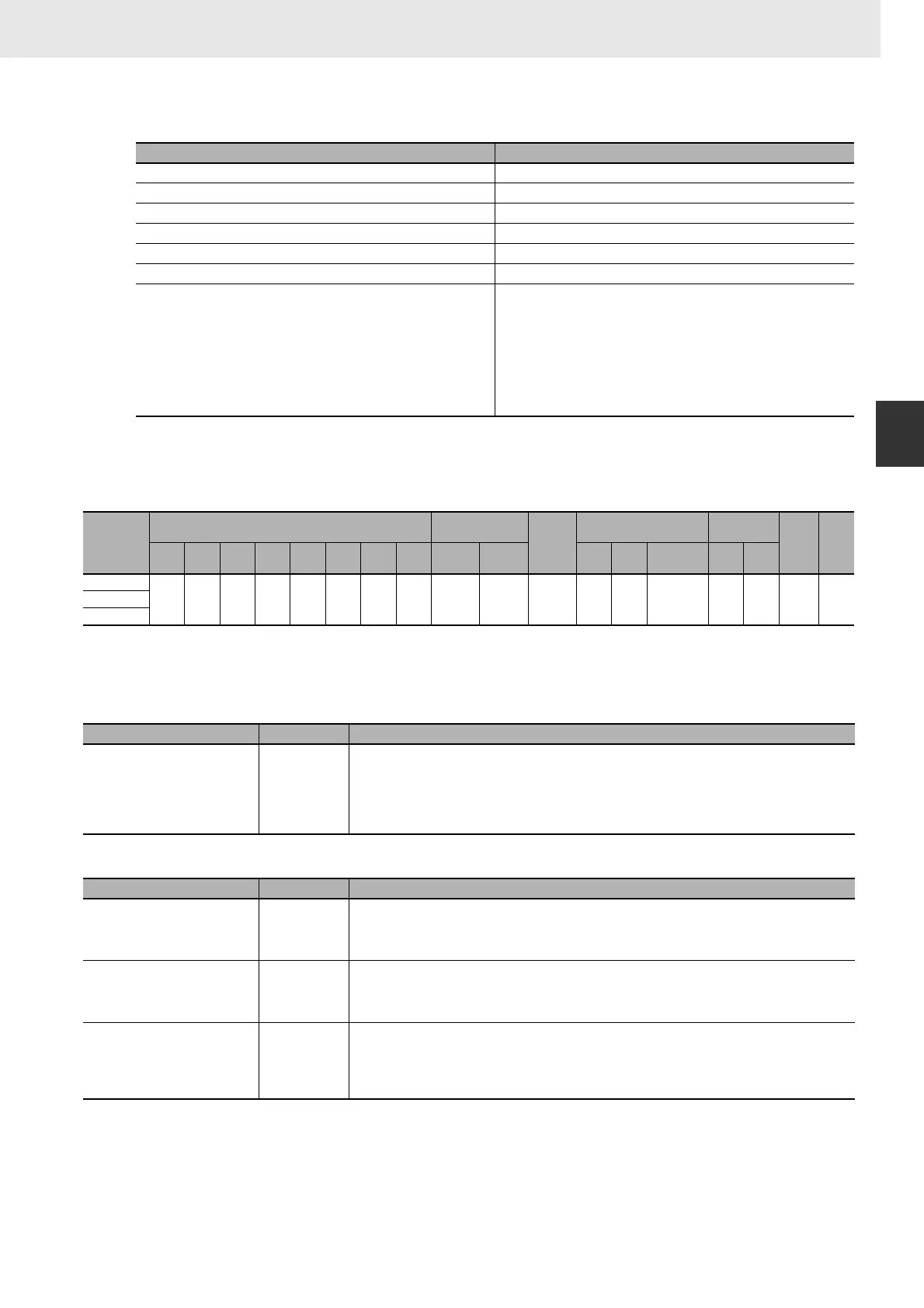927
3. Instructions
CS/CJ/NSJ Series Instructions Reference Manual (W474)
Network Instructions
3
SEND
5 The unit address indicates the Unit, as shown in the following table.
6 When the destination node number is set to FF (broadcast transmission), there will be no response even if bits 12 to
15 are set to 0.
z Operand Specifications
* The D bank of the EM Area can be specified only for CJ2 CPU Units. The D bank and higher cannot be specified in the pro-
gram in a CS/CJ-series CPU Unit even if the destination is a CJ2 CPU Unit.
Flags
Related Auxiliary Area Words and Bits
Note Refer to the FINS command response codes in the CS/CJ Series Communications Commands Reference Manual
(W342) for details on the completion codes for network communications.
Unit Unit address setting
CPU Unit 00 hex
CPU Bus Unit 10 hex + unit number
Special I/O Unit (except C200H-series Special I/O Units) 20 hex + unit number
Inner Board (CS Series only) E1 hex
Computer 01 hex
Unit connected to network (not necessary to specify Unit) FE hex
Direct specification of the serial port’s unit address Serial Communications Unit ports
Port 1: 80 hex + 4 × unit number
Port 2: 81 hex + 4 × unit number
Serial Communications Board ports
Port 1: E4 hex (228 decimal)
Port 2: E5 hex (229 decimal)
CPU Unit ports
Peripheral port: FD hex (253 decimal)
RS-232C port: FC hex (252 decimal)
Area
Word addresses
Indirect DM/EM
addresses
Con-
stants
Registers Flags
Pulse
bits
TR
bits
CIO WR HR AR T C DM EM
@DM
@EM
*DM
*EM
DR IR
Indirect
using IR
TK CF
S
OK OK OK OK OK OK OK
OK
*
OK OK --- --- --- OK --- --- --- ---D
C
Name Label Operation
Error Flag ER • ON if the serial port number specified in C+1 is not within the range of 00 to 04.
• ON if the Communications Port Enabled Flag is OFF for the communications port number specified in
C+3.
• ON if SEND(090) is executed in an interrupt task for a CJ2 CPU Unit with high-speed interrupt func-
tion enabled.
• OFF in all other cases.
Name Address Operation
Communications Port Enabled
Flag
A202.00 to
A202.07
These flags are turned ON to indicate that network instructions, including PMCR(260) may be executed
for the corresponding ports (00 to 07).
A flag is turned OFF when a network instruction is being executed for the corresponding port and turned
ON again when the instruction is completed.
Communications Port Error Flag A219.00 to
A219.07
These flags are turned ON to indicate that an error has occurred at the corresponding ports (00 to 07)
during execution of a network instruction.
The flag status is retained until the next network instruction is executed. The flag will be turned OFF
when the next instruction is executed even if an error occurred previously.
Communications Port Completion
Codes
A203 to
A210
These words contain the completion codes for the corresponding ports (00 to 07) following execution of
a network instruction.
The corresponding word will contain 0000 while the network instruction is being executed and the
completion code will be written when the instruction is completed. These words are cleared when an
instruction is executed.
