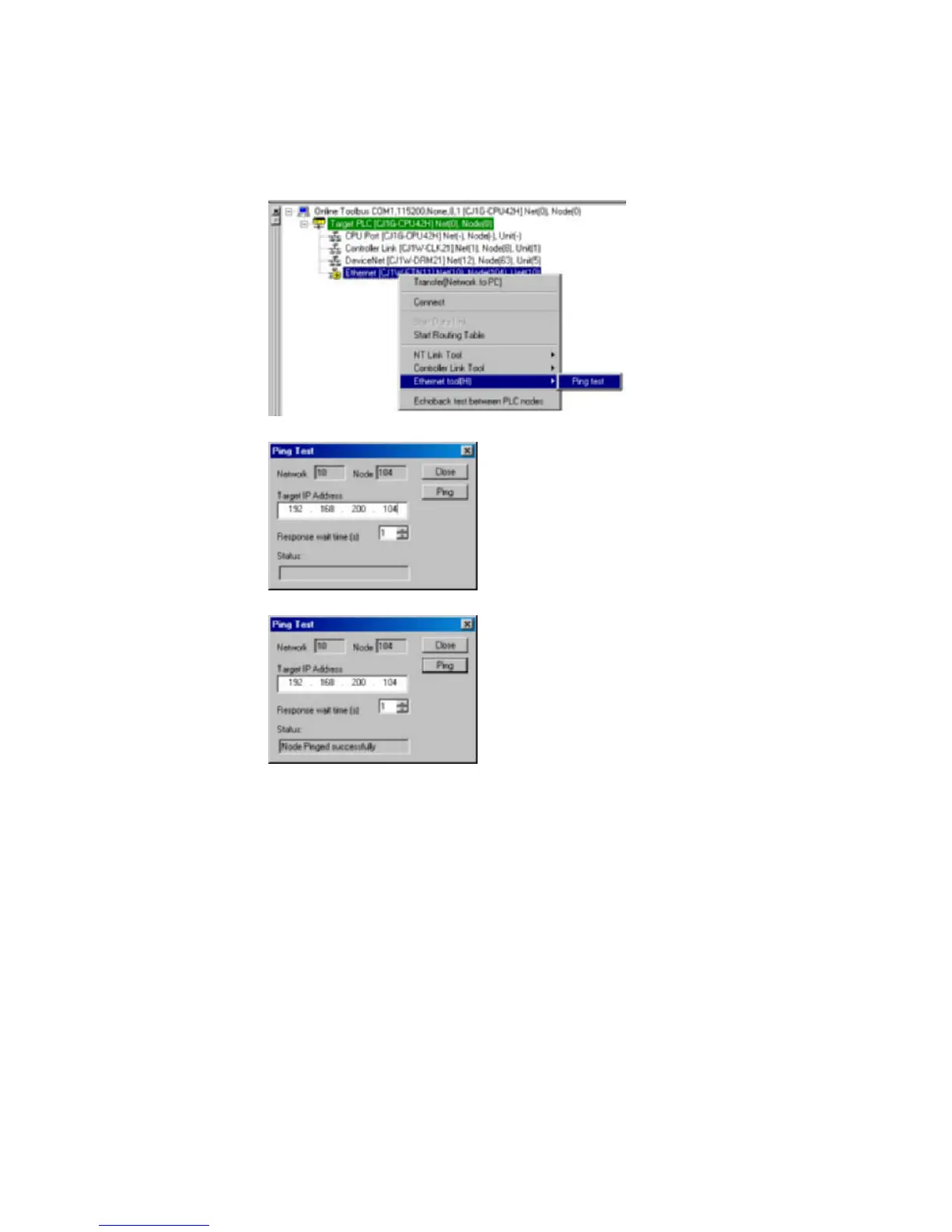9-3 Ethernet Ping Test
9-3-4 Executing a Ping Test
9-3-4 Executing a Ping Test
1. While online, open the Online Connection Information Window, right-click the target
Unit, and select Ethernet tool – Ping test from the pop-up menu. The Ping Test
Dialog Box will be displayed.
2. Input the target IP address, and click the Ping Button.
3. The result will be displayed in the Status field.
9-26
