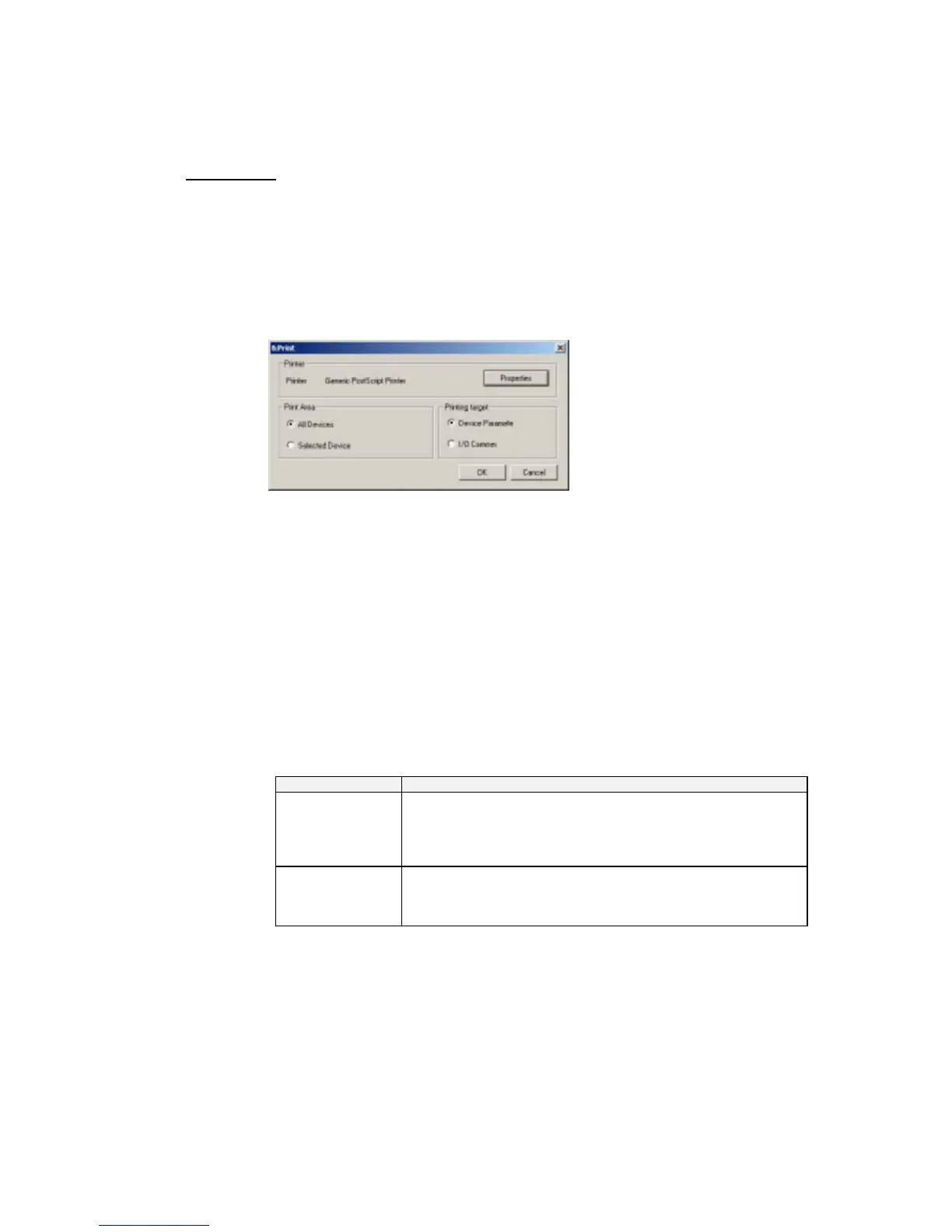2-12 Printing
Procedure
2-12 Printing
File − Print
This section describes the procedure for printing device parameters and comments
from the currently displayed network configuration.
Use the following procedure to print.
1 To print only part of the device parameters or comments, select the devices for
which to print.
2 Select File
−
Print.
If DeviceNet devices were selected, the following dialog box will be displayed.
3 For DeviceNet devices, select the range of devices for which to print.
All Devices: Prints data for all devices in the network configuration.
Selected Device: Prints data for only the selected devices.
Only one of these options can be selected.
4 Select the data to print.
Device Parameter: Prints the device parameters.
I/O Comments: Prints device comments.
Only one of these options can be selected.
5 If necessary, click the Properties Button and set the printer.
The printer settings will depend on the printer being used.
6 Click the OK Button.
The data will be printed.
If comments are being printed, the following comments will be printed depending
on the device.
Device type Printed comment data
Master device Comment for the master (if one exists) and comments for devices
registered in the scan list
If more than one connection is supported for a slave device registered
in the scan list, only the comment for the connection used by the
master device will be printed.
Slave device Comment for the slave
If more than one connection is supported for a slave device, the
comments for all connections will be printed even if they are not
registered in the master device.
2-52
