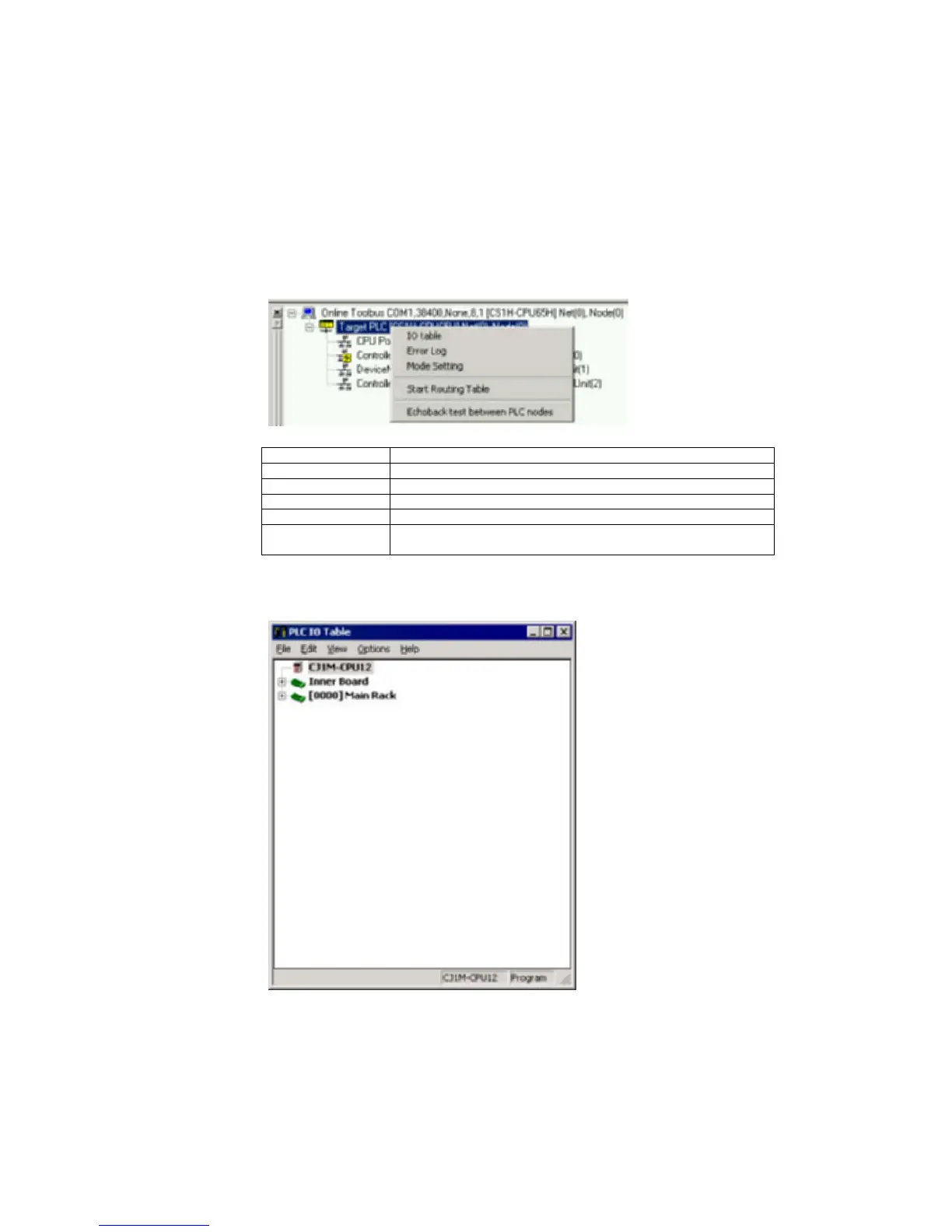2-10 Target PLC Online Operations
2-10-1 Overview
2-10 Target PLC Online Operations
2-10-1 Overview
With the CX-Integrator, the following operations are possible for the target PLC.
• Creating, editing, and transferring I/O tables
• Displaying CPU Unit errors
• Changing the CPU Unit operating mode
2-10-2 Procedure
Right-click the target PLC online. The following pop-up menu will be displayed.
Popup menu Function
IO table Starts the I/O table component.
Error Log Starts the PLC Error Component.
Mode Setting Changes the operating mode of the CPU Unit
Start Routing Table Starts the Routing Table Component.
Echoback test
between PLC nodes
Starts an echoback test to check the network communications
status.
I/O Tables (Online Only)
If IO table is selected, the PLC I/O Table Dialog Box (I/O Table Component) will be
displayed.
2-49
