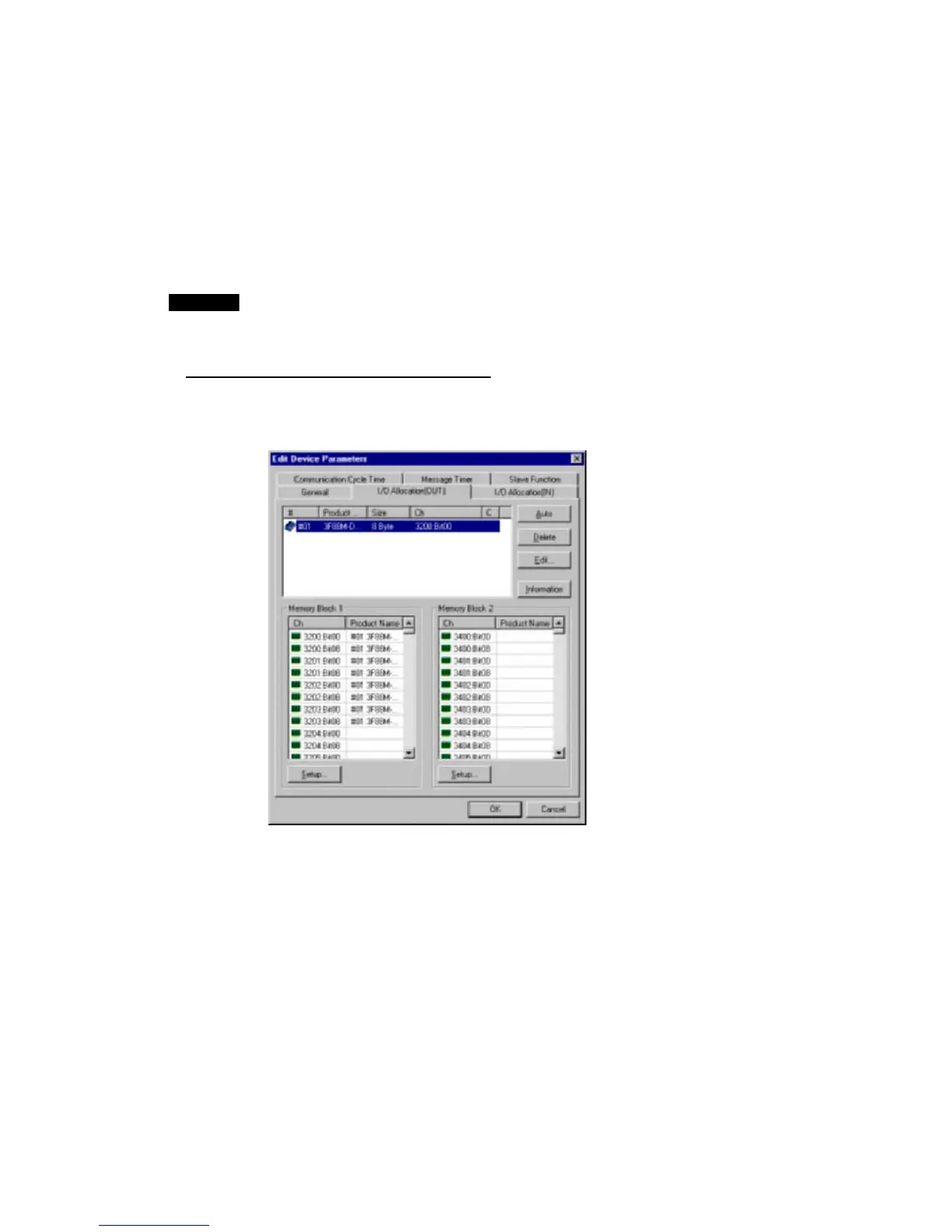6-3 Adding Slaves to the Master
6-3-1 Automatic I/O Area Allocation with Registration
6-3 Adding Slaves to the Master
6-3-1 Automatic I/O Area Allocation with Registration
When a slave is registered to the master, it can automatically be allocated to the
memory block set for I/O allocation.
The allocation, for both Out Size and In Size, will be made in the order of registration
beginning with the unoccupied area of memory block 1. When memory block 1 is filled,
the allocation will be made to memory block 2. Before adding slaves, set the area and
range of the allocation memory block.
Note
The allocated words can be changed later if desired.
Setting the Allocation Memory Block
1. Select the master, then select Component - Parameter - Edit. The Edit Device
Parameters Dialog Box will be displayed.
2. Click the I/O Allocation (OUT) Tab.
3. Click the Setup Button for Memory Block 1.
6-8
