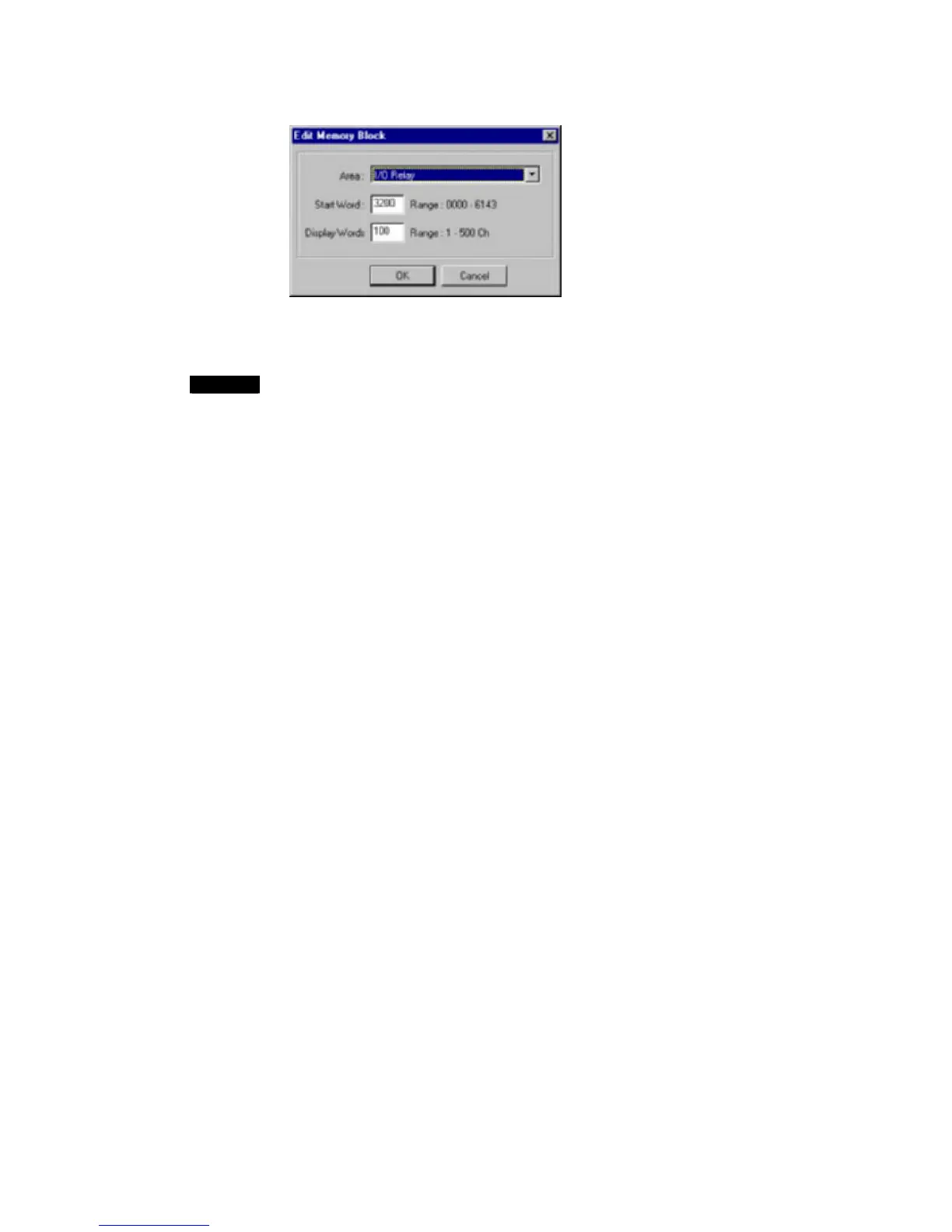6-3 Adding Slaves to the Master
6-3-1 Automatic I/O Area Allocation with Registration
4. Set the area, start word, and the number of words for the block.
5. Set Memory Block 2 in the same way.
6. Click the I/O Allocation (IN) Tab, and make the memory block settings in the same
way as for the I/O Allocation (OUT).
Note
• If a block is not to be used, select Not Used for the area setting.
• Display Words refers to the number of words in the block displayed on the
CX-Integrator. This value is not downloaded to the master.
If the occupied area of the block is less than 100 words when uploaded, Display
Words will be set to 100 and displayed as such.
6-9
