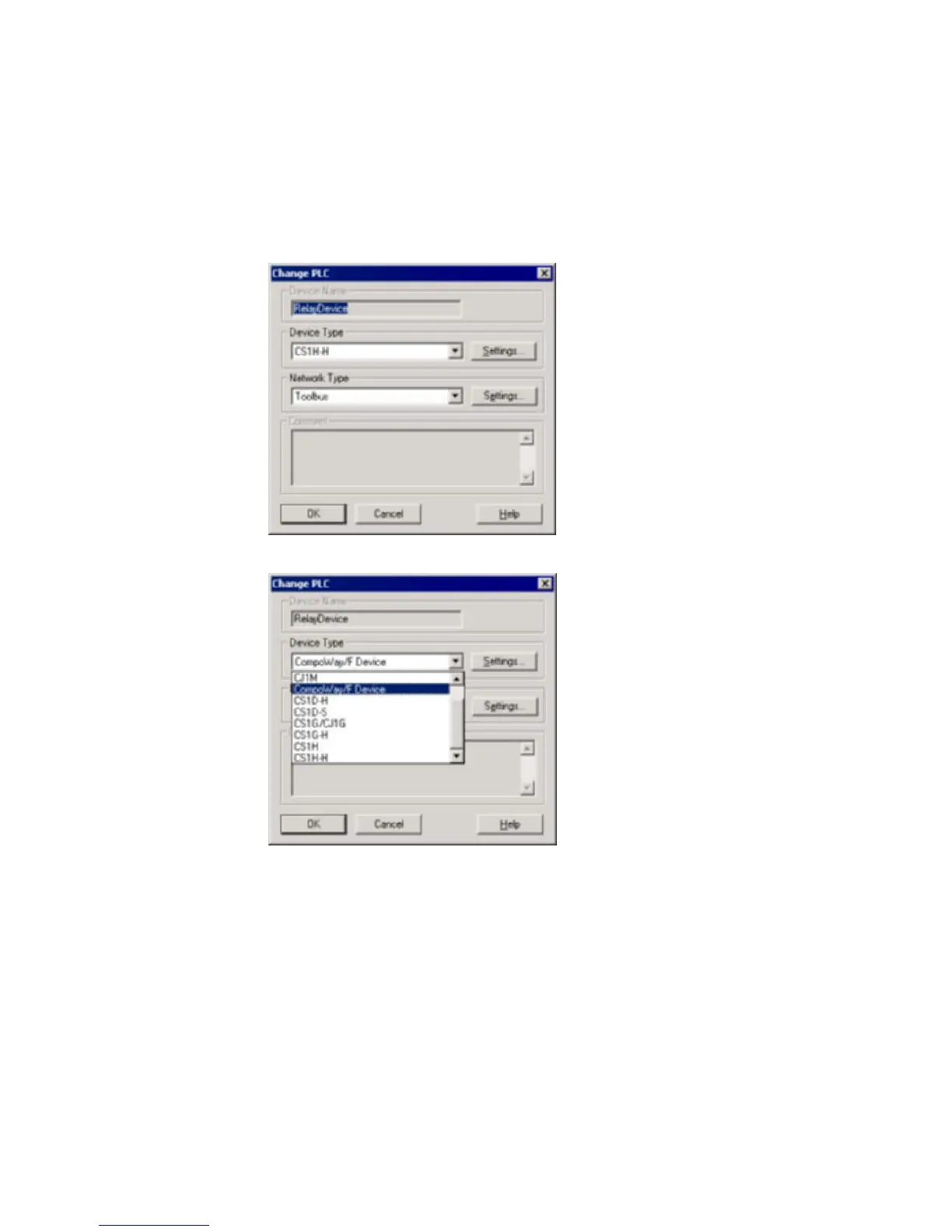7-3 CompoWay/F Slaves Connected to a Computer
7-3-1 Reading from Slaves Connected to the Computer
7-3 CompoWay/F Slaves Connected to a Computer
Use the following procedures to transfer network information of CompoWay/F Slaves
connected directly to the computer (CX-Integrator) without going through a PLC.
7-3-1 Reading from Slaves Connected to the Computer
1. Select Network – Communication Settings from the menu bar.
The Change PLC Dialog Box will be displayed.
2. Select CompoWay/F Device from the Device Type List.
Click the Settings Button and select the Driver Tab to display the Network
Settings.
7-10
