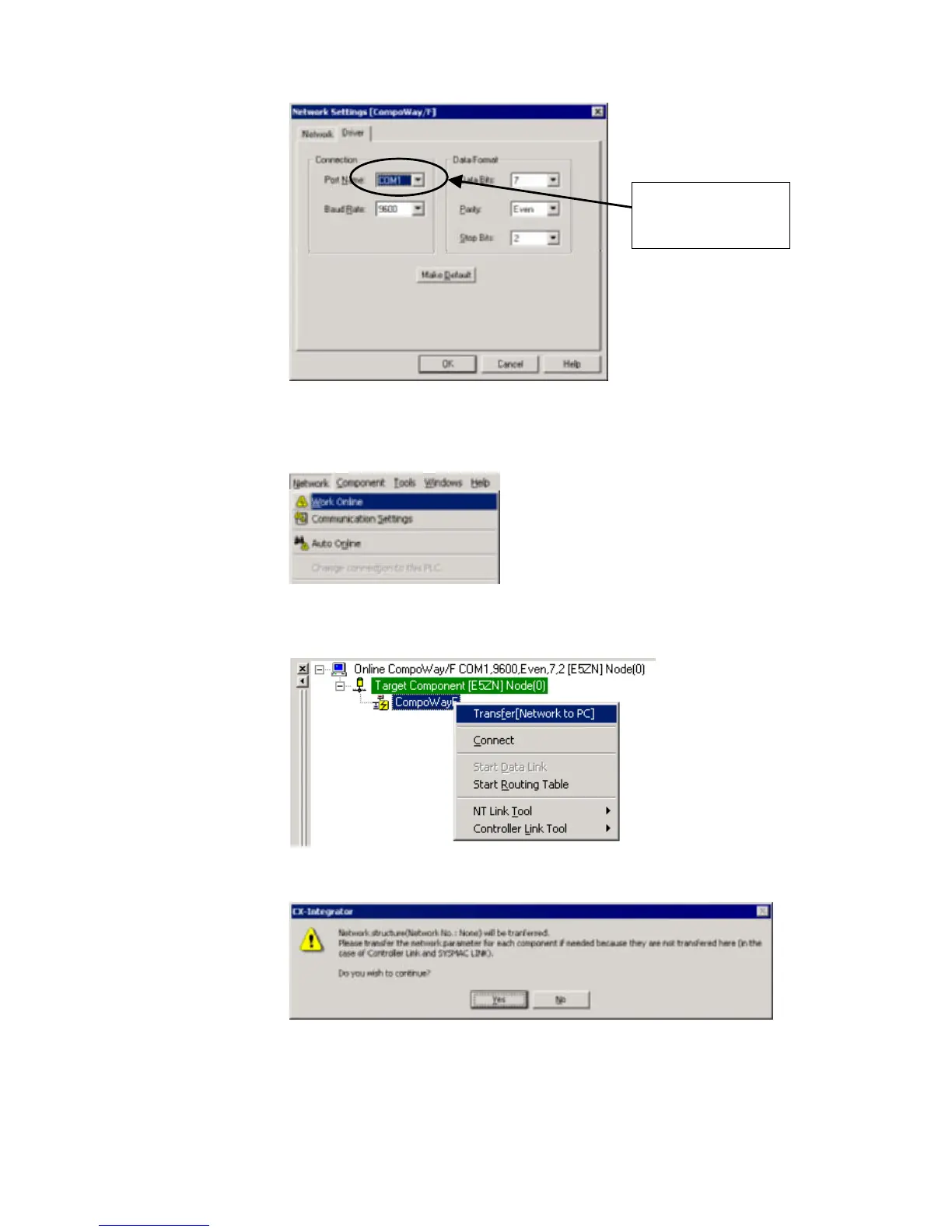7-3 CompoWay/F Slaves Connected to a Computer
7-3-1 Reading from Slaves Connected to the Computer
Set the computer port to
which the CompoWay/F
slaves are connected.
After completing the network settings, click the OK Button.
3. Select Network – Work Online from the menu bar.
(CompoWay/F Slaves cannot be connected online by selecting Auto Online, so be sure to
select Work Online.)
4. When the CompoWay/F Slave is connected online, the Slave will be displayed in
the Online Connection Information Window. Right-click the CompoWay/F Slave
and select Transfer [Network to PC].
5. The following confirmation dialog box will be displayed.
Click the Yes Button.
7-11
