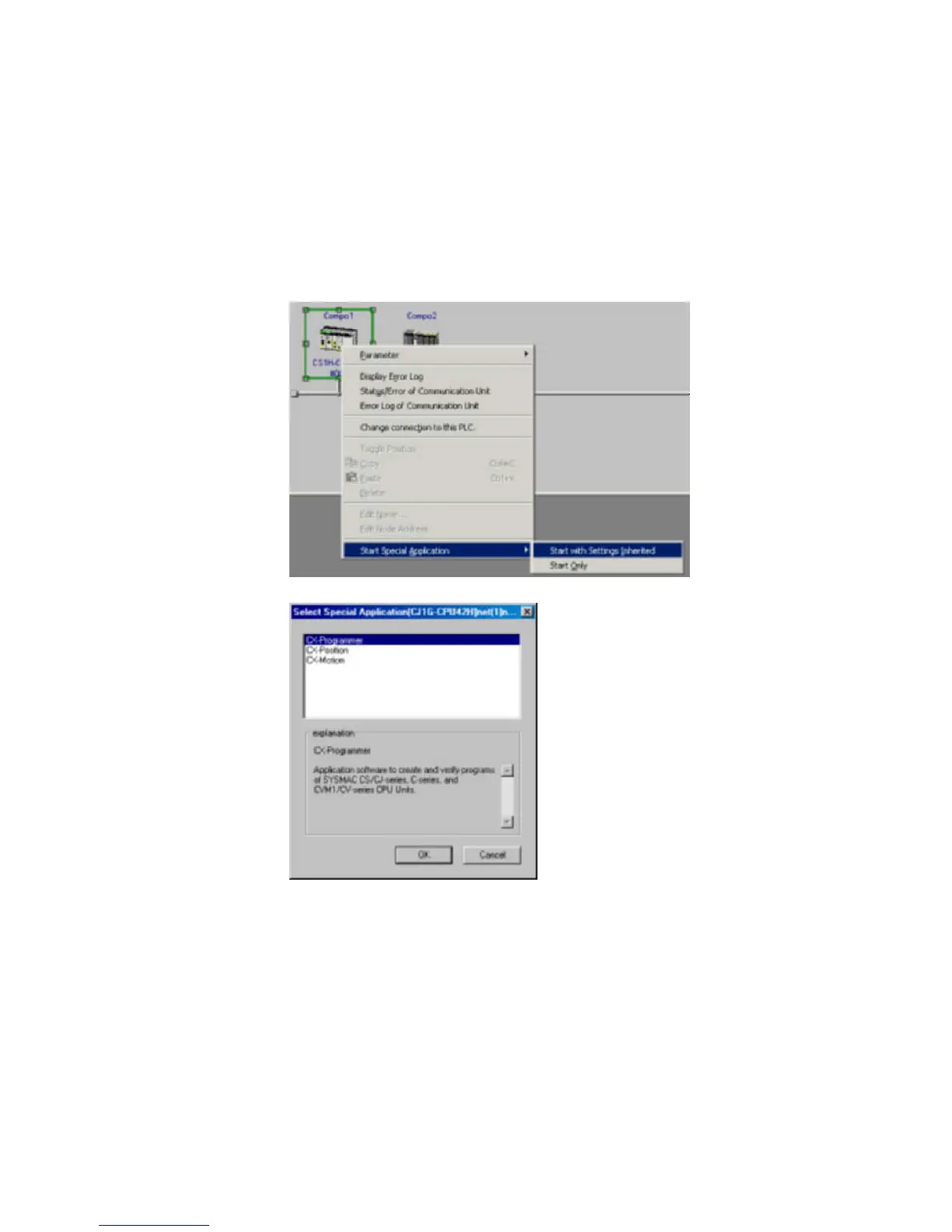2-11 Starting Specified Applications
Overview
2-11 Starting Specified Applications
2-11-1 Overview
When starting specified applications, a dialog box is displayed for selecting
applications for individual components.
2-11-2 Procedure
1. Right-click the component in the Network Configuration Window, and select Start
Special Application – Start with Settings Inherited or Special Application –
Start Only from the pop-up menu.
2. The following dialog box will be displayed.
Select any of the applications to display an explanation of that application.
3. To start a special application, select it and click the OK Button.
2-51
