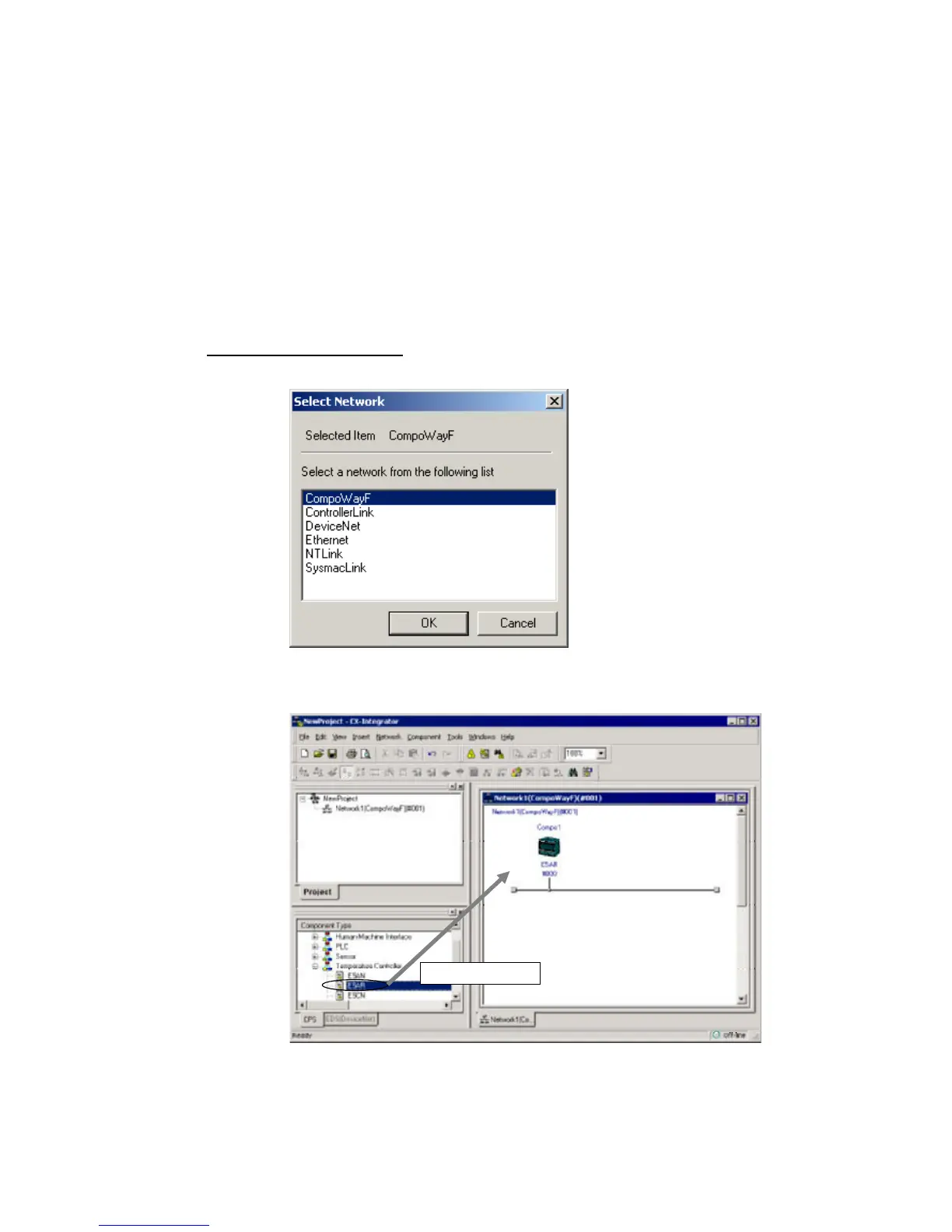2-5 Creating Virtual Network Configurations Offline
2-5-1 Overview
2-5 Creating Virtual Network Configurations Offline
2-5-1 Overview
For a DeviceNet or CompoWay/F network, the network configuration can be created
offline, the component parameters can be set, and both the configuration and
parameters can be saved in a network configuration file even before the network has
been installed.
All of the component parameters on a network can be downloaded to the actual
components from a previously saved network configuration file after the network has
been installed.
2-5-2 Procedure
CompoWay/F Networks
1. Offline, select Insert
−
Network. The Select Network Dialog Box will be displayed.
2. Select CompoWay/F and click the OK Button.
3. Select a component from the CPS Tab Page in the Component List Window and
drag and drop it in the Network Configuration Window.
Drag and drop
4. The Unit Type Select Dialog Box will be displayed.
2-29
