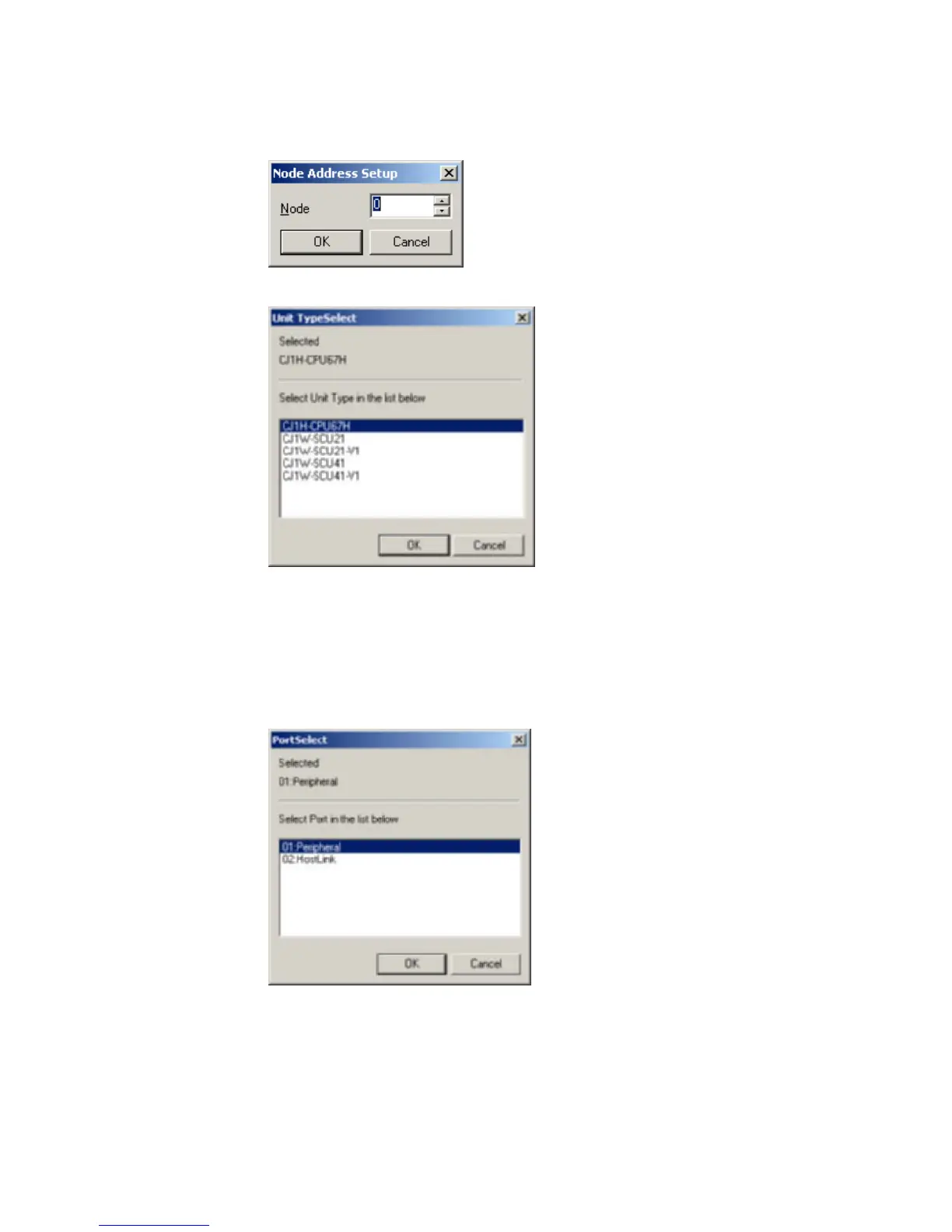2-5 Creating Virtual Network Configurations Offline
2-5-2 Procedure
For example, when CompoWay/F slaves, such as Temperature Controllers, are
dragged and dropped, the communications unit number of the CompoWay/F slave
is set.
In the following example, a PLC CPU Unit model number has been dragged and
dropped:
Connecting CompoWay/F to a CPU Unit's RS-232C Port
Select the model number of the CPU Unit and click the OK Button.
Note: Always select the same CPU Unit model number as the one selected in the Compo-
nent List Window.
The Port Select Dialog Box will be displayed.
If the peripheral port is being used for the CompoWay/F connection, select 01:
Peripheral and click the OK Button. If the RS-232C port is being used for the
CompoWay/F connection, select 02: Host Link and click the OK Button.
2-30
