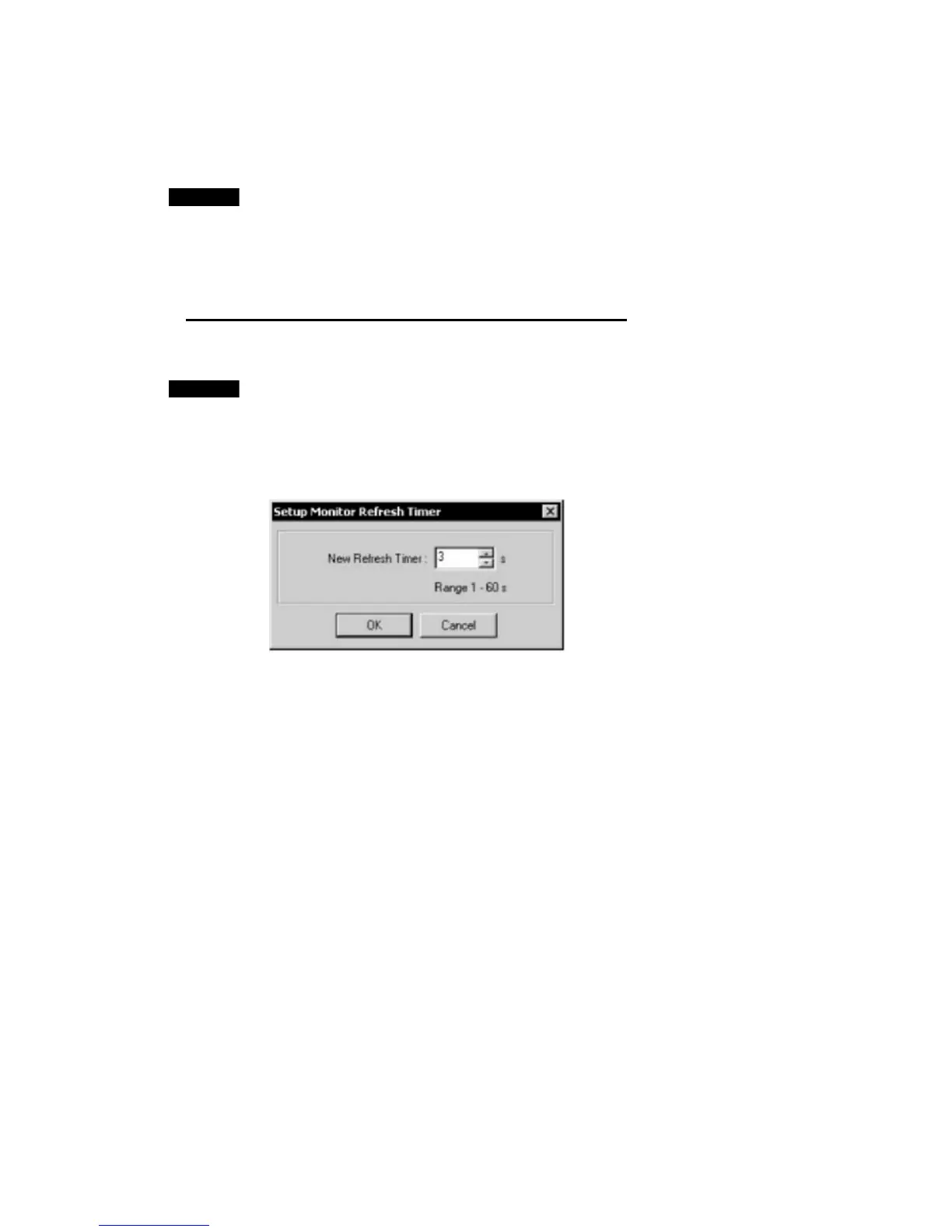6-14 Monitoring Devices
6-14-1 Setting Monitor Refresh Timer
6-14 Monitoring Devices
The following description explains how to use monitor the device or communications.
Note
The device to be monitored through the Network Configuration Window must exist on
the actual network. Before monitoring the status of the monitor, upload the network
configuration.
6-14-1 Setting Monitor Refresh Timer
Tools - DeviceNet tool - Setup Monitor Refresh Timer
Set the interval to refresh the device monitor display. This setting will be applied to the
monitoring of any network device.
Note
If the refresh timer is set to too small a value, the DeviceNet network will be overloaded
and the CX-Integrator may experience timeout errors (device access errors).
To set the monitor refresh timer, use the following procedure.
1. Select Tools - DeviceNet tool - Setup Monitor Refresh Timer.
The following dialog box will be displayed.
2. Select the new timer value and click the OK Button.
The set value will be enabled for the next device monitor operation.
6-62
