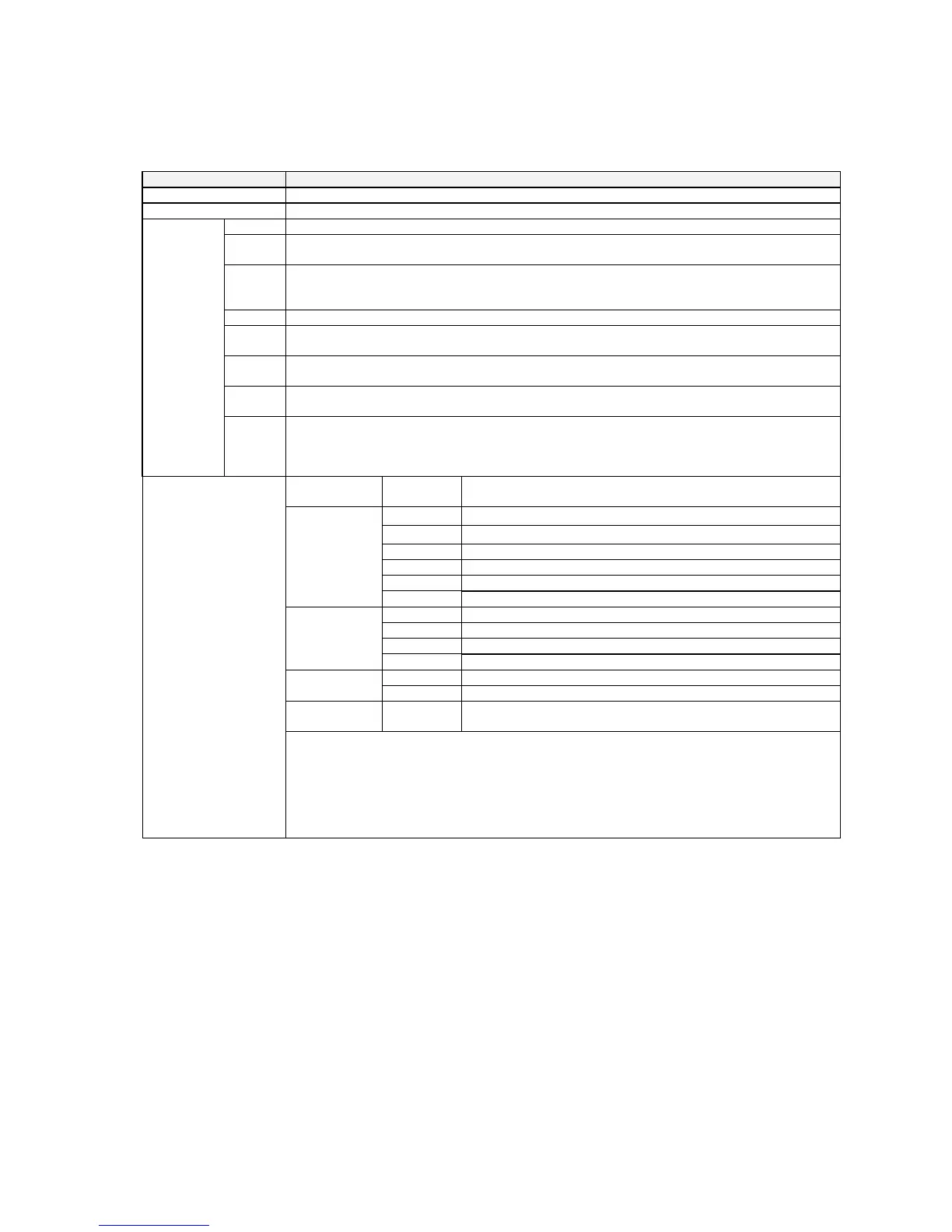1-2 Specifications
1-2-1 CX-Integrator Specifications
1-2 Specifications
1-2-1 CX-Integrator Specifications
Item Specification
Model Provided in the CX-One FA Integrated Tool Package (CXONE-AL@@C-E).
Setup media CD-ROM
Computer IBM PC/AT or compatible
CPU Pentium II, 333 MHz or better, for Windows 98 SE or NT 4.0 with service pack 6a Pentium III, 1
GHz or better, is recommended.
OS Microsoft Windows 98 SE, Me, 2000, or XP
Microsoft Windows NT version 4.0 service pack 6a
Note: CX-Integrator cannot be used with Windows 95.
Memory 64 MB min. for Windows 98 SE or NT 4.0 with service pack 6a
Hard disk
drive
100 MB min. of available space
Monitor SVGA, 800 x 600 pixels or better
Note: Use the small font size.
CD-ROM
drive
At least one required.
Applicable
computers
(with
FinsGateway)
Communi
cations
port
At least one RS-232C or USB port (See note.)
Note: The USB port on a computer can be connected to if the CJ1W-CIF31 USB-Serial
Conversion Cable is used. (The driver software included with the CJ1W-CIF31 must be installed
on the computer.)
Series Device type
(See note 1.)
CPU Unit model
CS1H CS1H-CPU67/66/65/64/63(-V1)
CS1G/CJ1G CS1G-CPU45/44/43/42(-V1)
CS1G-H CS1G-CPU45H/44H/43H/42H
CS1H-H CS1H-CPU67H/66H/65H/64H/63H
CS1D-H CS1D-CPU67H/65H (See note 2.)
CS Series
CS1D-S CS1D-CPU67S/65S/44S/42S
CS1G/CJ1G CJ1G-CPU45/44
CJ1M CJ1M-CPU23/22/21/13/12/11
CJ1G-H CJ1G- CPU45H/44H/43H/42H
CJ Series
CJ1H-H CJ1H-CPU67H/66H/65H
CP1H-XA CP1H-XA@@@@-@ CP-Series
(See note 3.)
CP1H-X CP1H-X@@@@-@
NSJ Series NSJ G5D (Used for the NSJ5-TQ0@-G5D, NSJ5-SQ0@-G5D,
NSJ8-TV0@-G5D, NSJ10-TV0@-G5D, and NSJ12-TS0@-G5D.)
PLCs that can be used
as relay PLC for online
connections
Note: A relay PLC is the
PLC to which the
CX-Integrator is
connected online.
Note 1: To connect the computer running CX-Integrator directly as a CompoWay/F slave, set
the Device type to CompoWay/F Device.
Note 2: When using a pre-Ver. 1.1 CS1D-H CPU Unit, use it as if it were a CS1H-H CPU
Unit.
Note 3: Use commercially available USB cable (B type to A type connectors) for connecting
CP-series CPU Units.
1-8
