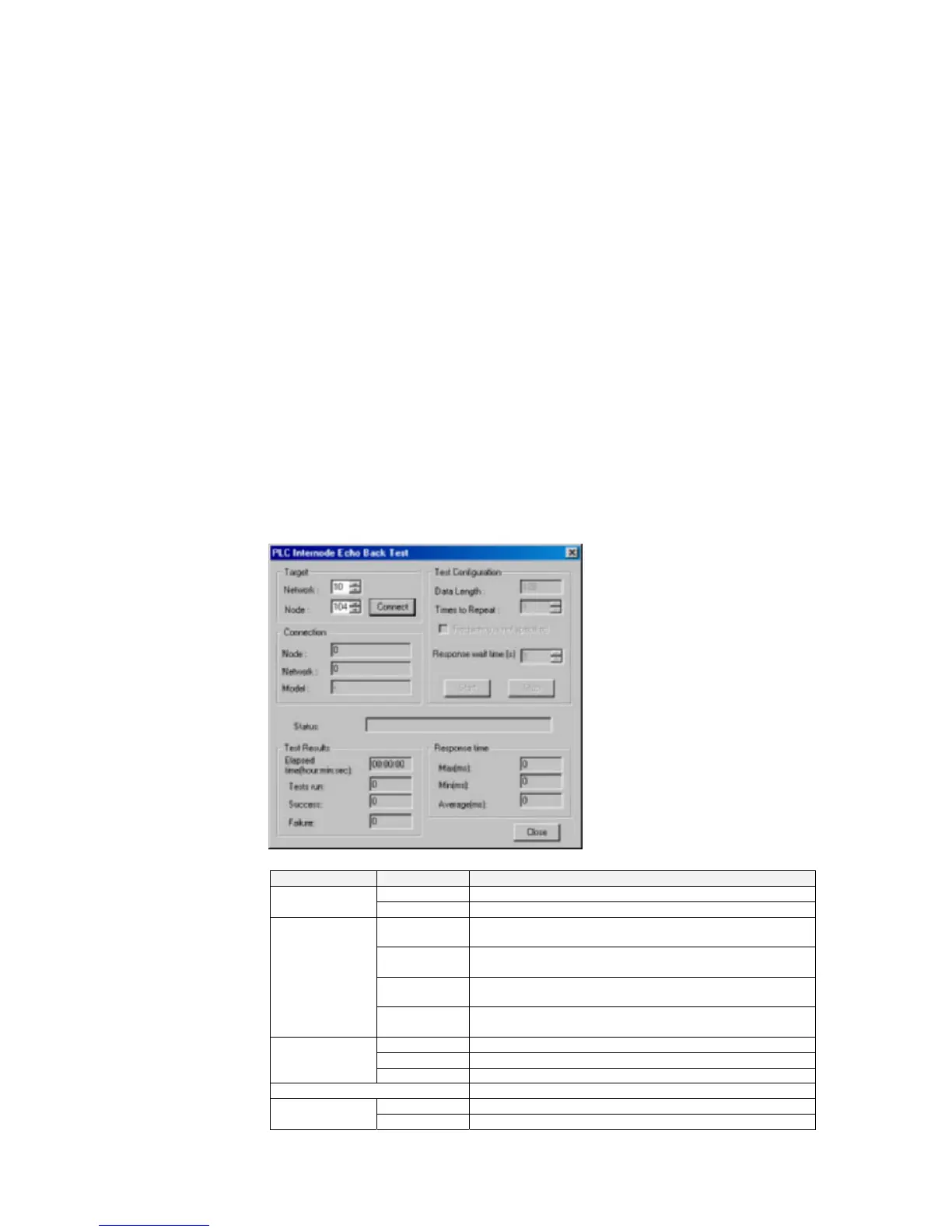9-2 Echoback Test between Nodes
9-2-1 Overview
9-2 Echoback Test between Nodes
9-2-1 Overview
The Internode Echoback Test between PLC Nodes tool is used to execute echoback
tests between specified networks and nodes and the CX-Integrator. Echoback tests
can be executed for Ethernet, Controller Link, SYSMAC LINK, or DeviceNet networks.
A specified data length (unit: bytes) is sent to a specified network and node. The data
is sent back as is (echoback), and the results are compared. If the data agrees, it is
judged a success. If not, it is judged a failure. This allows the communications load
conditions between the computer and specified nodes to be tested.
9-2-2 Start Methods
Either of the following two methods can be used to start an echoback test:
Method 1: While online, open the Online Connection Information Window, right-click
the target PLC or Unit, and select Echoback test between PLC nodes from the
pop-up menu.
Method 2: While online, select Tools - Echoback test between PLC nodes.
9-2-3 PLC Internode Echoback Test Dialog Box
The various items in the PLC Internode Echoback Test Dialog Box are explained
below.
Field Input Contents
Network Input the network address. Range: 1 to 127. Target
Node Input the node address. Range: 1 to 254.
Data Length Input the number of bytes of data to be sent between
nodes. Range: 1 to 256.
Times to
Repeat
Input the number of times to repeat the test.
Range: 1 to 255.
Frequency is
not specified
Check this item to repeat the tests limitlessly.
Test
Configuration
Response
wait time
Input the time to wait for the echo request packet.
Range: 1 to 30.
Network Displays the target network address.
Node Displays the target node address.
Connection
Model Displays the target model.
Status Displays the online status.
Elapsed time Displays the time elapsed for the test. Test Results
Tests run Displays the number of times the test has been run.
9-22
