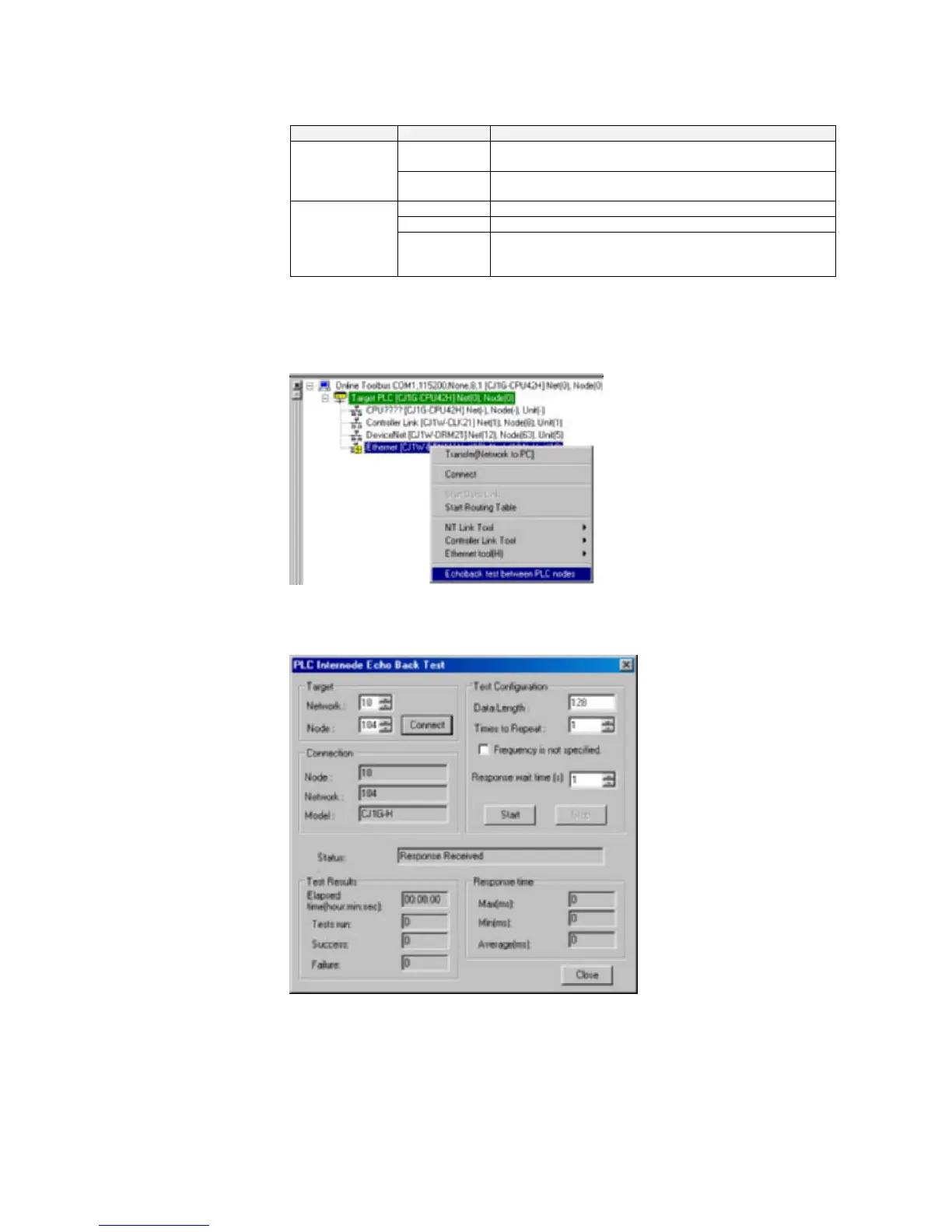9-2 Echoback Test between Nodes
9-2-4 Executing an Echoback Test between Nodes
Field Input Contents
Success Displays the number of test successes. If set for “Frequency
is not specified,” a “-“ is displayed.
Test Results
Failure Displays the number of test failures. The test is ended when
1,000 failures is reached.
Max (ms) Displays the maximum response time.
Min (ms) Displays the minimum response time.
Response time
Average (ms) Displays the average response time. If set for “Frequency is
not specified,” the display shows the average for the last ten
times.
9-2-4 Executing an Echoback Test between Nodes
1. While online, open the Online Connection Information Window, right-click the target
PLC or Unit, and select Echoback test between PLC nodes from the pop-up
menu.
The PLC Internode Echoback Test Dialog Box will be displayed.
2. Input (or confirm) the target item, and click the Connect Button.
The connection results will be displayed.
9-23
