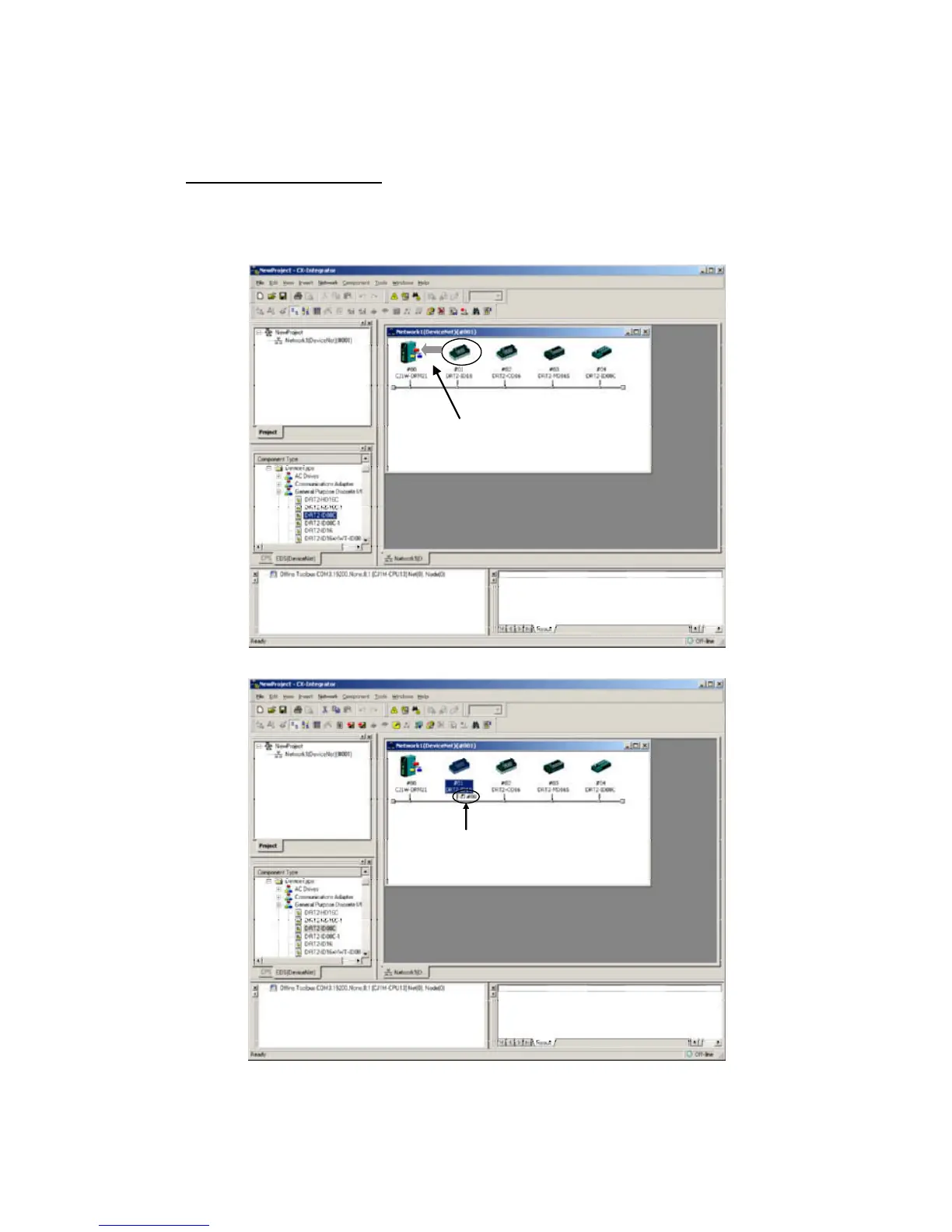6-3 Adding Slaves to the Master
6-3-2 Adding Slaves
6-3-2 Adding Slaves
The following three methods are supported for adding slaves.
Dragging and Dropping
Select the slave from the Network Configuration Window on the right and drag and
drop it on the master icon.
When slaves are registered with the master, I/O words will be automatically allocated
to the slaves in the order they are registered.
Drag and drop the slave icon on
the master icon.
After Registration
When the slave is registered with
the master, the master’s node
address will be displayed.
6-10
