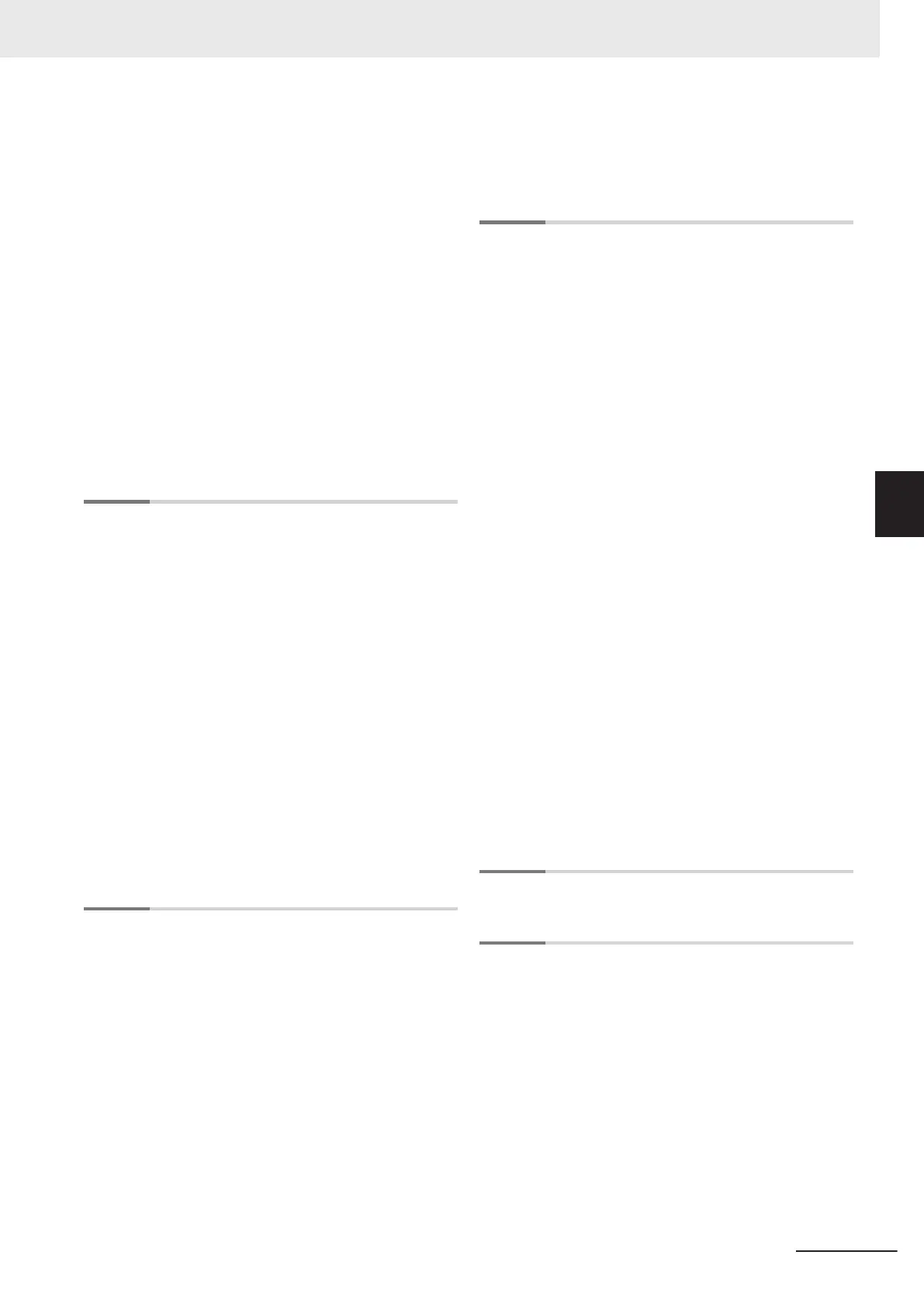Memories Usable.......................................................... A - 29
Memory state.................................................................3 - 25
Menu List.........................................................................A - 3
Message Box Display Window...................................... 8 - 53
Microsoft .NET Framework 3.5......................................10 - 5
Minimum password string set...................................... 10 - 32
Monitoring Measurement Value Trends.........................6 - 35
Multi-input Function................................ 4 - 15,10 - 22,A - 27
Multi-line Random trigger.............................................. 4 - 30
Multi-line Random-trigger.............................................. 9 - 15
Multi-line Random-trigger mode.................................... 4 - 13
Multi-line Random-trigger Mode.................................... 4 - 18
Multi-line random-trigger mode settings........................ 4 - 19
Multiple image logging...................................................6 - 15
Multi-trigger Imaging........................................10 - 15,10 - 17
Multi-trigger Imaging End............................................ 10 - 17
Multi-trigger Imaging Processing with Any Timing.......10 - 15
Multi-trigger Imaging Task........................................... 10 - 17
N
Network Drive Function................................................. 6 - 22
Network drive setting..................................................... 6 - 22
Network Drive Setting....................................................4 - 52
NG (memory shortage)................................................ 11 - 10
NG Analyzer.................................................................. 6 - 26
Noise Level................................................................... A - 17
Noise Width...................................................................A - 18
Non-operate time.........................................................10 - 32
Non-stop Adjustmen...................................................... 9 - 15
Non-stop Adjustment..................................................... 4 - 30
Non-stop Adjustment mode........................................... 4 - 13
Non-stop Adjustment Mode........................................... 4 - 23
No operation logout..................................................... 10 - 32
Normal dialog................................................................ 8 - 66
NOT Setting...................................................................3 - 20
number of application process.......................................3 - 26
Number of Logging Image.............................................A - 24
Numeric Box.................................................................. 8 - 72
Numeric Box Setting Region......................................... 8 - 74
O
On-board memory......................................................... A - 29
One-cable Camera Connection....................................... 3 - 4
Operating restrictions.................................................. 10 - 34
Operating with Functional Limitations............................9 - 41
Operation Log..............................................................10 - 42
Operation log setting................................................... 10 - 42
Operation Log Setting....................................................4 - 59
Operation mode...................................................4 - 11,4 - 30
Operation Mode............................................................. 4 - 11
Operation mode setting................................................. 4 - 33
Operation priority............................................................. 4 - 4
Optimize the button....................................................... 8 - 26
OR Setting..................................................................... 3 - 20
Output....................................................................6 - 2,8 - 23
Output condition for output signal..................................8 - 23
Output Coordinates....................................................... A - 19
Output signal................................................................. 4 - 43
Output Signal Settings...................................................4 - 42
Outputting a list of Scene Data Setting Values..............9 - 49
Output without a Camera connection............................ 4 - 43
P
Parallel.............................................................................4 - 6
Parallel execution...........................................................4 - 11
Parallelize...................................................................... 4 - 28
Parallelize End...............................................................4 - 28
Parallelize Task..............................................................4 - 28
parallel processing...........................................................6 - 6
Parallel processing........................................................ 4 - 33
Parallel Processing........................................................4 - 27
Password.............................................................4 - 54,6 - 12
Password advanced settings.......................................10 - 32
Password expiration period setting..............................10 - 33
Perform transparency processing..................................8 - 20
Phase A trigger..............................................................4 - 51
Phase Z trigger.............................................................. 4 - 51
Physical memory (the remaining capacity/total capacity).......
................................................................................... 3 - 26
PLC link error.................................................................11 - 6
PLC Master Calibration............................................... 10 - 57
Point.............................................................................. 6 - 44
Polygons........................................................................3 - 19
Port number...................................................................6 - 12
Position..........................................................................3 - 22
Position setting dialog....................................................8 - 66
Prefix............................................................................. 6 - 12
Preparing the Controller.................................................. 3 - 4
Principal Difference..........................................................1 - 3
Processing Items for Parallel Processing...................... 4 - 28
Processing unit in the flow.............................................3 - 22
ProcItem error................................................................11 - 5
Programming Parallel Processing Items....................... 4 - 28
Projection (Density method)..........................................A - 15
Pulse reset timing.......................................................... 4 - 51
Q
Quality....................................................... 6 - 14,9 - 47,9 - 48
R
Radio Button..................................................................8 - 72
Radio Button Setting Region......................................... 8 - 78
RAMDisk....................................................................... A - 29
RAM disk....................................................................... 6 - 21
Reconnect..................................................................... 4 - 52
Recording the Operation History................................. 10 - 42
Rectangle...................................................................... 3 - 15
Region setting dialog..................................................... 8 - 66
Registered Image Manager........................................... 6 - 38
Registering an Image File (Bitmap) such as a Logo......8 - 35
Relocate memories..........................................................4 - 5
Remaining variable definitions............................ 5 - 21,5 - 23
Re-meas........................................................................ 6 - 23
Remeasurement............................................................ 6 - 23
Remeasuring Saved Images......................................... 6 - 23
Index
I - 5
FH/FHV Series Vision System User’s Manual (Z365-E1)
I
