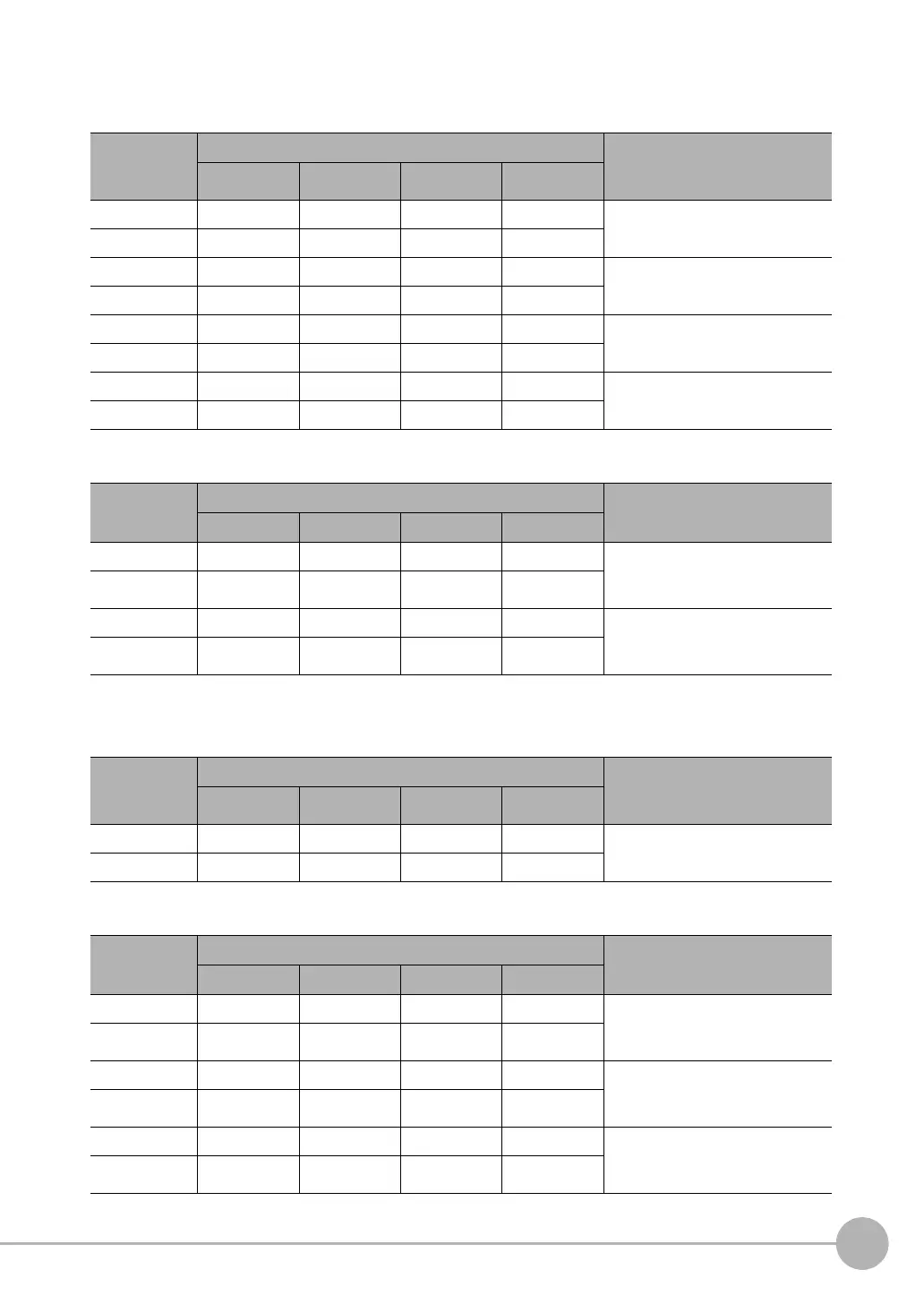Outputting Data and Controlling Operation through EtherNet/IP
FQ2 User’s Manual
317
Connecting through Ethernet
9
● Set Inspection Item Data (Command Code: 0050 1020)
Command (PLC to Vision Sensor)
Response (Vision Sensor to PLC)
● Get Software Version Information (Command Code: 0040 3000)
Command (PLC to Vision Sensor)
Response (Vision Sensor to PLC)
First word of
command
area
Bits Contents
12 to 15 8 to 11 4 to 7 0 to 3
+2 0001 0000 0010 0000 Command code
+3 0000 0000 0101 0000
+4 0000 0000 0000 0000 Inspection item number
+5 0000 0000 0000 0000
+6 0000 0000 0000 0000 Data number
+7 0000 0000 0000 0000
+8 0000 0000 0000 0000 Acquired data
(1,000 times the value)
+9 0000 0000 0000 0000
First word of
response area
Bits Contents
12 to 15 8 to 11 4 to 7 0 to 3
+2 0001 0000 0010 0000 Command code
The command code for which the
response applies is stored.
+3 0000 0000 0101 0000
+4 0000 0000 0000 0000 Response code
Command execution result
0: OK, FFFFFFFF: NG
+5 0000 0000 0000 0000
First word of
command
area
Bits Contents
12 to 15 8 to 11 4 to 7 0 to 3
+2 0011 0000 0000 0000 Command code
+3 0000 0000 0100 0000
First word of
response area
Bits Contents
12 to 15 8 to 11 4 to 7 0 to 3
+2 0011 0000 0000 0000 Command code
The command code for which the
response applies is stored.
+3 0000 0000 0100 0000
+4 0000 0000 0000 0000 Response code
Command execution result
0: OK, FFFFFFFF: NG
+5 0000 0000 0000 0000
+6 0000 0000 0000 0000 Response data
Software version (1,000 times the
value)
+7 0000 0000 0000 0000