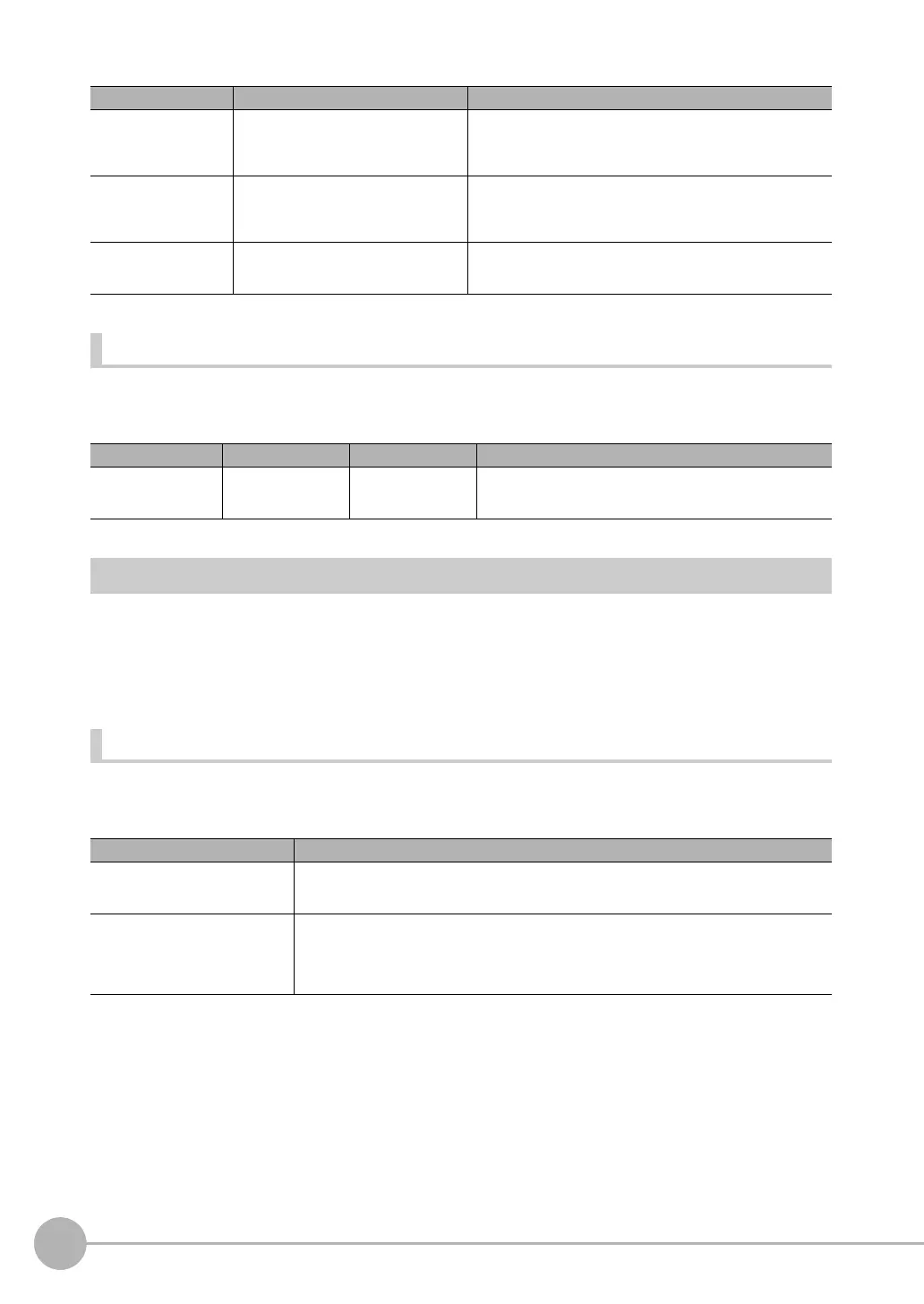Adjusting the Images That Were Taken
74
FQ2 User’s Manual
Measurement Data That Can Be Used for External Outputs and Calculations
The following values can be used as measurement data and output to external devices via Ethernet or used in
calculations. Measurement data can be specified for each filter item.
Compensating for Position Offset (Position Compensation Items)
Use position compensation items if the position or orientation of the measurement object is not consistent.
When you use a position compensation item, the offset between the reference position and the position of the
object is calculated and the position of the measurement region is corrected before measurements are
performed.
Applicable Position Compensation Items
There are the following two types of position compensation items that vary in the method that is used to detect
the object.
Parameter Setting Description
Common (common RGB
setting)
Range: 0 to 255
Defaults: Lower limit: 0, Upper limit: 255
Set the upper and lower limit values of the background suppres-
sion level. The same limits will be used for all RGB colors.
The range from the specified lower to upper limits is converted to
0 to 255.
Individual (individual
RGB settings)
Range: 0 to 255
Defaults: Lower limit: 0, Upper limit: 255
Set the upper and lower limit values of the background suppres-
sion level for each RGB color.
The range from the specified lower to upper limits is converted to
0 to 255.
Brightness range (for
Sensors with Mono-
chrome Cameras)
Range: 0 to 255
Defaults: Lower limit: 0, Upper limit: 255
The specified range is converted to 0 to 255.
Expression text string Data name Description Data range
JG Judgement This is the judgement
result.
−2: No judgement (not measured),
0: Judgement is OK,
−1: Judgement is NG
Typ e Description
Model (model position compensa-
tion)
A search is made for a characteristic pattern to detect and correct the position.
• Shape Sear. pos. comp. (Shape Search Position Compensation)
• Search position comp. (Search Position Compensation)
Edge position comp. (edge position
compensation)
The color distribution or density changes in the object are used to detect and correct the position.
• Edge position comp. (Edge Position Compensation)
• 2Edge position comp. (Two-edge Position Compensation)
• 2Edge midpoint comp. (Two-edge Midpoint Compensation)
• Edge rot. pos. comp. (Edge Rotation Position Compensation)