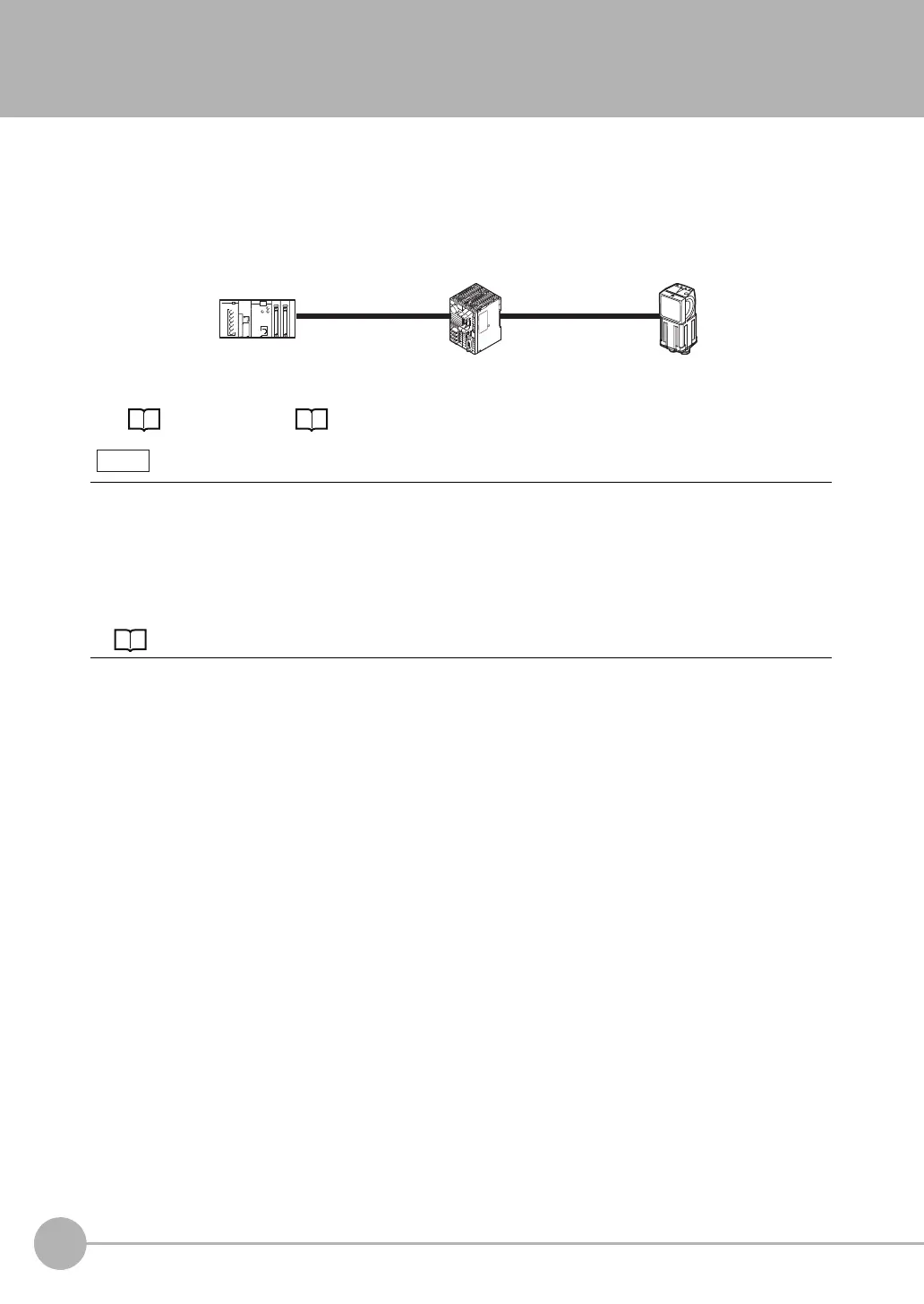Introduction to RS-232C Connections
392
FQ2 User’s Manual
10-1 Introduction to RS-232C Connections
You can connect an RS-232C Interface Sensor Data Unit to the I/O cable connector on the FQ2.
If you connect a Sensor Data Unit, you can use no-protocol communications to send and receive commands,
inspection item parameters, and other data between the Sensor and the external control device that is
connected with the RS-232C cable.
Refer to the following sections for the specifications and wiring methods of the RS-232C Interface Sensor Data
Unit: (p. 32, p. 483) and Wiring Sensor Data Units (p. 44).
Parallel Input Signals for an RS-232C Interface Sensor Data Unit
If you make a parallel connection through the parallel I/O connector on the Sensor Data Unit, the specifications of
the parallel I/O signals will change as given below in respect to the standard parallel communications of the Sensor.
• Output Signals
You can use the ACK signal in the parallel outputs. Refer to the following section for the specifications of the ACK
signal.
8-2 Controlling Operation and Outputting Data with a Parallel Interface Sensor Data Unit: p. 256
External device
RS-232C
Sensor Data Unit cable
Sensor Data Unit
Sensor