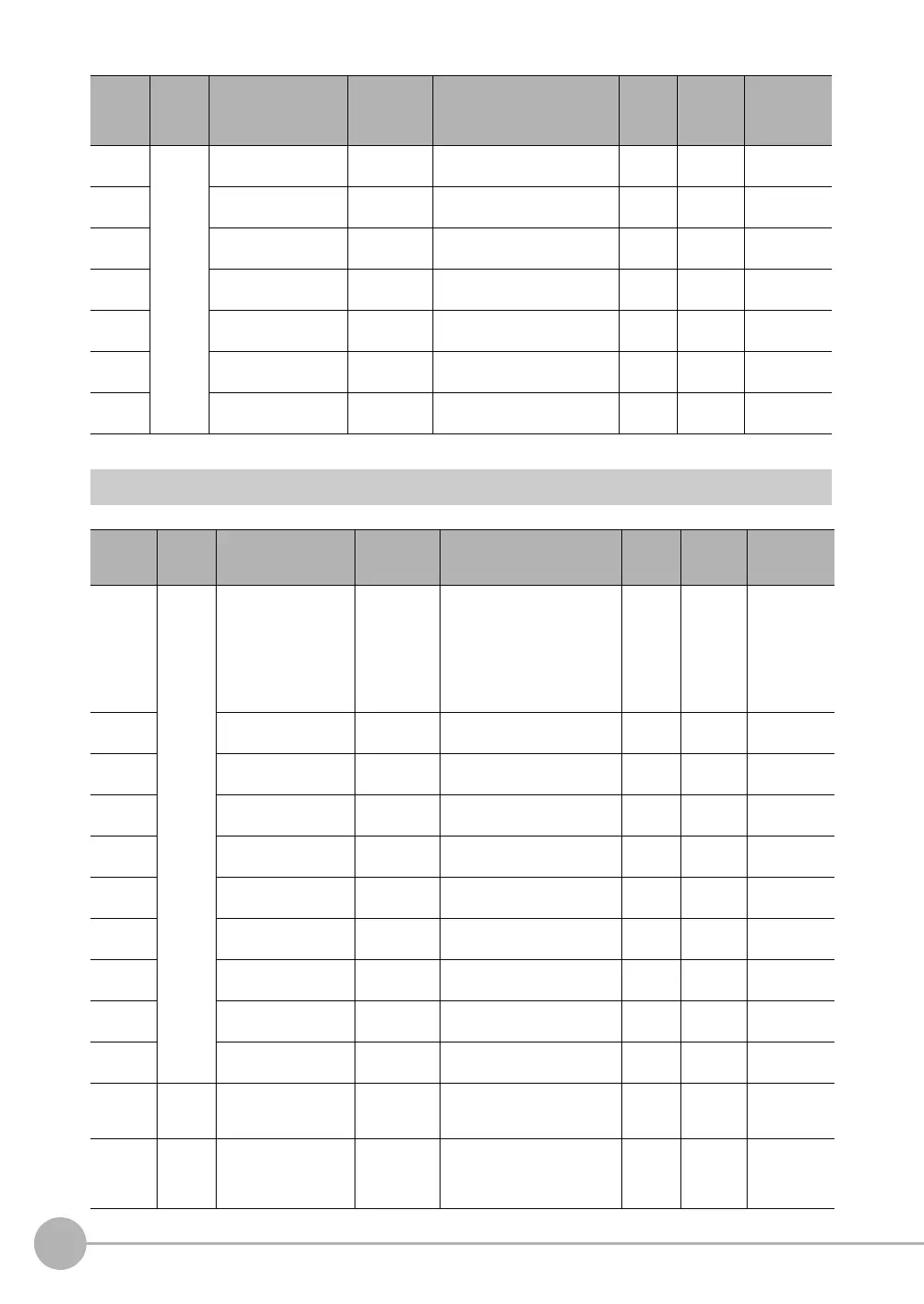External Reference Parameters
468
FQ2 User’s Manual
Labeling
700 Display
settings
Average color display Setting/Acqui-
sition
0: Display, 1: Do not display 0 --- ---
701 Color deviation display Setting/Acqui-
sition
0: Display, 1: Do not display 0 --- ---
702 R average display Setting/Acqui-
sition
0: Display, 1: Do not display 0 --- ---
703 G average display Setting/Acqui-
sition
0: Display, 1: Do not display 0 --- ---
704 B average display Setting/Acqui-
sition
0: Display, 1: Do not display 0 --- ---
705 Density average display Setting/Acqui-
sition
0: Display, 1: Do not display 0 --- ---
706 Density deviation dis-
play
Setting/Acqui-
sition
0: Display, 1: Do not display 0 --- ---
External
reference
number
Category Data name Setting/Acqui-
sition
Data range Default Expres-
sion text
string
Logged data/
Judgement
parameter
0Mea-
sure-
ment
result
Judgement Acquisition
only
−2: No judgement (not mea-
sured),
0: Judgement is OK,
−1: Judgement is NG,
−13: Teaching not performed
error,
−14: Figure not registered error,
−15: Out of range error
−2 JG Logged data
5 Number of labels Acquisition
only
0 to 100 0 L Logged data
6 Area Acquisition
only
0 to 999,999,999.9999 0 AR[0] to
AR[99]
Logged data
7 Gravity center X Acquisition
only
−99,999.9999 to 99,999.9999 0 X[0] to
X[99]
Logged data
8 Gravity center Y Acquisition
only
−99,999.9999 to 99,999.9999 0 Y[0] to
Y[99]
Logged data
9 Reference area Acquisition
only
0 to 999,999,999.9999 0 SA ---
10 Reference position X Acquisition
only
−99,999.9999 to 99,999.9999 0 SX ---
11 Reference position Y Acquisition
only
−99,999.9999 to 99,999.9999 0 SY ---
15 Total label area Acquisition
only
0 to 999,999,999.9999 0 TAR Logged data
55 Master angle Acquisition
only
−180 to 180 0 ATH[0] to
ATH[99]
Logged data
103 Output
parame-
ter
Reflect Setting/Acqui-
sition
0: Yes, 1: No 0 --- ---
127 Extracte
d image
display
condition
Background color Setting/Acqui-
sition
0: Black, 1: White, 2: Red, 3:
Green, or 4: Blue
0 --- ---
External
refer-
ence
number
Category Data name Setting/Acqui-
sition
Data range Default Expres-
sion text
string
Logged data/
Judgement
parameter