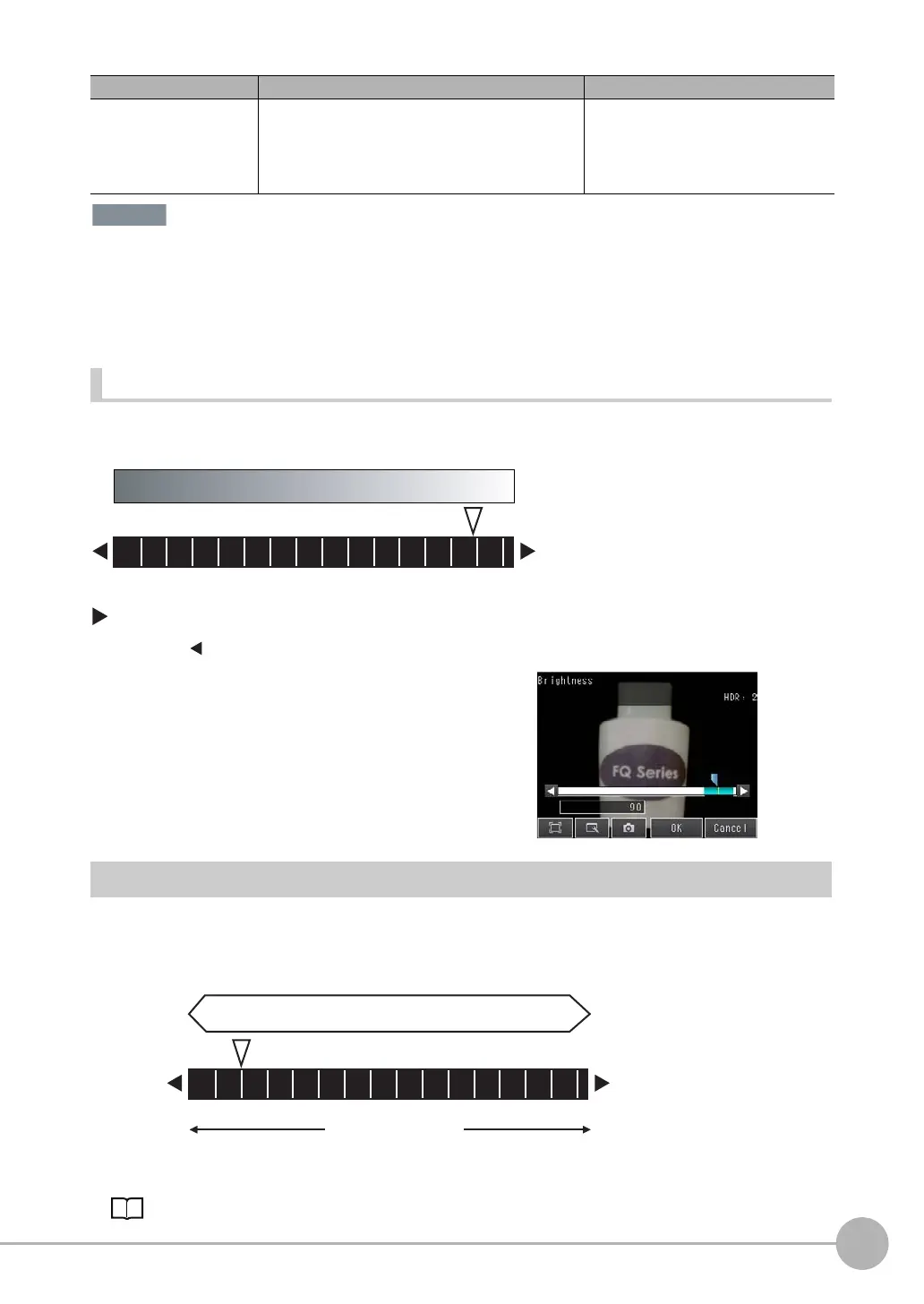Adjusting Image Quality
FQ2 User’s Manual
63
3
Taking Images
• To ensure stable operation when the FQ2-S1 or FQ2-S2 is connected, we recommend that you set the gain to 16.
• If the recommended value is exceeded, the brightness will not be stable and measurement values may be
inconsistent. We recommend that you turn ON the Brightness Connection Mode.
• If a slow shutter speed (1/1 to 1/10) and a high gain are set, fixed-pattern noise (fleck and striped noise) will
sometimes occur. Be sure to thoroughly check the images and the measurement results when you set the
shutter speed and gain.
When HDR Is ON
Set the brightness adjustment value. The higher the brightness adjustment value, the brighter the image.
[Image] − [Camera setup]
Taking Clear Images of Moving Objects
For quick moving objects, the effect of blurring can be reduced by decreasing the shutter speed.
In HDR Mode, set the brightness value to a low setting.
• Relationship between Shutter Speed and the Brightness Adjustment Value in HDR Mode
Refer to the following page for the setting methods for the shutter speed and brightness.
Adjusting the Brightness: p. 61
Gain For FQ-S3
Range: 0 to 10
Default: 0
For FQ2-S1 or FQ2-S2
Range: 16 to 64
Default: 16
If the gain is high, the image will be bright. If
the gain is low, the image will be dark.
1
Press [ ]
−
[Brightness] on the right side of the display.
2 Move the bar to the left or right to adjust the bright-
ness.
Moving it to the right will make the image brighter, while
moving it to the left will reduce the brightness of the im-
age.
3 Press [OK].
Parameter Setting Description
100
0
Brightness of image
Bright
Dark
1000
1/60,000 1/250
Moving speed
Slow
Fast
Shutter speed
Brightness