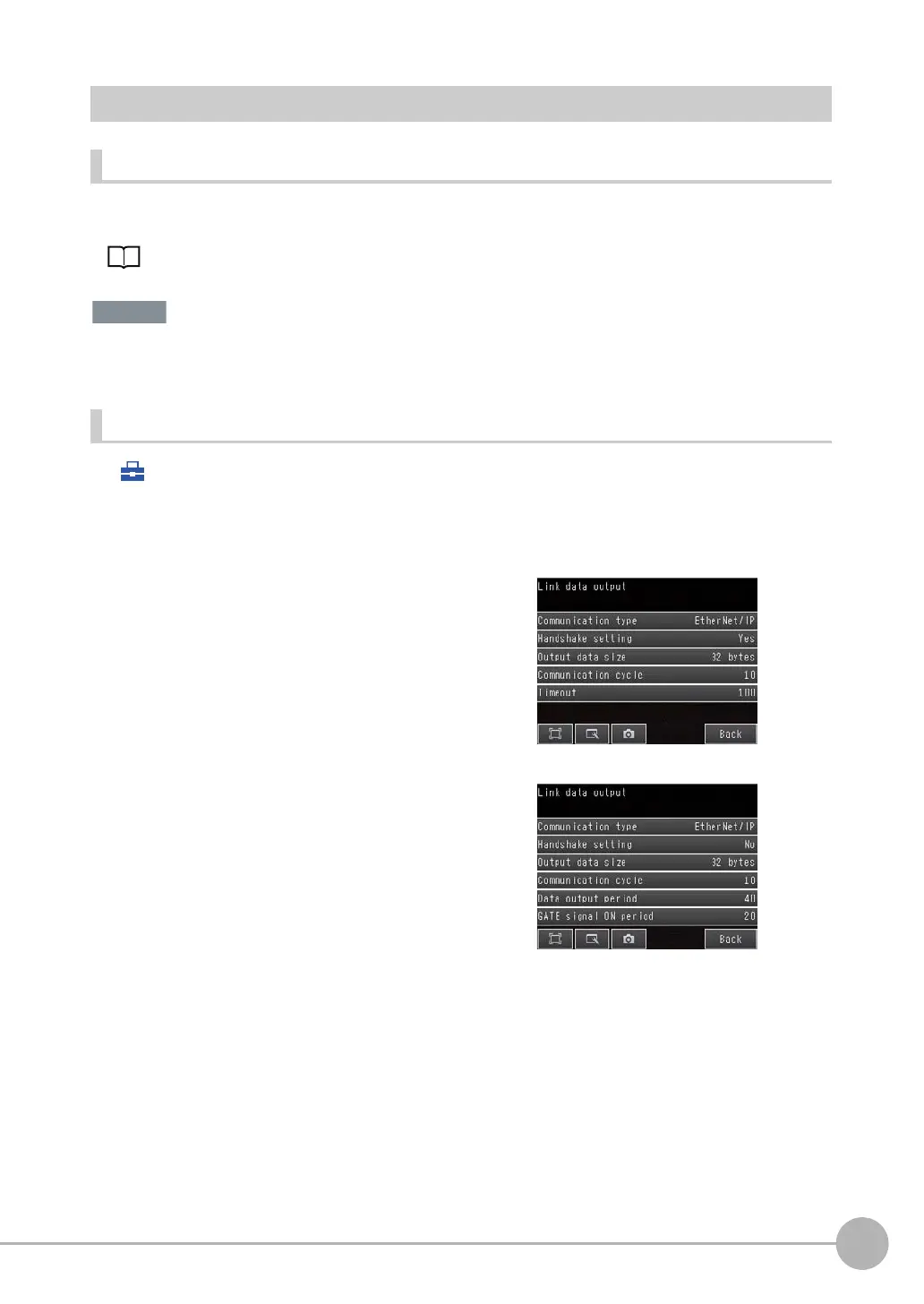Outputting Data and Controlling Operation through EtherNet/IP
FQ2 User’s Manual
289
Connecting through Ethernet
9
Setting Up EtherNet/IP Communications
Setting Network Settings in the Sensor
This section describes how to set the IP address and other network settings in the Vision Sensor. Refer to the
following section for details.
2-5 Setting Up Ethernet: p. 53
To use EtherNet/IP communications, do not automatically assign an IP address to the Vision Sensor. Set a
specific IP address and do not change it.
Initial Settings for EtherNet/IP Communications
(Setup Mode) − [Sensor settings] − [Data output] − [Link data output]
1 Press [Communication type].
2 Press [EtherNet/IP].
3 Set the EtherNet/IP communications parameters as
described in the following table.
[Handshake setting] Set to [Yes]
[Handshake setting] Set to [No]