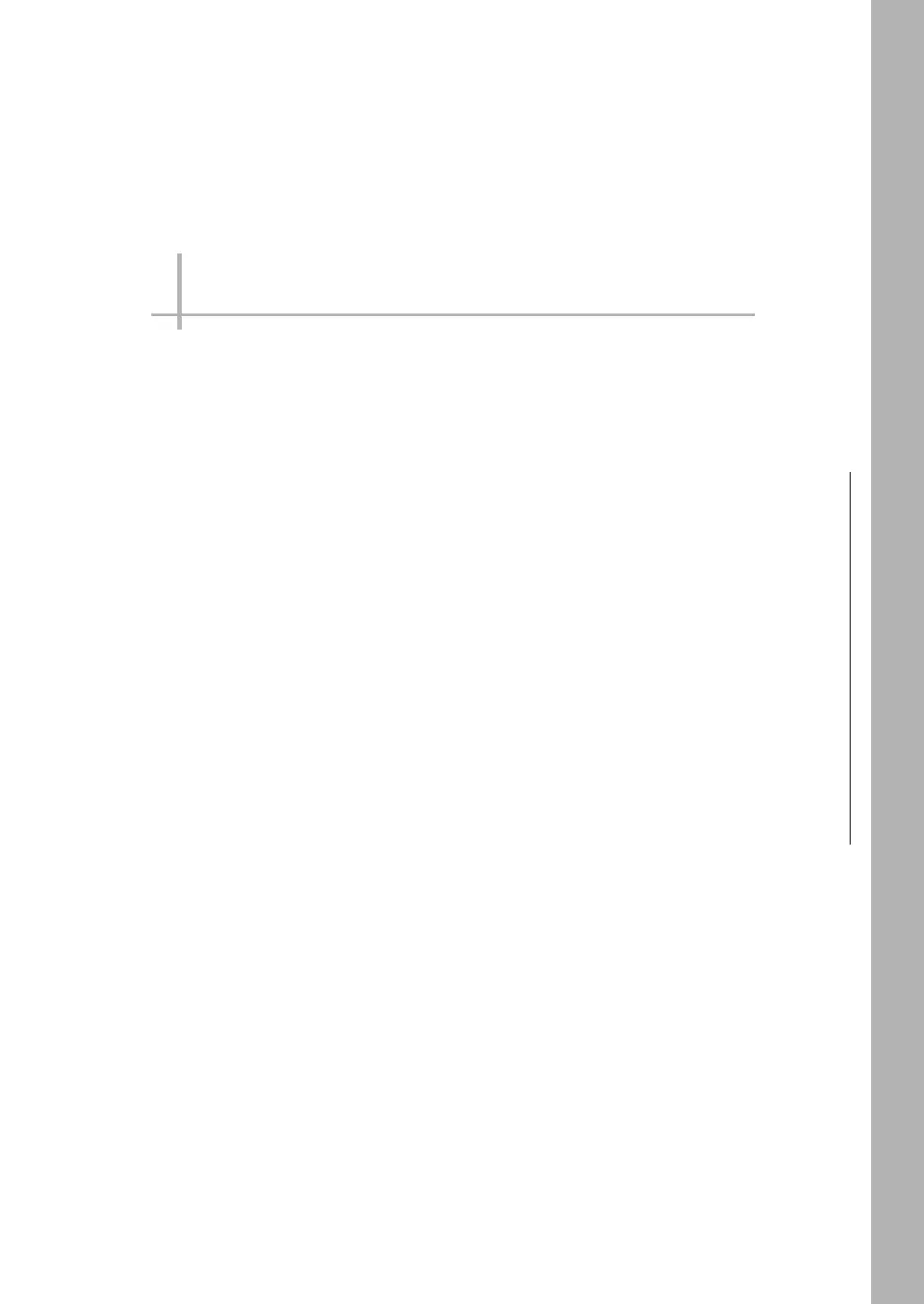4
Setting Up Inspections
Setting Up Inspections
4-1 Inspection Item Selection Guide. . . . . . . . . . . . . . . . . . . . . . . . . . . . . . 90
4-2 Setup Procedure for Inspection Items . . . . . . . . . . . . . . . . . . . . . . . . . 92
4-3 Configuring Inspection Items . . . . . . . . . . . . . . . . . . . . . . . . . . . . . . . . 93
4-4 Inspecting with the Search Inspection Item . . . . . . . . . . . . . . . . . . . . 95
4-5 Inspecting with the Shape Search II Inspection Item . . . . . . . . . . . . 105
4-6 Inspecting with the Sensitive Search Inspection Item . . . . . . . . . . . 113
4-7 Inspecting with the Edge Position Inspection Item . . . . . . . . . . . . . 120
4-8 Inspecting with the Edge Width Inspection Item. . . . . . . . . . . . . . . . 127
4-9 Inspecting with the Edge Pitch Inspection Item . . . . . . . . . . . . . . . . 131
4-10 Inspecting with Color Data Inspection Item. . . . . . . . . . . . . . . . . . . 136
4-11 Inspecting with the Area Inspection Item . . . . . . . . . . . . . . . . . . . . 140
4-12 Inspecting with the Labeling Inspection Item . . . . . . . . . . . . . . . . . 146
4-13 Calculations and Judgements Using Inspection Item Data . . . . . . 155