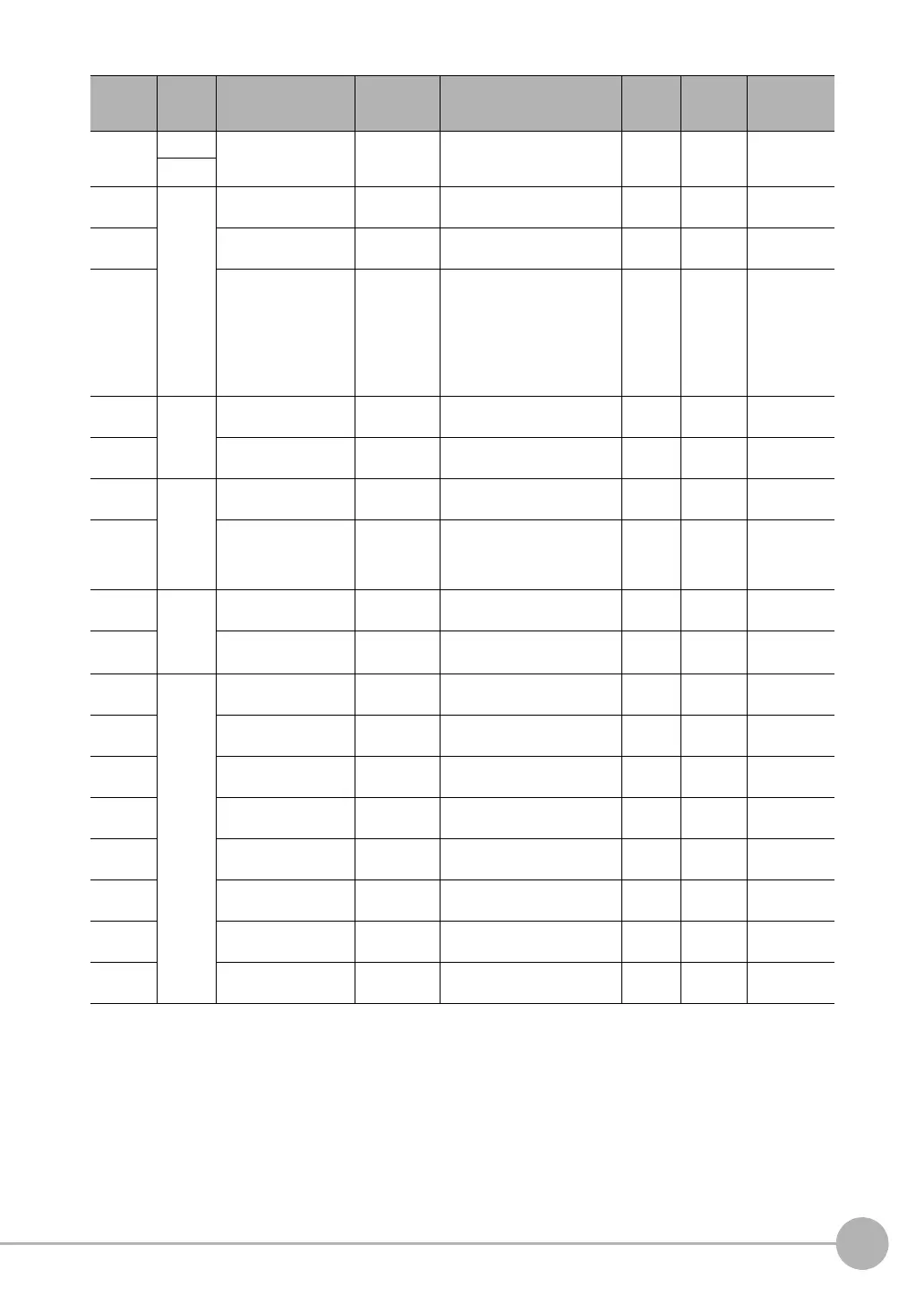External Reference Parameters
FQ2 User’s Manual
469
Appendices
12
131 Set color Area color inversion Setting/Acqui-
sition
0: None or 1: Enabled
The binary value is displayed
for a Monochrome Camera.
0 --- ---
Binary
132 Mea-
sure-
ment
condi-
tions
Filling up holes Setting/Acqui-
sition
0: No, 1: Yes 0 --- ---
133 Outside trimming Setting/Acqui-
sition
0: No, 1: Yes 0 --- ---
136 Label sort condition Setting/Acqui-
sition
0: Ascending order of area,
1: Descending order of area,
2: Ascending order of gravity X,
3: Descending order of gravity
X,
4: Ascending order of gravity Y,
5: Descending order of gravity
Y
1 --- ---
146 Binary
level
Binary level upper limit Setting/Acqui-
sition
0 to 255 255 --- ---
147 Binary level lower limit Setting/Acqui-
sition
0 to 255 128 --- ---
148 Extracte
d image
display
condition
Binary image display Setting/Acqui-
sition
0: No binary image display,
1: Binary image display
1 --- ---
149 Image type Setting/Acqui-
sition
0: Measurement image,
1: Color extraction image,
2: Selected color image
3: Binary image after extraction
1 --- ---
152 Mea-
sure-
ment
condi-
tions
External reference
label number
Setting/Acqui-
sition
0 to 100 0 --- ---
156 Extraction condition,
detection count
Setting/Acqui-
sition
0 to 100 100 --- ---
160+N×10
(N=0 to 3)
Set color Registered color usage
flag N
Setting/Acqui-
sition
0: Not used, 1: Used 1 --- ---
161+N×10
(N=0 to 3)
Registered color exclu-
sion flag N
Setting/Acqui-
sition
0: OR, 1: NOT 0 --- ---
162+N×10
(N=0 to 3)
Registered color maxi-
mum hue N
Setting/Acqui-
sition
0 to 359 359 --- ---
163+N×10
(N=0 to 3)
Registered color mini-
mum hue N
Setting/Acqui-
sition
0 to 359 0 --- ---
164+N×10
(N=0
to
3)
Registered color maxi-
mum saturation N
Setting/Acqui-
sition
0 to 255 255 --- ---
165+N×10
(N=0 to 3)
Registered color mini-
mum saturation N
Setting/Acqui-
sition
0 to 255 0 --- ---
166+N×10
(N=0 to 3)
Registered color maxi-
mum brightness N
Setting/Acqui-
sition
0 to 255 255 --- ---
167+N×10
(N=0 to 3)
Registered color mini-
mum brightness N
Setting/Acqui-
sition
0 to 255 0 --- ---
External
reference
number
Category Data name Setting/Acqui-
sition
Data range Default Expres-
sion text
string
Logged data/
Judgement
parameter