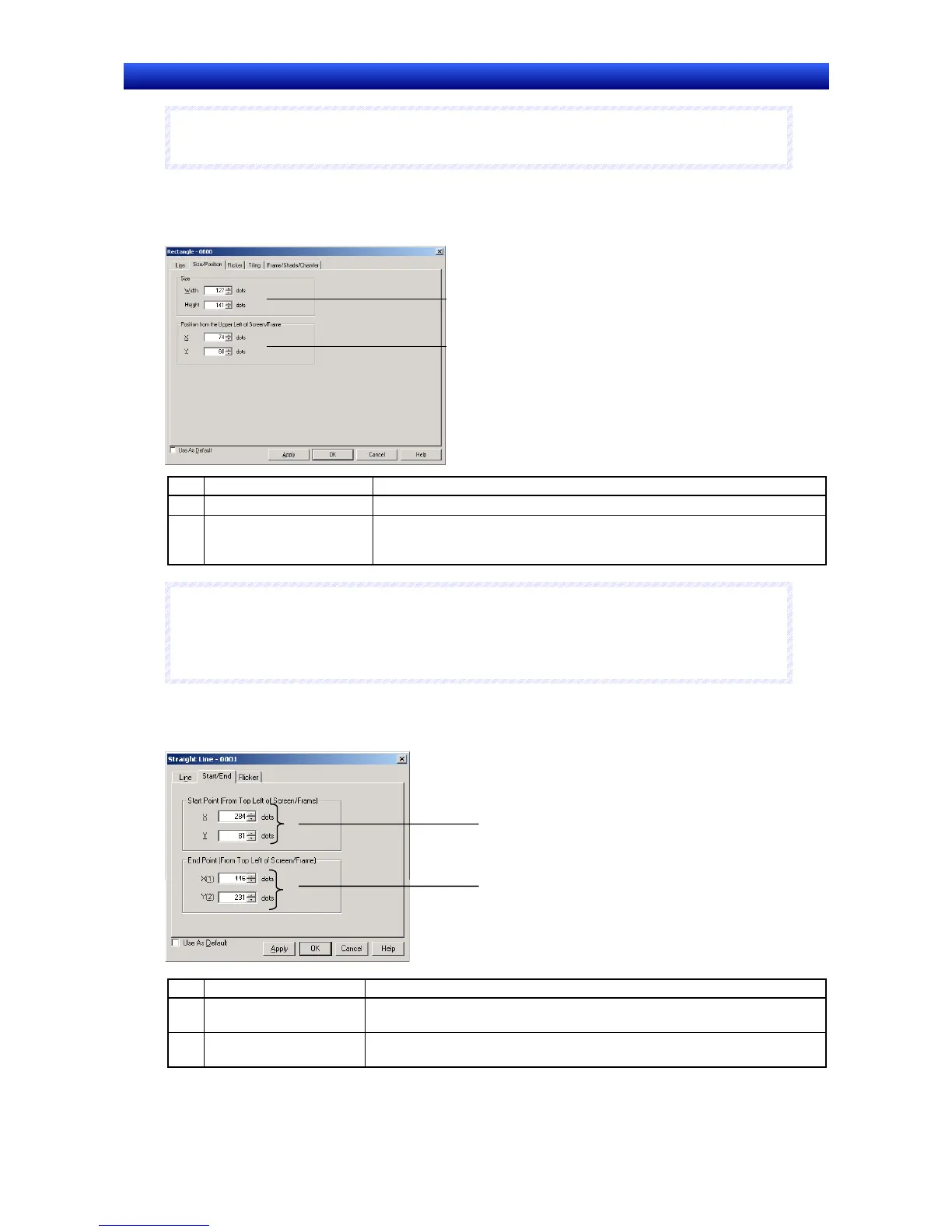Section 2 NS Series Functions 2-6 Fixed Objects
2-60
NS Series Programming Manual
N
N
N
o
o
o
t
t
t
e
e
e
♦
Arrows can be set only for straight lines.
Size and Position
Set the size and display position of the fixed object.
1
2
No. Setting Details
1 Size Specify the width and height of the fixed object in dot units.
2
From Top Left of
Screen/Frame
Specify the position (upper left X and Y coordinates) of the object from up-
per left of the screen or frame. (X coordinate: 0 to 2,559; Y coordinate: 0 to
1,919)
R
R
R
e
e
e
f
f
f
e
e
e
r
r
r
e
e
e
n
n
n
c
c
c
e
e
e
♦
Set the position so that the object is not outside the screen or frame area.
♦
Validation can be performed to check for fixed objects outside the screen or frame area. For details
on error checks, refer to
Validation in the CX-Designer Online Help.
Start and End
Set the display position for the line.
2
1
No. Setting Details
1
Start point (from top left
of screen or frame)
Specify the position for the start point of the line in bit units, from the top left
of the screen or frame. (X coordinate: 0 to 2,560; Y coordinate: 0 to 1,920)
2
End point (from top left
of screen or frame)
Specify the position for the end point of the line in bit units, from the top left
of the screen or frame. (X coordinate: 0 to 2,560; Y coordinate: 0 to 1,920)
